There is not much we can do on the framework side. For iOS you have to set some CSS for the dialog, but this CSS is very specific for each use-case. The basic idea is this:
- detect if the dialog has a field that requires keyboard input focused
- if it has then add a class on the dialog and style it so that it covers at most 50vh and is aligned on the top of the screen
You can check an example here: https://codesandbox.io/s/codesandbox-app-44xoy

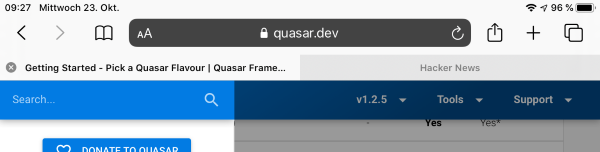









Dear Team,
that is my major issue on the QDialog. If you open a standard Dialog and there is a Input Field the virtual Keyboard overflow the entry-fields.
So no entry is possible .. Scrolling to the fields else is also prevented.
With the seamless Option, the entries are possible, but the scroll / overall handling of that seamless Dialog is awkward (Background-Scrolling etc.)
For Testing there is a Sandbox:
https://vtft7.sse.codesandbox.io/ e: https://codesandbox.io/s/codesandbox-app-vtft7
If you make a slow motion .. you will see, that standard Dialog scrolls short up - but it snaps down ..
That it is possible, to have a working Dialog with Input on ios Devices, you see on my codepen:
https://codepen.io/ibrainventures/full/eYYBdRE e: https://codepen.io/ibrainventures/pen/eYYBdRE
(here the Dialog is NOT snapping down - opened in an non seamless Dialog)
May the reason that it is working there (same Dialog Code) is, that the codepen wrapper is blocking some dyamic body-attaches by the quasar fw .. (i think so) (there are some .js routines).
So the solution is maybe to make that to the body element dynamic applied styles / classes (more) ios compatible - so that the explained snap-down will not occur...
This issue is really a big problem for me, because all kind of Dialogs (Login, Signup, Edit, etc.) are not usable for any iphone / ipad User.
Affected: All Apple i-devices with safari, IOS: 11, 12, 13, IpadOS: 13
It would be really great to get here a solution. Many thanks to the Team.