I have not noticed mixed results, but there are some problems you might be running into in the experimental tool. First, I have had it fail to save or complete occasionally when the data set is too large. You can quickly get 20+ gb output files on fine settings. Also there is a problem with thresholds that Peter is aware of that can cause it to crash.
I sometimes have better luck tiling and using the Cytokeratin tool, if that is an option for you.

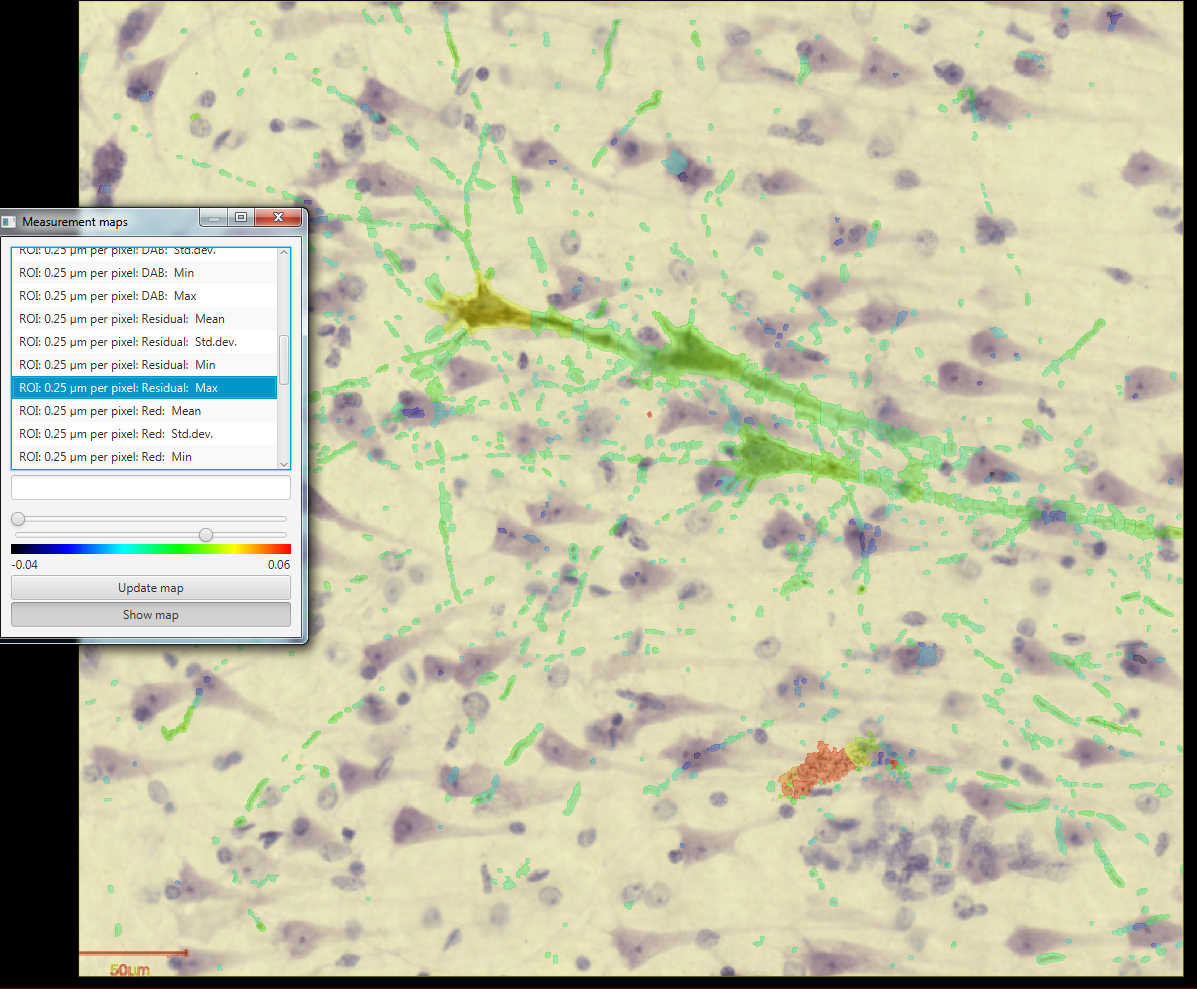
Hi,
First of all, QuPath is a great piece of software and I'm really enjoying using it. However, I am finding that the positive pixel count is unpredictable, I find I often need to run the same command multiple times on the same annotation before anything is actually measured.
Is anyone else having this problem?
Thanks!
Matt