Salam Alikum,
I had the same inspiration for working on this feature (adding color coded tajweed rules) which I believe to be very helpful and useful.
I have looked at the issue lists at the project, and it seems that the tajweed rules were discussed earlier and according what I can understand from this post: https://github.com/quran/quran_android/issues/171
adding this feature is pending the availability of high quality images , right ?
There is already some apps on the market offering color-coded Tajweed mushaff like: https://play.google.com/store/apps/details?id=com.simppro.quran.tajweed
My initial thoughts about how to add this feature are either:
- Augment the sqlite database file of https://github.com/quran/quran.com-images with necessary data that represents the different color codes for individual letters. (For example adding a table that stores that in sura x, aya y, the letter z should be green) .
- Update the image generator script to make use of the new table to output the quran images with tajweed rules.
Alternatively, we can:
- Update the image generator script to parse the text content of each aya and output the color coded letters based on applying the tajweed rules on the fly while outputing the images.
The trade off here, is that the first approach is simpler to implement but requires more data entry.
Please let me know what do you think ?





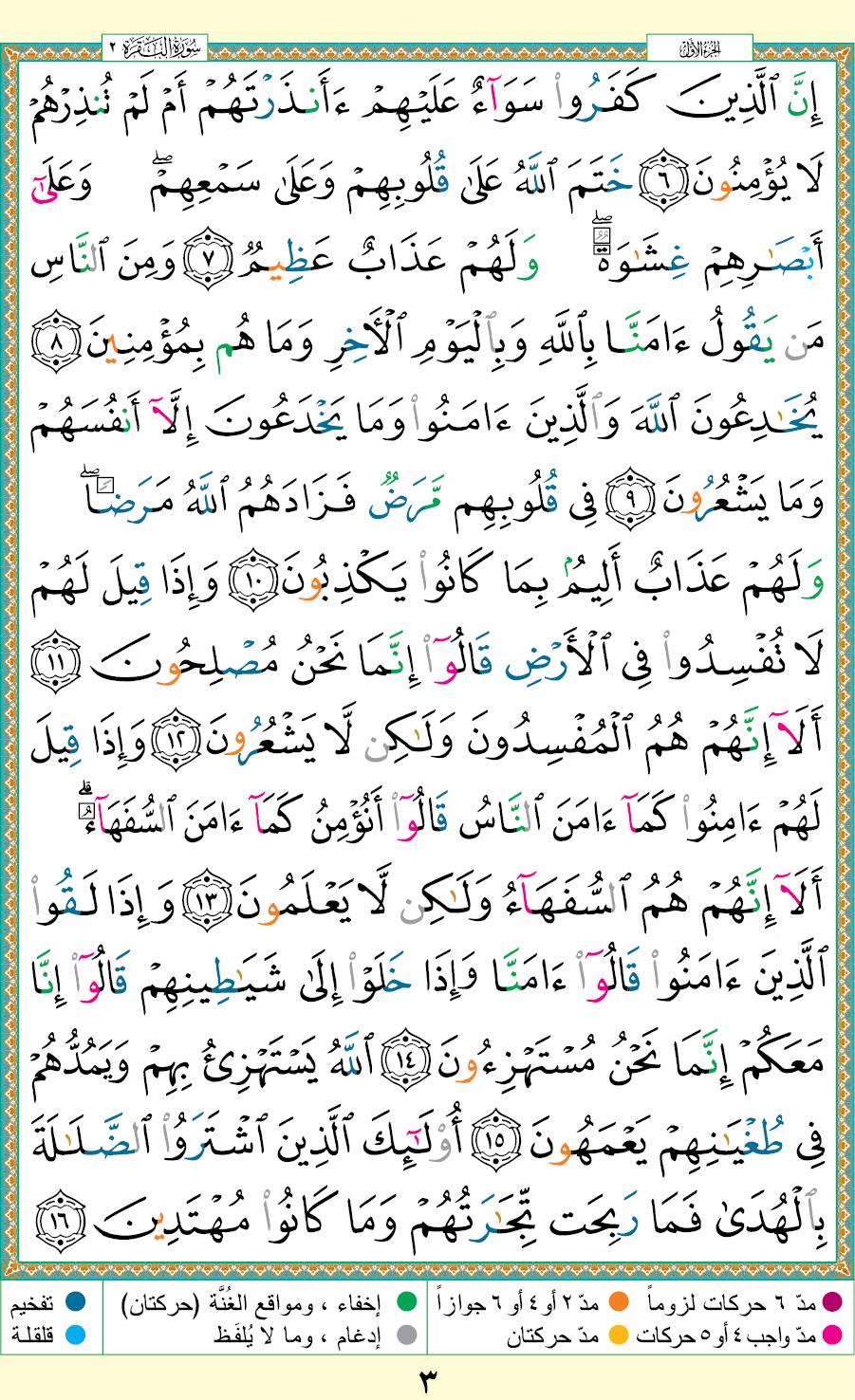

 These will roughly be a third of the original filesize. So adding support through this mask will have a 33% increase in size instead of doubled(by my estimate).
These will roughly be a third of the original filesize. So adding support through this mask will have a 33% increase in size instead of doubled(by my estimate).


Adding an option to change the color of the font for certain letters based on tajweed rules would be a useful option, especially for beginners. This could help reduce errors in recitation, for example.
I understand this might be a lot of work. Where would one begin to try and implement this?