Use the standard :colorscheme command
Open Dovermore opened 5 years ago
Use the standard :colorscheme command
Hi, I had the colorscheme dracula in my .vimrc already. The screenshot is after the scheme was set.
Umm, weird. I tried to run :colorscheme gruvbox and it successfully changed to a dark background like this.
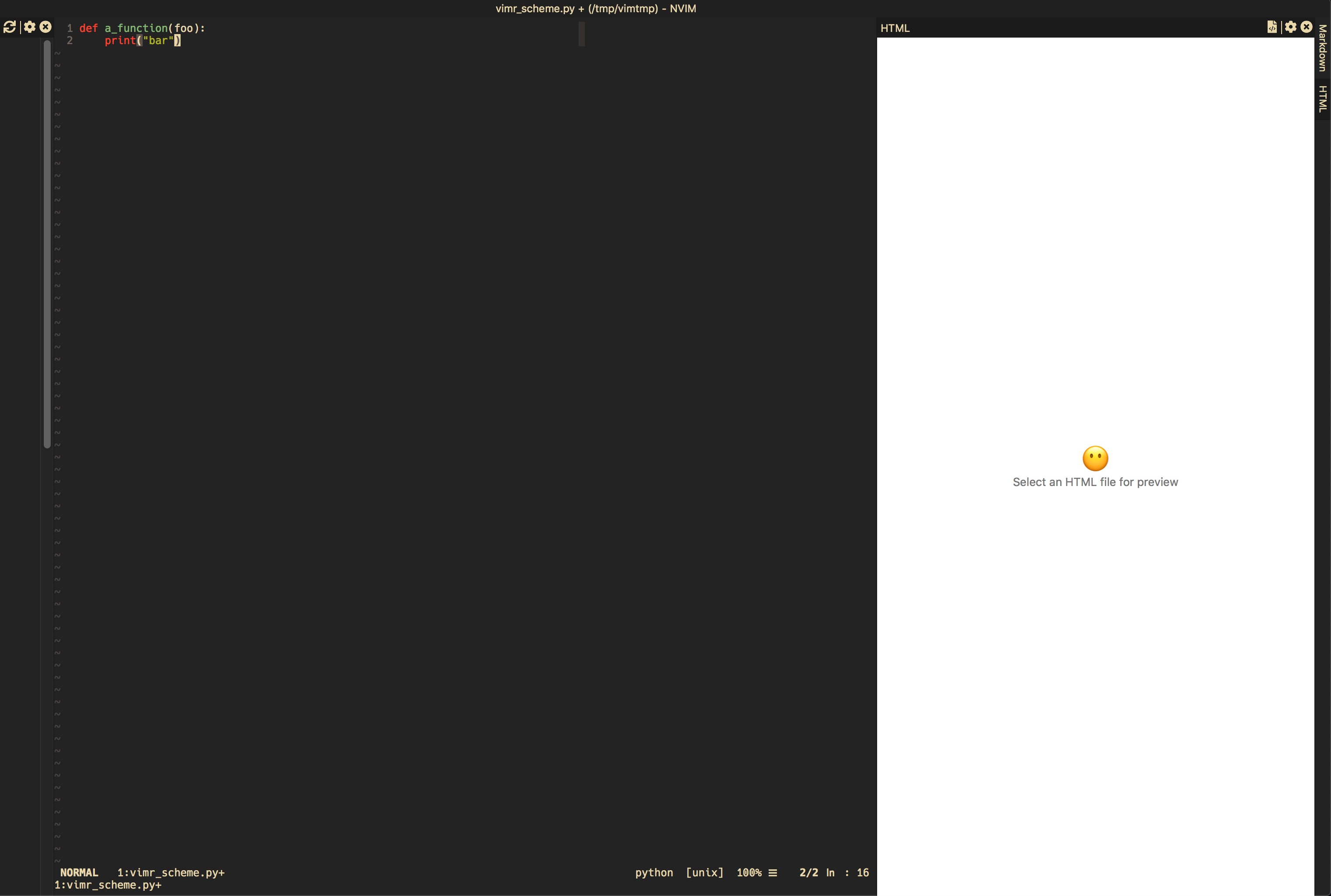
And after this when I run again :colorscheme dracula.
It (semi-)worked, character and navigation color scheme is now dracula scheme. But background colour is still the gruvbox background.
I tested such commands in normal terminal nvim. After :colorscheme gruvbox, :colorscheme dracula, the background colour for dracula is slightly darker.
It seems for some reason dracula background colour is not successfully set here.
Hi, how to set the colorscheme for vimR? I vaguely recall the first time I installed it there is a menu item to set it. Now I've reinstalled the brew distribution, and the item is gone.
I've tried installing different versions of vimR. And tried set terminal color in init.vim, none of them worked. Here is a screenshot of what it looks like.
Here is a screenshot of what it looks like.
I tried searching as well. Didn't find a working solution for me. (Fairly new to vim)