I will suggest you properly set your process to run on GPU which displays
Sorry about my language if you cannot understand me
In my case i do the following settings
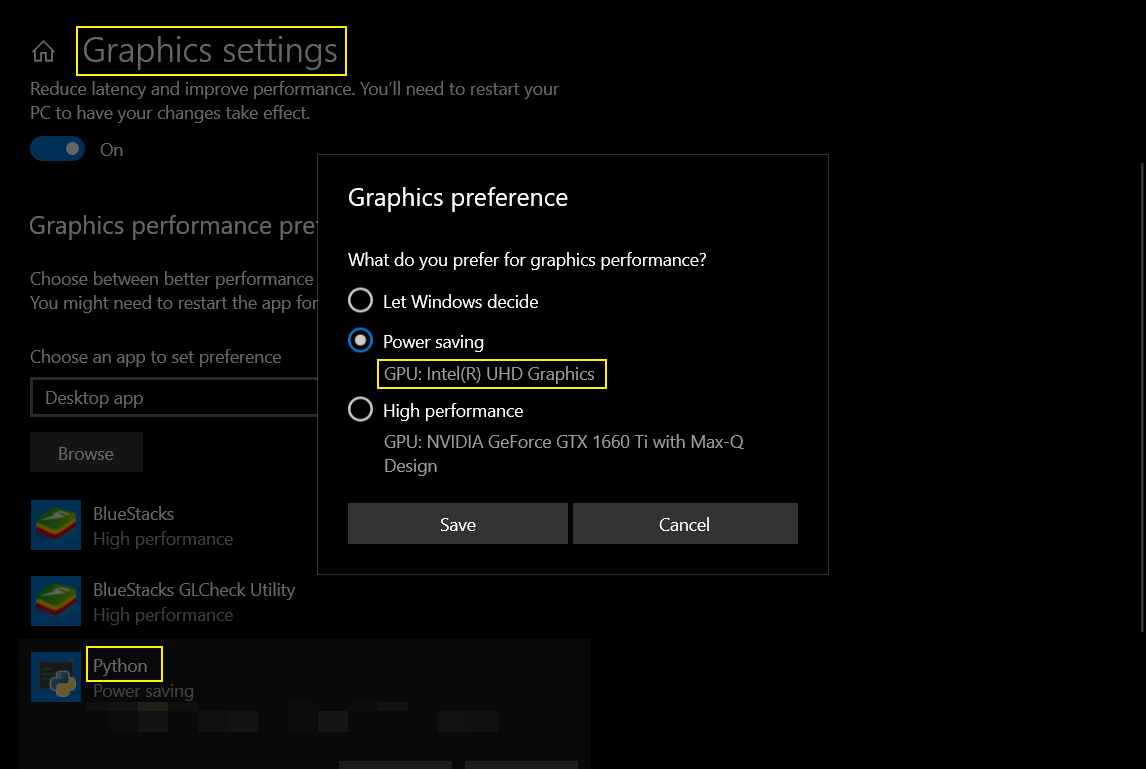 There should be similar options in Windows 11 too
There should be similar options in Windows 11 too
Open Arm-0001 opened 1 year ago
I will suggest you properly set your process to run on GPU which displays
Sorry about my language if you cannot understand me
In my case i do the following settings
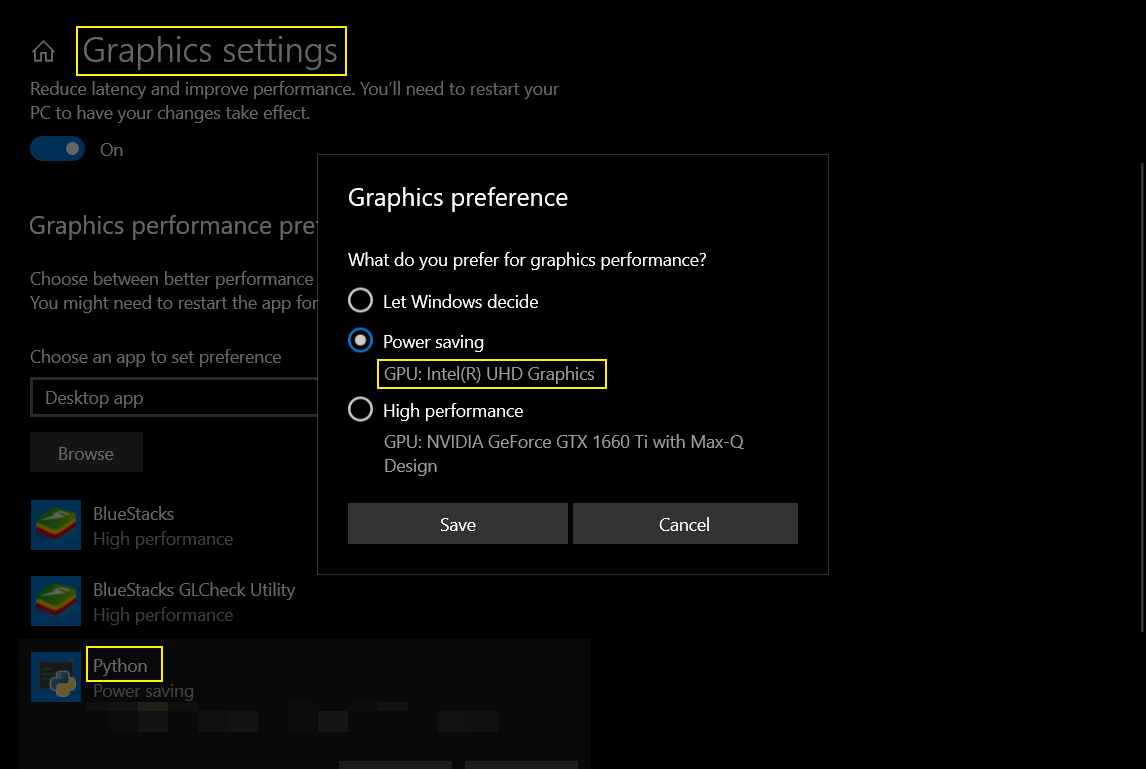 There should be similar options in Windows 11 too
There should be similar options in Windows 11 too
On Wed, 2 Nov 2022 at 10:33 PM AI-M-BOT @.***> wrote:
I will suggest you properly set your process to run on GPU which displays Sorry about my language if you cannot understand me In my case i do the following settings [image: image] https://user-images.githubusercontent.com/93147937/199585781-a1ec316d-c6dd-48e8-bf35-1dec1b725071.png There should be similar options in Windows 11 too
— Reply to this email directly, view it on GitHub https://github.com/ra1nty/DXcam/issues/38#issuecomment-1301117338, or unsubscribe https://github.com/notifications/unsubscribe-auth/APM6BZK2VRFXHL4YZPVAAFLWGK6X7ANCNFSM6AAAAAARVHQLJQ . You are receiving this because you authored the thread.Message ID: @.***>
ive already tried doing this and it hasn’t helped.
I have same problem, any additional information you need - hit me up.
On Wed, 2 Nov 2022 at 10:33 PM AI-M-BOT @.> wrote: I will suggest you properly set your process to run on GPU which displays Sorry about my language if you cannot understand me In my case i do the following settings [image: image] https://user-images.githubusercontent.com/93147937/199585781-a1ec316d-c6dd-48e8-bf35-1dec1b725071.png There should be similar options in Windows 11 too — Reply to this email directly, view it on GitHub <#38 (comment)>, or unsubscribe https://github.com/notifications/unsubscribe-auth/APM6BZK2VRFXHL4YZPVAAFLWGK6X7ANCNFSM6AAAAAARVHQLJQ . You are receiving this because you authored the thread.Message ID: @.> ive already tried doing this and it hasn’t helped.
didn't work, please help
On Wed, 2 Nov 2022 at 10:33 PM AI-M-BOT @.> wrote: I will suggest you properly set your process to run on GPU which displays Sorry about my language if you cannot understand me In my case i do the following settings [image: image] https://user-images.githubusercontent.com/93147937/199585781-a1ec316d-c6dd-48e8-bf35-1dec1b725071.png There should be similar options in Windows 11 too — Reply to this email directly, view it on GitHub <#38 (comment)>, or unsubscribe https://github.com/notifications/unsubscribe-auth/APM6BZK2VRFXHL4YZPVAAFLWGK6X7ANCNFSM6AAAAAARVHQLJQ . You are receiving this because you authored the thread.Message ID: @.> ive already tried doing this and it hasn’t helped.
i found it, you have to use nvidia control panel to change the preferred gpu. you can find how to do that in youtube
hello, I'm having problems like this, I'm using windows 7, any solution?
hello, I'm having problems like this, I'm using windows 7, any solution?
use the nvidia control panel to change python 3.10 to integrated graphics. there are tutoriald online on how to do that
Do you have any solution?
Do you have any solution?
read what I said above
I'm trying, but still no solution
it's fixed my ctypes.COMError: (-2005270524] Try change GPU for python, as it's recomended @AI-M-BOT Try run .py or Pycharm as adminstrator. If you are going to use pyautogui, you will need this anyway. Use camera.get_latest_frame() instead camera.grab()
camera.grab() quite often but randomly causes an errors in both dxcam and dxshot.
box = (100,100,300,300)
camera = dxcam.create(output_color="BGR")
# You can use region here instead .grab()
camera.start(target_fps=30, region=box)
# Sometimes camera return None.
# Stupid function to avoid this
def get_screen():
screen = None
while screen is None:
screen = camera.get_latest_frame()
return screen
get_screen()
Had the same problem.
My solution was changing
this:
frame = camera.grab()
to this:
frame = camera.get_latest_frame()
Im also thinking about putting this function into a try exept wrapper, at the same time i know you should avoid try wrappers,
for now it works.
I am on Windows 10 and have tried updating graphics settings, NVidia Control panel, and now using camera.get_latest_frame() instead of camera.grab. None of these seem to fix the error which happens in my case when dxcam.create() is called.
import dxcam
print(dxcam.device_info()) print(dxcam.output_info())
Device[0]:'(Device Name:NVIDIA RTX A4000 Dedicated VRAM:15172Mb VendorId:4318)'
Device[0] Output[0]: Res:(1920, 1080) Rot:0 Primary:True
Hello, i've been trying to use this library but i am getting the following error:
I've seen a similar issue here: https://github.com/ra1nty/DXcam/issues/18 but it was closed?
I think it might be because i am on windows 11 so it might be some directx issue? here is a dxdiag dump