Team's Response
Reproduction status
As per the user guide, all files that the user wants to migrate into the application needs to be in the imports folder, not the exports folder. Therefore, being unable to migrate a file in the exports folder is expected and correct behavior:
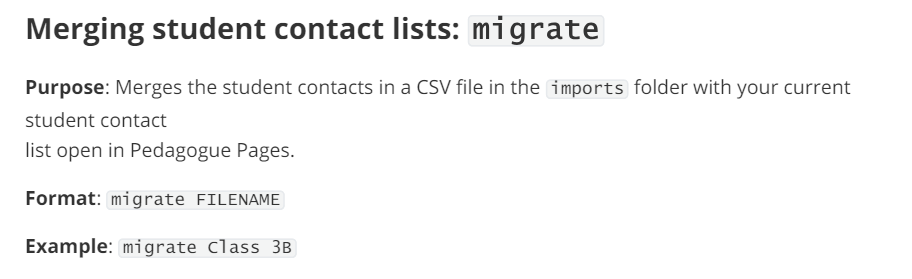
Example of correct usage
1A.csv present in imports folder.
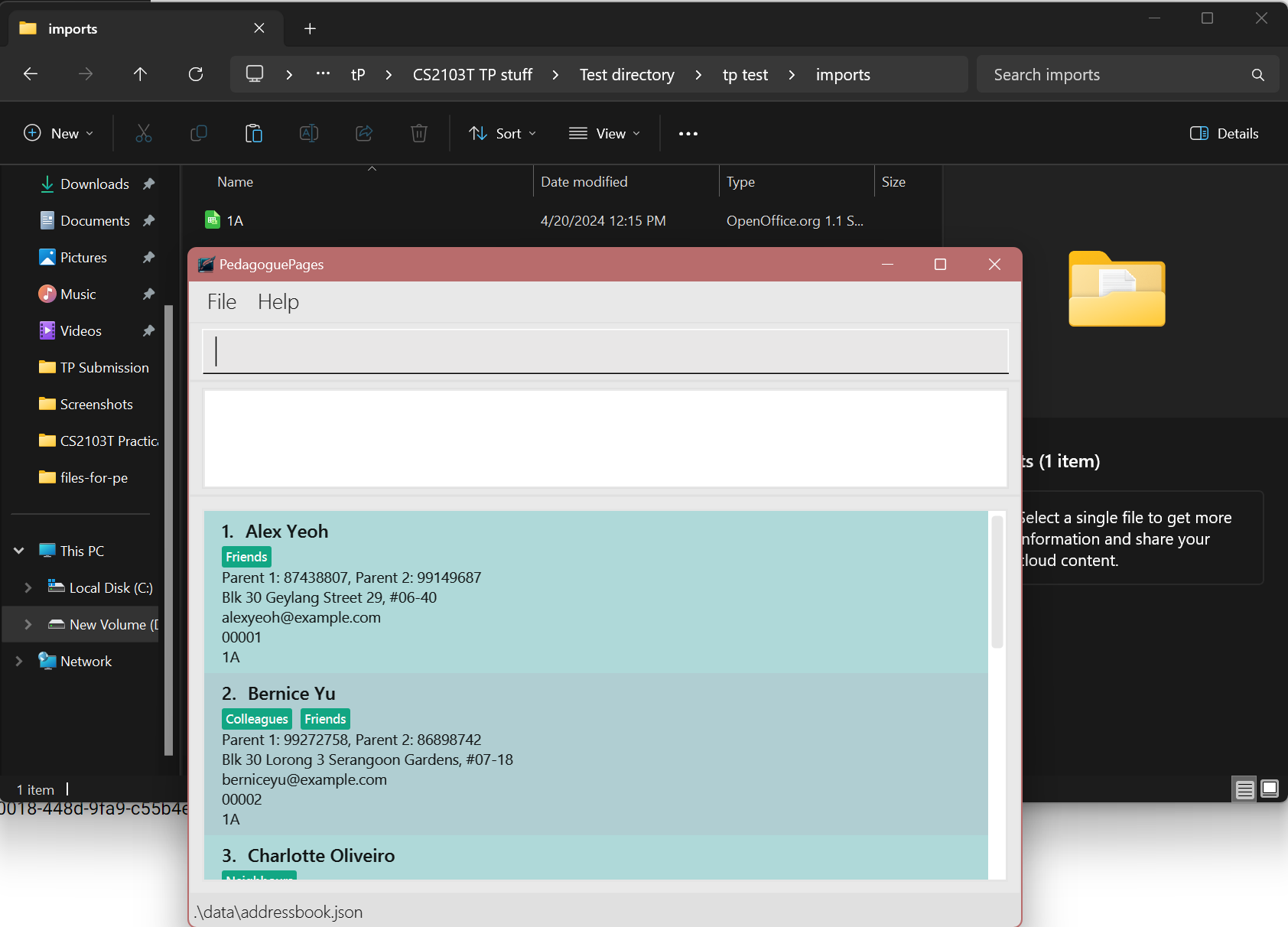
Successful migrate command
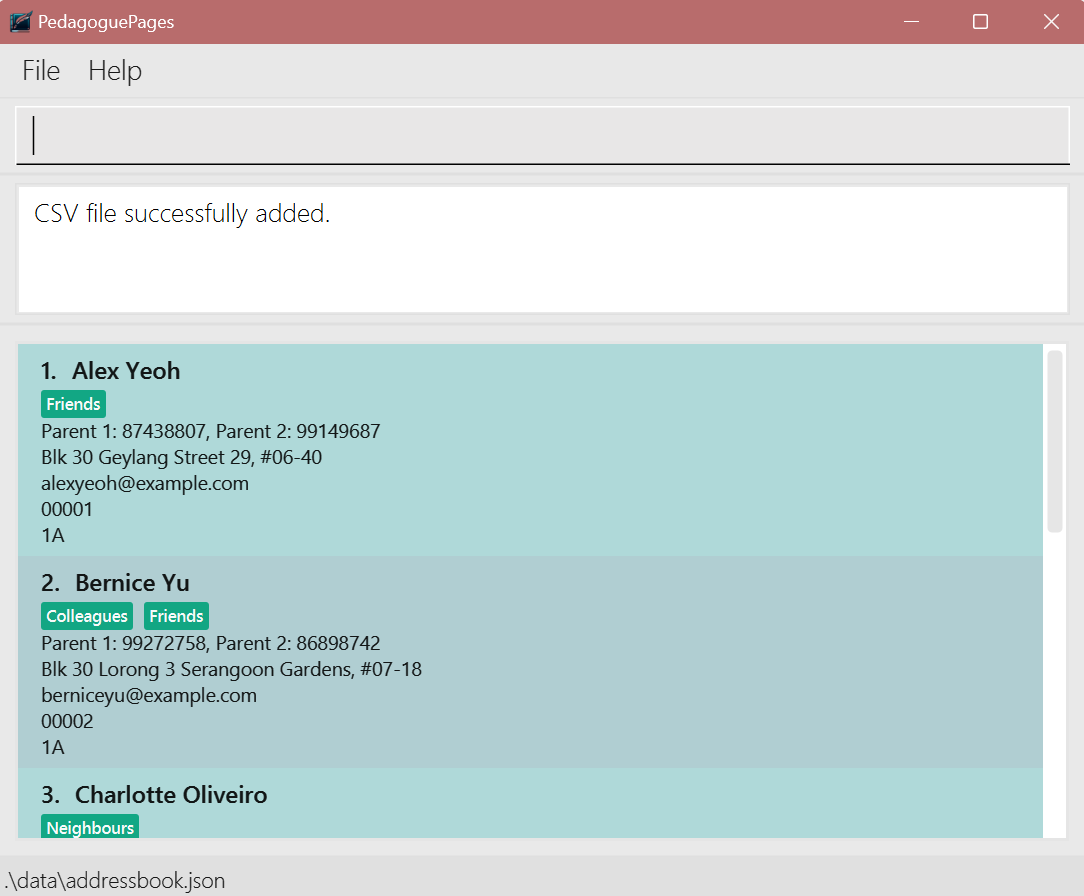
Items for the Tester to Verify
:question: Issue response
Team chose [response.Rejected]
- [x] I disagree
Reason for disagreement: I apologize for the confusion however the issue still stands, I meant the "imports" folder only, so as you can see below even though I have a file named "1A" in my imports folder.
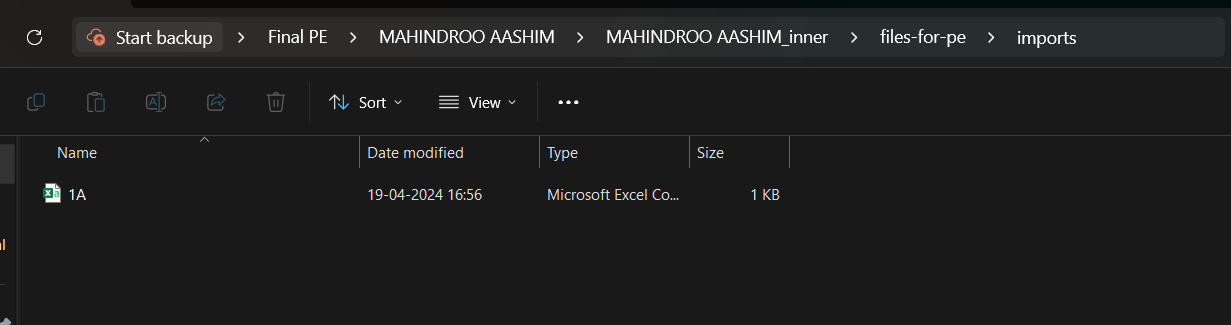
When I type "migrate 1A". I get the following error message:-
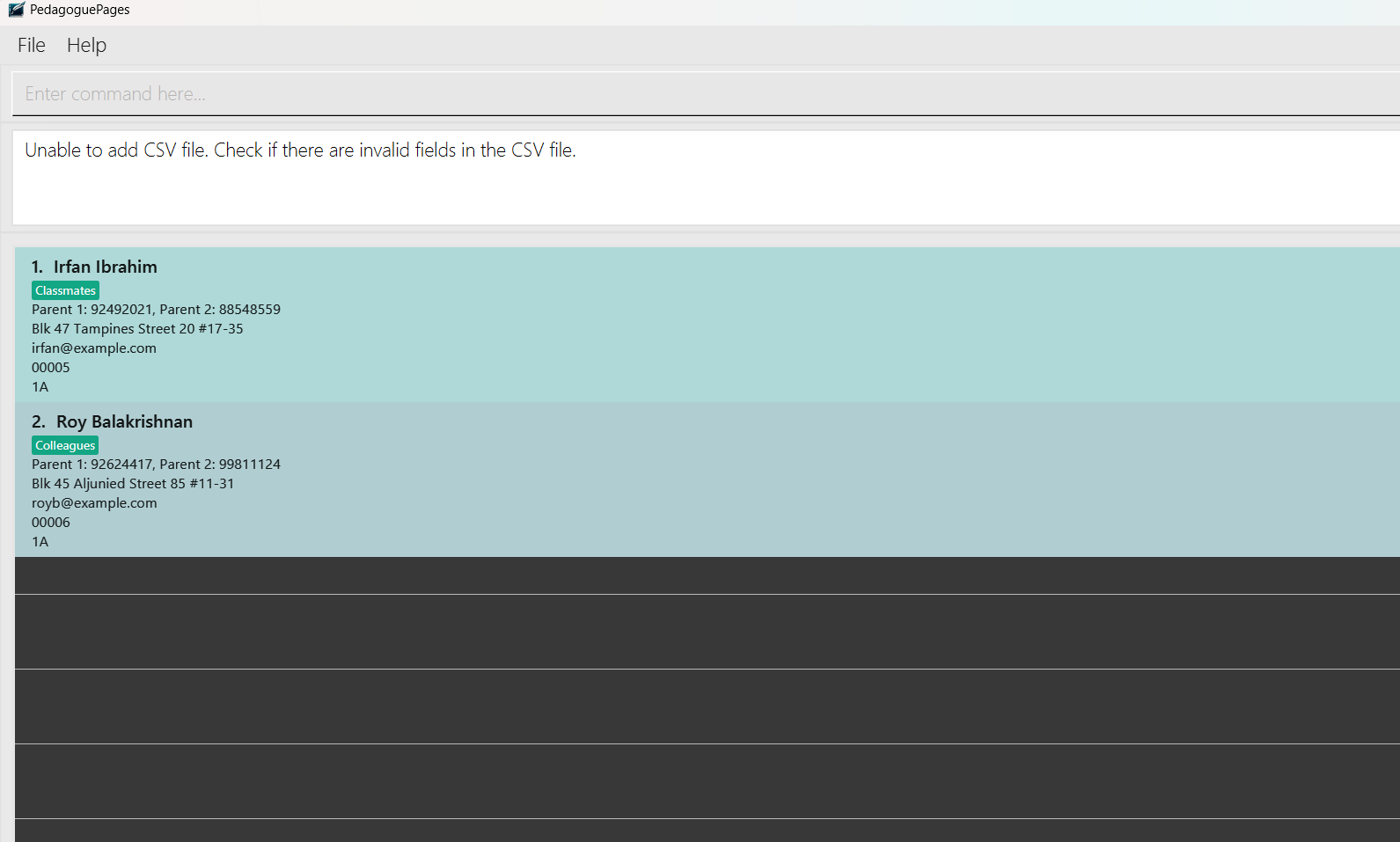
If I try to migrate it in my student list, I get the error message "Unable to add CSV file. Check if there are invalid fields in the CSV file.", which should not be the case. The app should be able to migrate all the informtion of 1A.csv in my student list.
I have a csv file named "1A" in my exports folder, however I am still unable to migrate it with my current student list as it shows me the error "File to import does not exist" even though the file actually exists.
The expected ouput should be the merger of the current student list with the 1A csv file