There is only debug information for the mingw runtime in the original DLL. You can check by dumping the output of objdump.exe -W libgpgme-11-original.dll and searching for DW_TAG_compile_unit.
I guess something went wrong when building a debug version of that DLL.
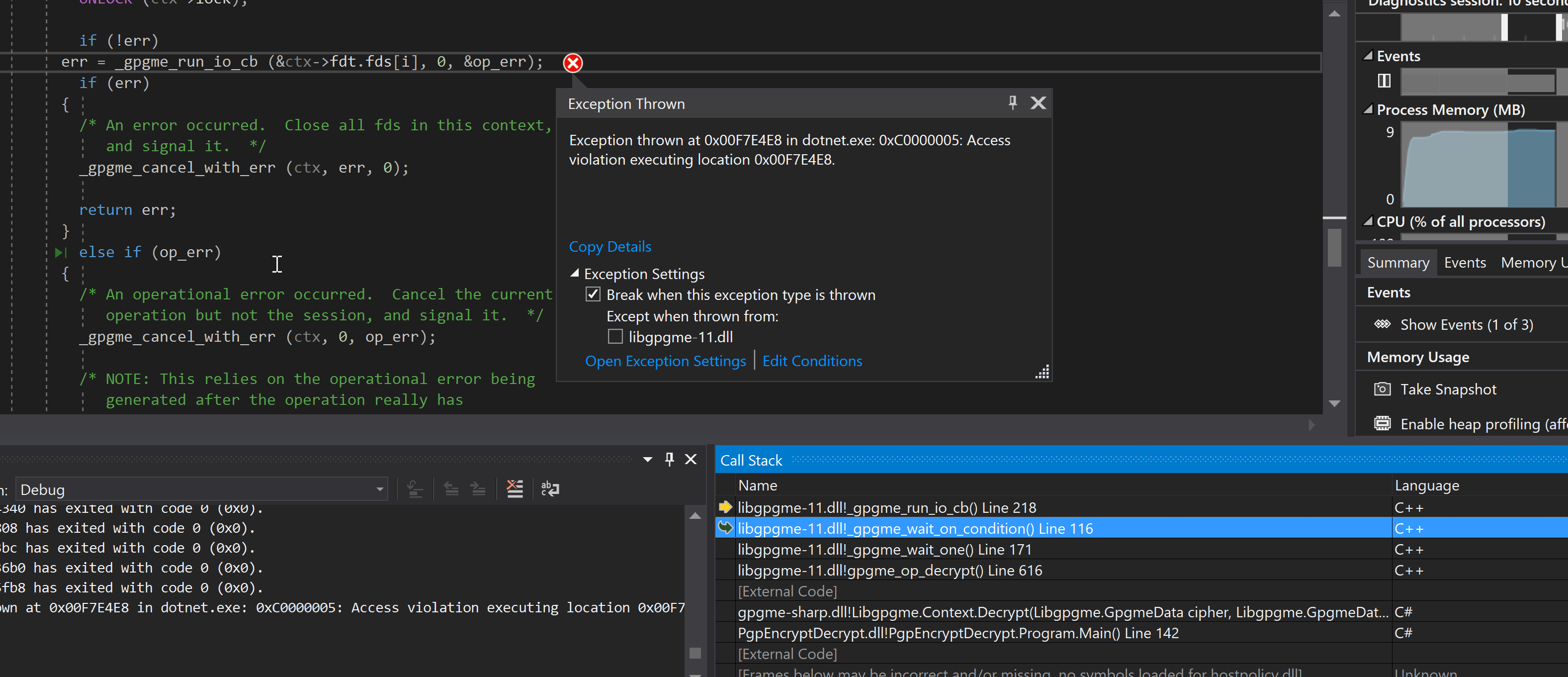
Hi! I'm trying to use your app to get debugging symbols for the GPGME C library, so I can debug some issues with my usage of it from C#.
I've compiled my own version of
libgpgme-11.dllwith debug symbols intact, and have usedcv2pdbto generate a PDB. Visual Studio says:Which makes me think that it has found the PDB file.
However, It still says:
when I try to debug the library:
Do you know what could be causing it?
I've attached the original DLL, DLL output by cv2pdb, and the PDB file here: libgpgme-11.zip