Are you seeing any error message when trying to run Office?
Meanwhile you can exclude them in Windhawk's advanced options.
Update (Jun 22)
For now, the best workaround is to exclude the Office folder as following:
https://github.com/ramensoftware/windhawk/assets/4129781/433713a0-3280-4c04-b47f-285f255bc580
Use the correct folder depending on where your Office resides:
C:\Program Files\Microsoft Office\root\Office16\*C:\Program Files (x86)\Microsoft Office\root\Office16\*If unsure, you can just add both lines, it won't hurt.
It's recommended to avoid using %ProgramFiles%, as it resolves to different paths for different processes.
It was also suggested in the comments to exclude all but selected processes (e.g. exclude *, then include explorer.exe). This approach is generally not recommended. For an explanation of why Windhawk injects code into all processes, see my answer here: https://github.com/ramensoftware/windhawk/discussions/21. Excluding all processes is only recommended in unusual circumstances, such as a corporate computer with an antivirus which prevents Windhawk from working unless it's limited to a specific process.
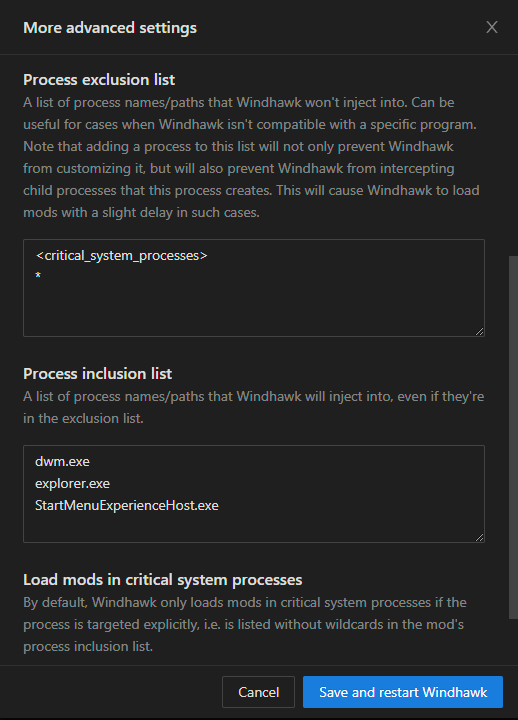
Im not able to open Microsoft Office Applications (word, excel, powerpoint, etc) while Windhawk is running
I use Windhawk for the 'Taskbar Thumbnail Reorder'. I used to use '7+ Taskbar Tweaker' on previous windows versions.
Windhawk version: 1.0.7
Windows: