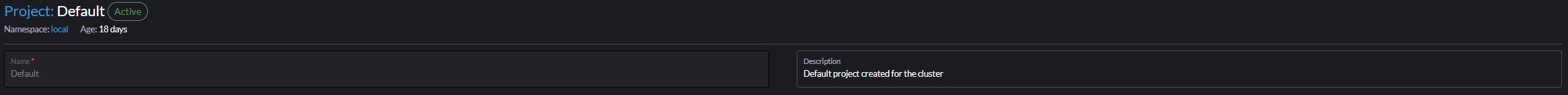🚧 REOPENED
Reproduction Environment
| Component | Version / Type |
|---|---|
| Rancher version | 2.7.0 |
| Installation option | Helm (high availability) |
| If Helm Chart k8s cluster | v1.24.7+k3s1 |
| Cert Details | Let's Encrypt / traefik |
| k3s ha external db | Aurora MySQL 5.7.mysql_aurora.2.10.2 |
| Helm version | v2.16.8-rancher2 |
| Downstream cluster type | not applicable |
| Downstream K8s version | not applicable |
| Authentication providers enabled | local |
| Logged in user role | Administrator |
| Browser type | Google Chrome |
| Browser version | 108.0.5359.98 (Official Build) (x86_64) |
🚨 Additional Reproduction Setup Details: Click to Expand
>K3s install command for node one. Replace values in <> ```shell curl -sfL https://get.k3s.io | INSTALL_K3S_VERSION=Reproduction steps
- Starting from the default Rancher homepage
/dashboard/home - Click
hamburger menu>>>local>>>Projects/Namespaces>>>Create Project - Fill out the project creation form
Name:test-project- Click
Create>>> you are redirected back to the projects and namespaces page
- Scroll to the bottom on the page (filter to
All Namespaces) - Click the
ellipsis (three dots)fortest-project>>> clickEdit Config - Notice the
Namefield cannot be edited and is stuck astest-project
Additional Info
RESULTS
✅ Expected
To be able to update the project name that was created
❌ Actual
Unable to edit the project name that was created
Validation Environment
| Component | Version / Type |
|---|---|
| Rancher version | v2.7-e077f670ab72023102d36725ed1e2e7e56dbcdd4-head |
| Rancher commit link | https://github.com/rancher/rancher/commit/e077f670ab72023102d36725ed1e2e7e56dbcdd4 |
| Installation option | Helm (high availability) |
| If Helm Chart k8s cluster | v1.24.7+k3s1 |
| Cert Details | Let's Encrypt / traefik |
| k3s ha external db | Aurora MySQL 5.7.mysql_aurora.2.10.2 |
| Helm version | v2.16.8-rancher2 |
| Downstream cluster type | not applicable |
| Downstream K8s version | not applicable |
| Authentication providers enabled | local |
| Logged in user role | Administrator |
| Browser type | Google Chrome |
| Browser version | 108.0.5359.98 (Official Build) (x86_64) |
🚨 Additional Reproduction Setup Details: Click to Expand
>K3s install command for node one. Replace values in <> ```shell curl -sfL https://get.k3s.io | INSTALL_K3S_VERSION=Validation steps
- Starting from the default Rancher homepage
/dashboard/home - Click
hamburger menu>>>local>>>Projects/Namespaces>>>Create Project - Fill out the project creation form
Name:test-project- Click
Create>>> you are redirected back to the projects and namespaces page
- Scroll to the bottom on the page (filter to
All Namespaces) - Click the
ellipsis (three dots)fortest-project>>> clickEdit Config - Notice the
Namefield can be edited now - Change the name from
test-project>>> totest-project123 - Click
Save>>> you are then redirected back to the Projects and Namespaces page - There is no failed network requests, but the project name in the UI has not changed and is still just
test-project200PUTto >>>v3/projects/local:p-gtjx6?_replace=true200POSTto >>>/v3/projects/local:p-gtjx6?action=setpodsecuritypolicytemplate200GETto >>>v1/management.cattle.io.projects
- Check the project with kubectl to verify if it has actually been changed or not and the UI is just display incorrect data
- Open the
Kubectl Shell - Run the following:
k get projects -A
k describe project p-gtjx6 -n local- When checking with kubectl describe the
Display Namefor the project is still justtest-projectand nottest-project123
Additional Info
RESULTS
✅ Expected
Expected the project name to be updated since it was an option to do so in the UI
❌ Actual
When changing the project name and saving, the save appeared to be successful (no warning in the UI, and no failed network requests etc) However the project name did not change from test-project to test-project123
Internal reference: SURE-5027 Reported in 2.6.4
Request description: User is unable to edit Project name (new and existing Projects). This is supported in Rancher v2.5, but does not appear to be supported in Rancher v2.6. Looks to be a dropped or missing feature in terms of UI operations.
Actual behavior: Project Name field in the form is greyed out, i.e. not available for edit.
Expected behavior: Project name field should be editable by an authorized user.
Workaround: A Project name can be modified using
kubectl(projects.management.cattle.io) through thespec.displayNamefield.View in 2.5.x: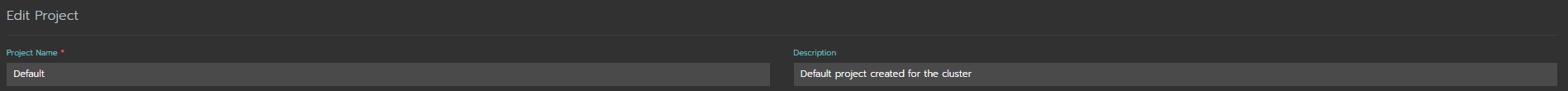
View in 2.6.x: