Confirmed this on an Azure cluster
Closed gaktive closed 1 year ago
Confirmed this on an Azure cluster
Rancher version: v2.7-head 9bb8d56 Rancher cluster type: HA Docker version: 20.10
Downstream cluster type: hosted cluster
Tested this issue with the following steps:
Result
The label is now being saved on the hosted cluster.
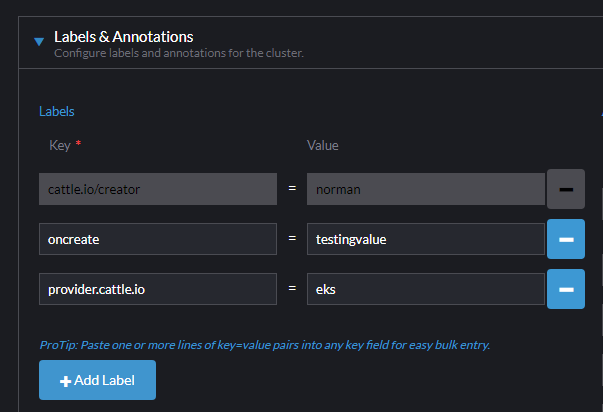 The label after cluster creation is also preserved
The label after cluster creation is also preserved
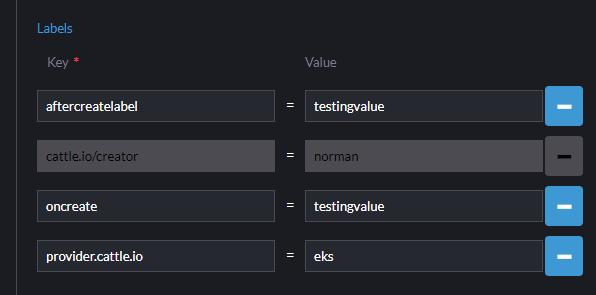
Internal reference: SURE-5640 Reported in 2.6.9 & 2.7.0
Issue description: The Cluster Management -> Clusters -> Edit Config form for Hosted Kubernetes clusters does not save changes to Labels or Annotations
Impact: Unable to add new cluster labels or annotations to cluster via the Cluster Management -> Edit Config form, the 'Save' submission for the form does not return an error, but updates do not take effect. Confusing to users attempt to add labels to cluster for Fleet targetting for example.
Repro steps:
oncreate:foooncreate:foolabel present on the cluster after creationWorkaround: Labels and Annotations can be added to Hosted Kubernetes Clusters successfully via the Continuous Delivery -> Clusters -> Edit Config form, or via the v3 API
Actual behavior: Attempts to add Labels or Annotations to Hosted Kubernetes clusters via the Cluster Management -> Edit Config form do not succeed and no error is returned
Expected behavior: Attempts to add Labels or Annotations to Hosted Kubernetes clusters via the Cluster Management -> Edit Config form succeed