Update: I originally wrote this in regards to the Monitoring chart, but I'm seeing the same thing happening with Alerting Drivers and ~Istio~, likely other charts as well.
Update 2: Electric Boogaloo - turns out it DID work for Istio, but did not work for OPA Gatekeeper
I discovered this while trying to test https://github.com/rancher/dashboard/issues/8062 so not sure if it's related in some way (seems unlikely, but figured I'd mention it just in case).
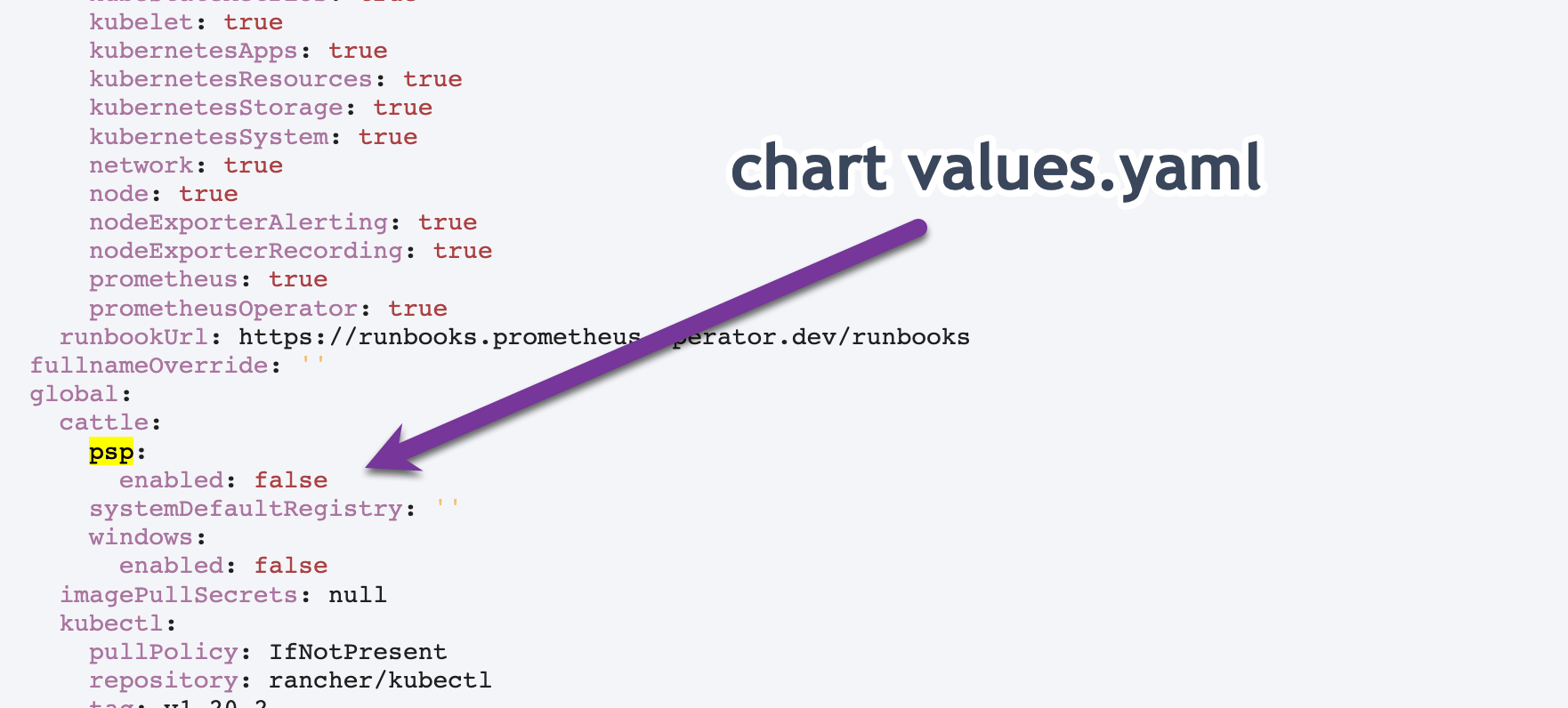
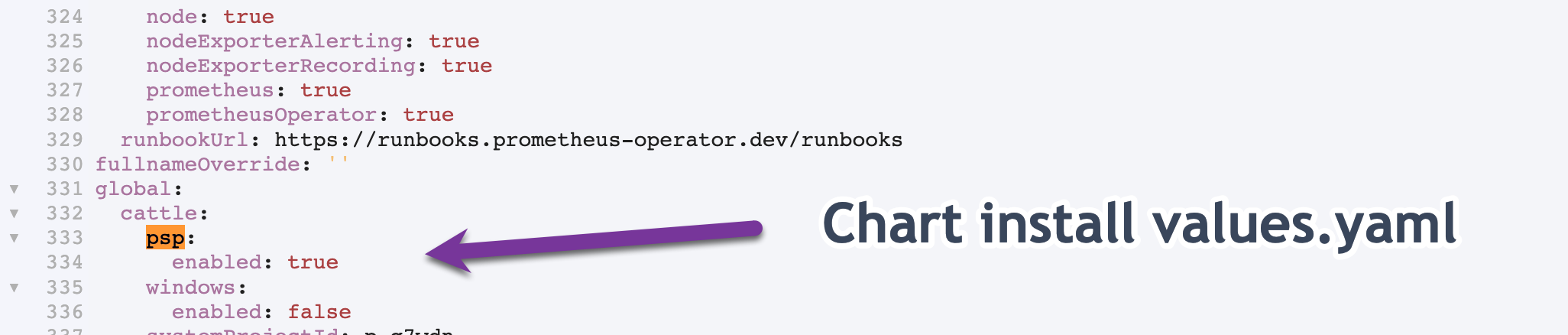
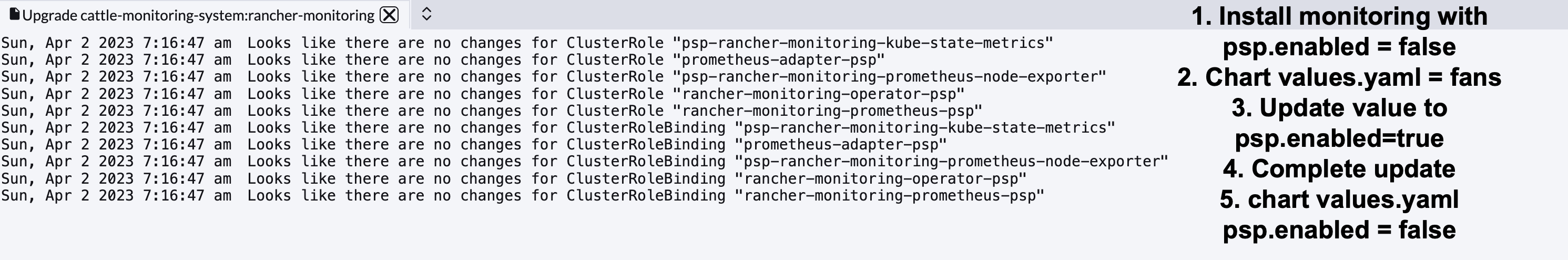
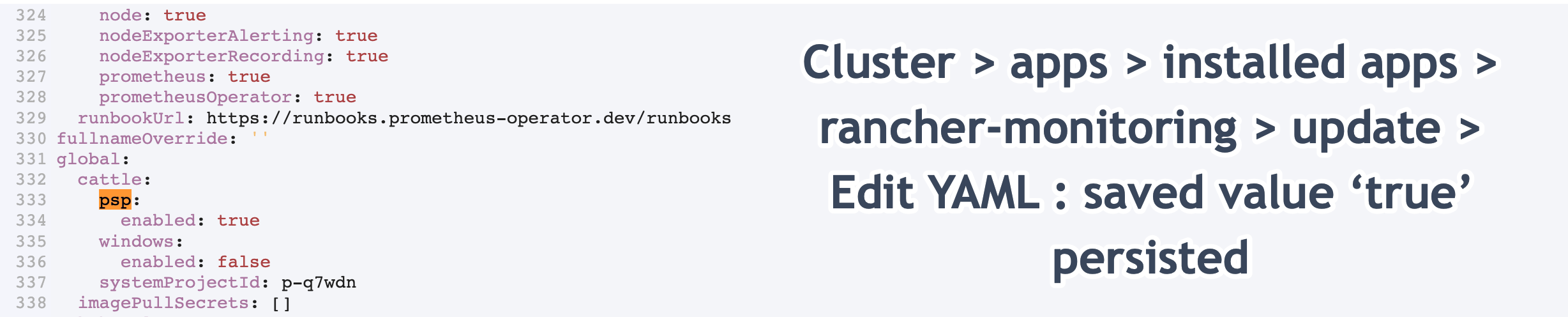


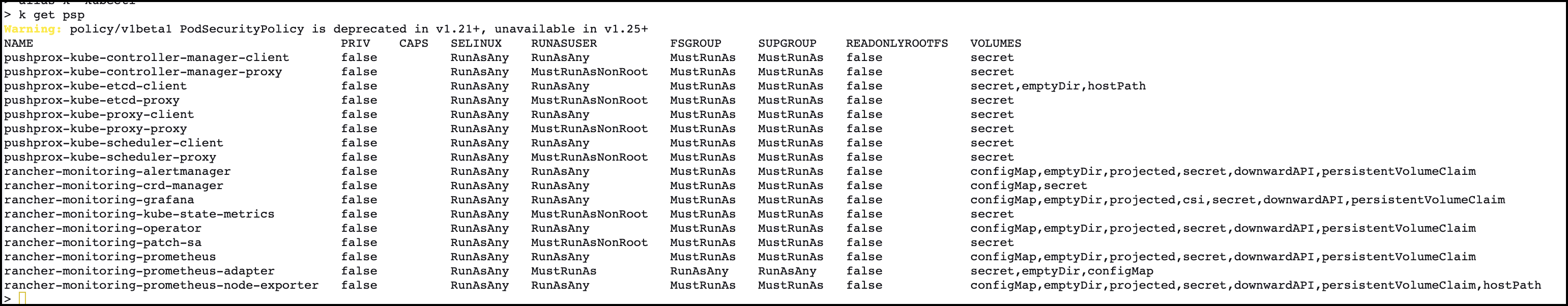
Rancher Server Setup
v2.7.2-rc7HelmRKE1 v1.24.10byo-validInformation about the Cluster
v1.24.10both Local and DownstreamAWS EC2User Information
AdminDescribe the bug When installing the monitoring chart
v102.0.0+up40.1.2and setting theglobal.cattle.psp.enabled=true, the install completes but PSPs are not actually enabled. When looking for policies in the cluster there are only pod disruption budgets, and if you check the chart's yaml you'll find that theglobal.cattle.psp.enabledvalue is set to false.To Reproduce
v2.7.2-rc7RKE1 v1.24.10(3 workers, 1 control plane, 1 etcd)v102.0.0+up40.1.2)global.cattle.psp.enabledtotrueResult PSPs are not enabled for the monitoring chart, even though the
global.cattle.psp.enabledvalue is set totrueExpected Result PSPs are enabled if
global.cattle.psp.enabledis set to true on a cluster with k8s v1.24.10 or olderAdditional context This is happening on both my local and a downstream cluster