This is a general issue with how we handle requests related to actions that do not modify the resource state / message.
This page is currently in ember, but the pattern extends to dashboard as well.
We should look at / consider this when working on https://github.com/rancher/dashboard/issues/9274
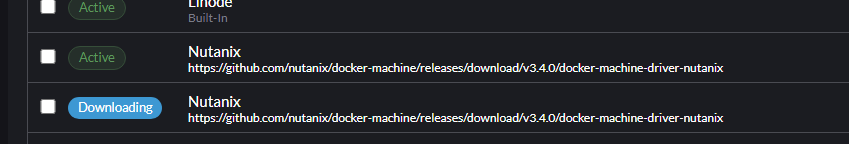 Even when uninstalling the active node driver, the downloading nodedriver stays in
Even when uninstalling the active node driver, the downloading nodedriver stays in 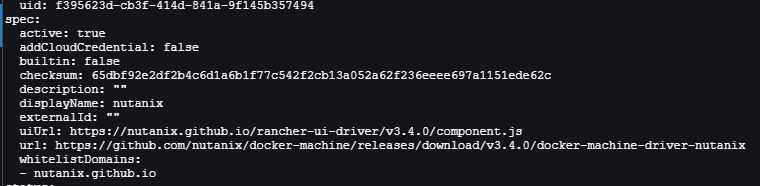
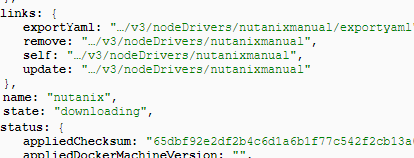 I'm ok to close this out this ticket and keep this comment here as a reference but I don't think it is worth UI team's time to fix this edge case.
I'm ok to close this out this ticket and keep this comment here as a reference but I don't think it is worth UI team's time to fix this edge case.
Setup
Describe the bug
When disabling/enabling a Node Driver if the API returns a 400/500 it does not display the error nor update the UI in anyway, which is confusing.
To Reproduce
Apply https://github.com/rancher/webhook/pull/250 to the webhook, then try and disable a node driver after creating a cluster that uses one of the node drivers. Nothing will happen in the UI after clicking disable.
Result Nothing happens when the request is denied.
Expected Result
A notification is shown with the error so the user knows what happened in the background when trying to disable/enable the driver.
Screenshots
Additional context
path:
/dashboard/c/_/manager/pages/rke-driversThis was found when developing https://github.com/rancher/rancher/issues/41128, when adding the webhook which can deny an update on the
NodeDriverresources