I am also experiencing a problem with the dht.c code. It just reports:
Humidity = 0.0%, Temperature = 0.0C (32.0F) Bad data
Open novaspirit opened 3 years ago
I am also experiencing a problem with the dht.c code. It just reports:
Humidity = 0.0%, Temperature = 0.0C (32.0F) Bad data
The suggested change by @novaspirit fixes the problem reading the GPIO pin for the DHT sensor reading.
Humidity = 24.7%, Temperature = 22.6C (72.7F)
Interesting. I wrote this one and it works as is for me.
Which (of the many different versions) of this sensor do you have?
I wired a DHT-22 - it requires count > 46
I also tried a DHT-11 - that also requires count >46 but was less reliable.
count > 16 didn't work with either.
the timing to retrieve the data on dht11/22 is very sensitive. i'm not sure if the timing on the pico is off? but adjusting the values seems to off set the timing. also i have changed the initial handshake on the code to 18ms and added gpio_put(DHT_PIN, 1) on line 47
gpio_set_dir(DHT_PIN, GPIO_OUT);
gpio_put(DHT_PIN, 0);
sleep_ms(18);
gpio_put(DHT_PIN,1);
sleep_us(40);
this is the site i used for data
http://www.rpiblog.com/2012/11/interfacing-temperature-and-humidity.html
Inserting the timing changes suggested above by @novaspirit and reverting to count > 16 was not successful.
I had to change it to count > 46 again
@aallan - I would be happy to submit a PR if you would consider it.
My breadboard is here:
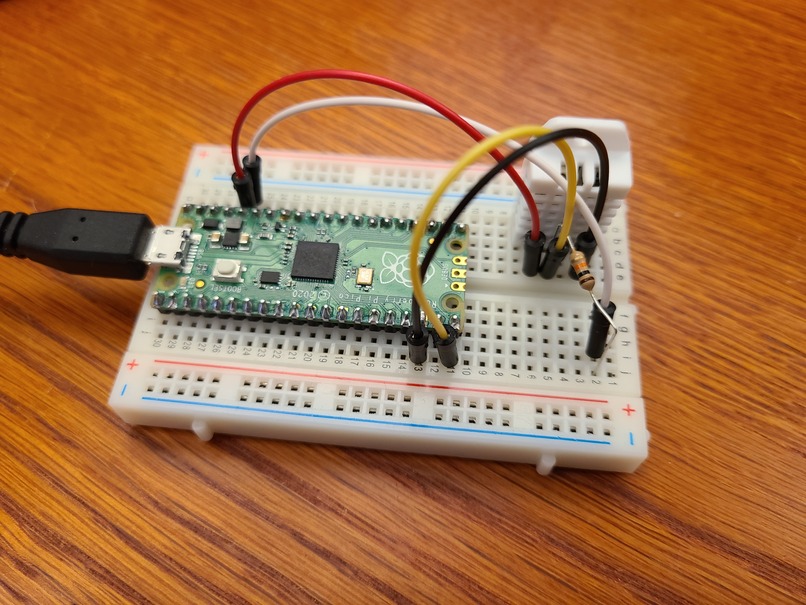
Haven't tried it yet on Pico, but curious why the physical pull-up resistor, don't the GPIO pins offer that option gpio_pull_up()? Also could this protocol be implemented with PIO?
I've had experience with these sensors, and they self-heat if they're read too often. A rate-limit (15 sec/reading) would be worth implementing.
Same here with a Dollatek DHT-22. Without a debugger to help me understand the existing code or an oscilloscope to check if my DHT-22 was working, I choose to write a straightforward, step by step, version of the reading process. https://gist.github.com/depinette/81d0c6edcdaad67f827896ce1d13b776
I changed the (pull up) resistor to 4.7Kohm and edited the code to as follows: timing changed on two lines at approx 51&53 changed " if (count >16) data[j / 8] |= 1; " to " if (count >46) data[j / 8] |= 1;" on line (after the above changes) 71
My DHT11 is now working perfectly reliably.
Full code below:
/**
const uint DHT_PIN = 15; const uint MAX_TIMINGS = 85;
typedef struct { float humidity; float temp_celsius; } dht_reading;
void read_from_dht(dht_reading *result);
int main() { stdio_init_all(); gpio_init(DHT_PIN);
gpio_init(LED_PIN);
gpio_set_dir(LED_PIN, GPIO_OUT);while (1) {
dht_reading reading;
read_from_dht(&reading);
float fahrenheit = (reading.temp_celsius * 9 / 5) + 32;
printf("Humidity = %.1f%%, Temperature = %.1fC (%.1fF)\n",
reading.humidity, reading.temp_celsius, fahrenheit);
sleep_ms(2000);
}}
void read_from_dht(dht_reading *result) { int data[5] = {0, 0, 0, 0, 0}; uint last = 1; uint j = 0;
gpio_set_dir(DHT_PIN, GPIO_OUT);
gpio_put(DHT_PIN, 0);
sleep_ms(18);
gpio_set_dir(DHT_PIN, GPIO_IN);
sleep_us(40);gpio_put(LED_PIN, 1);for (uint i = 0; i < MAX_TIMINGS; i++) {
uint count = 0;
while (gpio_get(DHT_PIN) == last) {
count++;
sleep_us(1);
if (count == 255) break;
}
last = gpio_get(DHT_PIN);
if (count == 255) break;
if ((i >= 4) && (i % 2 == 0)) {
data[j / 8] <<= 1;
if (count >46) data[j / 8] |= 1;
j++;
}
}gpio_put(LED_PIN, 0);if ((j >= 40) && (data[4] == ((data[0] + data[1] + data[2] + data[3]) & 0xFF))) {
result->humidity = (float) ((data[0] << 8) + data[1]) / 10;
if (result->humidity > 100) {
result->humidity = data[0];
}
result->temp_celsius = (float) (((data[2] & 0x7F) << 8) + data[3]) / 10;
if (result->temp_celsius > 125) {
result->temp_celsius = data[2];
}
if (data[2] & 0x80) {
result->temp_celsius = -result->temp_celsius;
}
} else {
printf("Bad data\n");
}}
The correct line to work should be if (count >46) data[j / 8] |= 1; instead of if (count >16) data[j / 8] |= 1;
Also it's worth mentionning that in order to work with DHT11 the resistance should be 4.7k Ohm so if you´re using a board with onboard resistance above 4.7k you'll need to add another resistance in parallel to pull it down.
+1 on the @novaspirit solution. Works on DHT22 and DHT11 sensors for me with and without the 10k pullup.
According to the datasheet, the DHT sensor sends a 26-28 μs pulse for bit value 0, and 70 μs for bit value 1. But real timings are a bit off. Results from logic analyzer with a DHT11 (manufactured by ASAIR) and a couple of DHT22s (no-name) I had:
| datasheet | DHT11 | DHT22 | |
|---|---|---|---|
| short pulse (0 bit) | 26-28 μs | 24-25 μs | 30-36 μs |
| long pulse (1 bit) | 70 μs | 70-72 μs | 62-71 μs |
| low voltage (spacing) | 50 μs | 53-54 μs | 42-44 μs |
Despite the variation, any pulse >50 μs should mean bit 1.
On the Pico side: sleep_us() has some alarm related overhead, the loop is actually delayed around 1.3ms and count increases too slowly. This is why the original code had such a low threshold (count > 16). So we need a more accurate way to measure time.
time_us_32()busy_wait_us_32()In my testing, this works reliably:
for (uint i = 0; i < MAX_TIMINGS; i++) {
uint count = 0;
while (gpio_get(DHT_PIN) == last) {
count++;
busy_wait_us_32(1);
if (count == 255) break;
}
last = gpio_get(DHT_PIN);
if (count == 255) break;
if ((i >= 4) && (i % 2 == 0)) {
data[j / 8] <<= 1;
if (count > 50) data[j / 8] |= 1;
j++;
}
}(edited to include real timings from sensors and safer threshold)
I pulled my hair out on this one. Glad I found this thread. Got the DHT22 from Amazon about $9 brand was Aideepen (generic something). Using the SDK test code I got nothing bug "bad data" output. data[] values were all 255. Minimum voltage was listed as 3.3V, and on the board I was getting 3.24V. So I even tried driving the sensor with a 5V supply - no change.
Going with what seem to be the consensus changes above and "Presto!" the sensor started working -- and dead accurate on the temperature right out of the box. (no independent measure of humidity). The changes were to the initialization and the 16 -> 46 conditional change for count. In the code that is:
gpio_set_dir(DHT_PIN, GPIO_OUT);
gpio_put(DHT_PIN, 0);
sleep_ms(18);
gpio_put(DHT_PIN,1);
sleep_us(40);
gpio_set_dir(DHT_PIN, GPIO_IN);and
if (count > 46) {
data[j / 8] |= 1;
}(side-note: in the code you will find the replaced line if (count > 16) data[j / 8] |= 1; unguarded and altogether on a single line. We should strive to have all loops and conditionals affirmatively guarded and not run-together on single lines. Just a suggestion, not a criticism)
With those changes, the sensor magically sprang to life and all is good.
You can also solve the issue with the wrong resistors by adding a software pull-up:
void read_from_dht(dht_reading *result) {
...
gpio_set_dir(DHT_PIN, GPIO_OUT);
gpio_put(DHT_PIN, 0);
sleep_ms(18);
gpio_put(DHT_PIN, 1);
sleep_us(40);
gpio_set_dir(DHT_PIN, GPIO_IN);
...
}
int main() {
...
gpio_init(DHT_PIN);
gpio_pull_up(DHT_PIN);
}This is still an issue. I modified the initial code because it was causing IO contention against my AM2302 sensor I got from Amazon. The AM2302 responds about 20us into letting the pin go high. Without the 40us delay I'd get "bad data" every once in a while.
void read_from_dht(dht_reading *result) {
int data[5] = {0, 0, 0, 0, 0};
uint last = 1;
uint j = 0;
gpio_set_dir(DHT_PIN, GPIO_OUT);
gpio_put(DHT_PIN, 0);
sleep_ms(2);
gpio_set_dir(DHT_PIN, GPIO_IN);
sleep_us(40);
// ...
if (count > 46) data[j / 8] |= 1;
// ...
}
https://github.com/raspberrypi/pico-examples/blob/46078742c7f8dea8b5a0998c73b38ff970fb1b64/gpio/dht_sensor/dht.c#L62
found count > 16 timing for the dht11/22 to be off, for sensor to collect data this will need to be changed to count > 46