The text below is extracted from framework wiki. I hope it can be useful
Introduction
Object-relational mapping (ORM) is a mechanism that makes it possible to address, access and manipulate objects without having to consider how those objects relate to their database tables.
WebMVC provides you with a useful tool for the Object Relation Mapping of MySQL. The tool generates automatically Model classes for any tables of a given database schema.
WebMVC Model and ORM - Object Relational Mapping
To generate Model classes with the purpose of mapping database tables you need to:
1) Use lowercase with the underscore, which is the widely used MySQL naming notation, on your database tables and fields names. Important !!! Many of the features and automation of the framework are due to the use of specific naming conventions for classes, subsystems and even database tables.
2) Configure your database schema by modifying util\mysqlreflection\mysqlreflection.config.php file and, assigning appropriate values to DBHOST, DBNAME, DBUSER, DBPASSWORD, and DBPORT PHP constants, according to your MySQL settings.
3) Then, launch the tool by typing:
http/localhost/util/app_create_beans.php
Note that, the GUI of the utility uses Bootstrap and jQuery from CDN. So you also need an internet connection alive before running it.
3) Once the utility is started, click "Generate classes" button.
The following figure shows you the startup screen of the utility:
Utility GUI
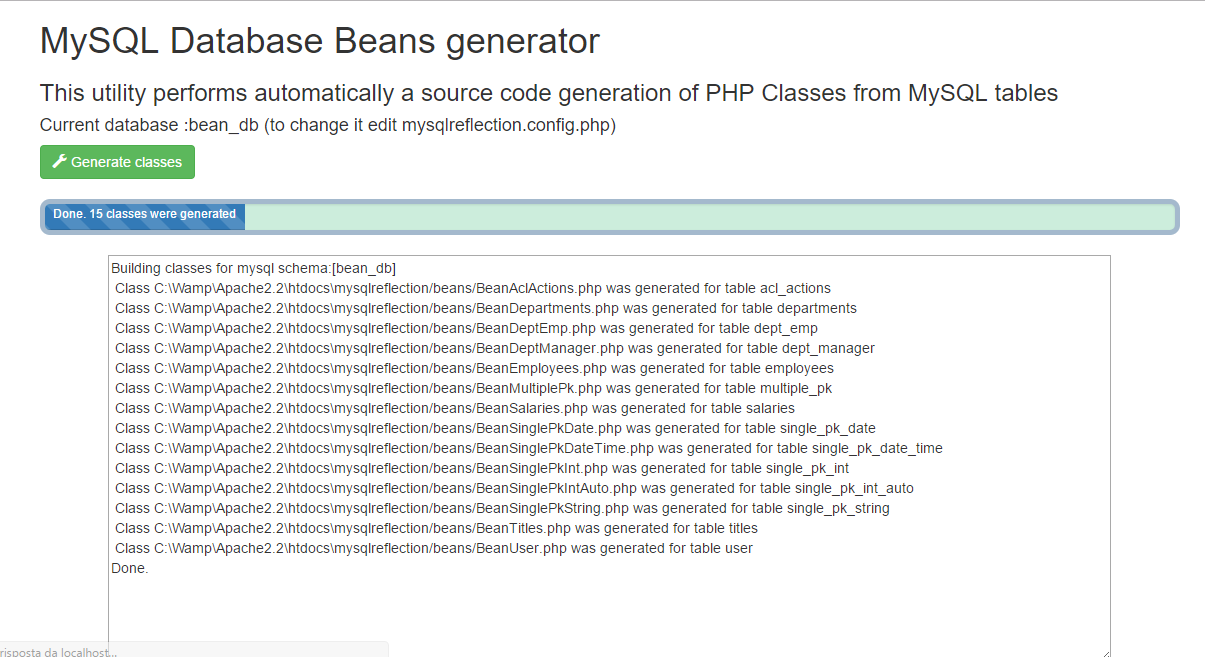
After running the generation of classes you can close the utility. You will find all the generated classes under models\beans folder.
Notice that:
-
You can find a class for each table of your MySQL schema.
-
Each auto-generated class name is prefixed with "Bean" followed by the table name in a PascalCase format. E.g, for the table name users_roles you will find a class named BeanUsersRoles.
-
Each auto-generated class extends
framework\Model.php, so you can relate it to a Controller
Each auto-generated Model, widely known as a Database Bean, provides you with the following:
-
A constructor for managing a fetched data row from a table or for adding a new one on it
-
Management for both single or composite Primary Keys
-
Automatic mapping of the different date formats which may occur between the web application and database
-
It defines a set of attributes corresponding to the table fields
-
Setter and Getter methods for each attribute
-
Setter methods automatically sanitize data against SQL injection
-
OOP methods for simplifying the DML operations of SELECT, INSERT, UPDATE, and DELETE.
-
A facility for quickly updating a previously fetched row
-
Useful methods to obtain table DDL and the last executed SQL statement
-
Error handling of SQL statements
-
It uses camelCase and PascalCase naming convention on class, attributes, and methods that were generated to map table and fields
-
PHPDOC on table, fields, class, attributes, and usage of methods
Notice that ORM doesn't relieve you from a good DB design. This means you must design a good relational database schema, before using the ORM engine provided by WebMVC.
Hello Rosario,
This request is not a bug but an idea of enhancement in the framework, not urgent or necessary at all. I just thought that this might help others. If you think this is not something others could use it, then please close this request.
In my case I added a prefix to all tables in DB and scripts. Then I created a prefix_new_table to generate a drop down in the Views and save it in prefix_user. The prefix_new_tableID from the prefix_new_table is added in the prefix_user table.
When I use {$this->userTable} instead of prefix_user table in the SQL Query, for example in framework/User.php ---> public function login, it shows a blank page. This gave me an idea to suggest:
1) Develop a generic method to use a prefix for a table as global variable. 2) Show a debug error if the prefix_table does not exists instead of a blank page.
This error cropped up while developing. I was about to change the use models\beans\BeanUser; ---> use models\beans\BeanPrefixUser; in all scripts everywhere. At this time, this error showed up. Here, it struck me that a debug error could be helpful. Otherwise, everything in the default MVC of User_Account is working fine, showing of data, updating, etc and the Controller, Models, Views and html is properly configured.
So keeping all the working parameters the same, this error got fired in this special circumstance and did not show up any debug info.