There should be an uninstall link in start men -> screen capture recorder or using the standard way from control panel "remove program" HTH. -r
On Tue, Mar 17, 2015 at 8:17 PM, mid0ri notifications@github.com wrote:
I've been trying out your screen capture recorder and it works pretty well. Although i've realize that i can use vlc to do the samething so I was wondering how to remove your program from my pc? there's no uninstall!
— Reply to this email directly or view it on GitHub https://github.com/rdp/screen-capture-recorder-to-video-windows-free/issues/54 .
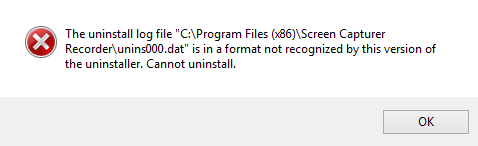
I've been trying out your screen capture recorder and it works pretty well. Although i've realize that i can use vlc to do the samething so I was wondering how to remove your program from my pc? there's no uninstall! oh never mind i'm just being a dumb butt i see it :3