Here's a quick gif of what happens when I tried to use MenuButton with a long list of options. The Menu closes instantly after being opened:
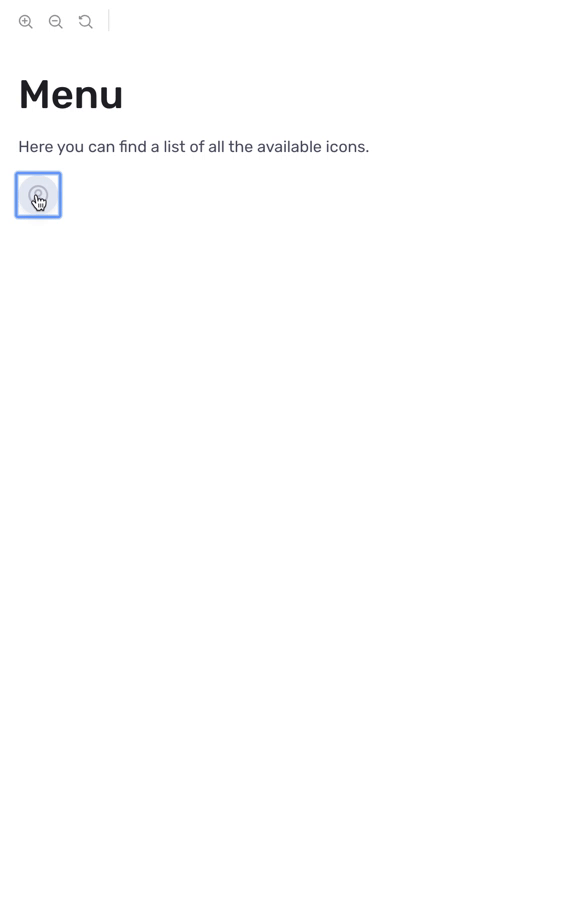
I threw a max-height with an overflow-y: auto on there, because I don't see a use case for such a massive menu, and this fixed it. But I think this is a bug nonetheless.



🐛 Bug report
Current Behavior
If the items of MenuButton exceed the window height, the window becomes scrollable. Then, opening the menu would scroll the window, and sometimes click on the option that falls under the cursor
Expected behavior
MenuButton should not click on the option? Idk. Is scrolling expected?
Reproducible example
https://codesandbox.io/s/long-thunder-ilwv4?file=/src/App.js