Same here. Thanks!
Closed ksparrow-8x8 closed 5 years ago
Same here. Thanks!
@mswithenbank-fuze @oprobst-ethz You can not use PaginationListStandalone and pageListRenderer at the same time.
The purpose of PaginationListStandalone is you want to put this component in a custom position
The purpose of pageListRenderer is you want to custom this component
If you want to do both of them, you can just:
<PaginationProvider pagination={pagination}>
{({ paginationProps, paginationTableProps }) => (
<div>
<PageListRenderer { ....paginationProps } />
<BootstrapTable
keyField="id"
data={rows}
columns={columns}
{...paginationTableProps}
/>
</div>
)}
</PaginationProvider>paginationProps have all the necessary data for you to custom the component. Do let me know if this answer can not help you, thank
Thanks for the reply @AllenFang.
What I am ultimately trying to do is move only the pagination total to the top (by default, it is shown in the bottom, below the table). I still want to show the pagination pages on the bottom.
It seems the pagination total and the pagination pages are grouped together at the bottom, but I need to separate them. This is why I was trying to use PaginationTotalStandalone.
I could move the total with CSS, but is there a way I can move the total in the component using the existing options, while also having a custom PageListRenderer?
Thank you!
sorry for lately reply, @mswithenbank-fuze I think the only way so far is use standalone component.
Hey @AllenFang I'm in the same situation as described in this issue. How would I go about to create a custom <PageListRenderer { ....paginationProps } /> component you mentioned? How to I get it to receieve the {pages, onPageChange} props?
I'm having the same issue here, @lham did you get this resolved ?
@vhbert I ended up creating my own component replacing the <PageListRenderer> following the code in the library. I'll just make a code dump and hopefully you can replicate it in a way you want :)
Here is the component
import React from 'react';
import ButtonGroup from 'react-bootstrap/ButtonGroup';
import standaloneAdapter from 'react-bootstrap-table2-paginator/lib/src/standalone-adapter';
import PaginationHandler from 'react-bootstrap-table2-paginator/lib/src/pagination-handler';
import paginationListAdapter from 'react-bootstrap-table2-paginator/lib/src/pagination-list-adapter';
const ButtonGroupPaginationListComponent = ({ pages, onPageChange, pageButtonRenderer }) => {
if (_.isEmpty(pages)) {
return null;
}
const onClick = (page) => {
if (!page.active && !page.disabled) {
onPageChange(page.page)
}
};
return (
<ButtonGroup>
{pages.map(page => pageButtonRenderer(page, () => onClick(page)))}
</ButtonGroup>
)
};
const ButtonGroupPaginationList = standaloneAdapter(PaginationHandler(paginationListAdapter(ButtonGroupPaginationListComponent)));
export default ButtonGroupPaginationList;which I then use like this:
<PaginationProvider pagination={paginationFactory(paginationOptions)}>
{paginationProviderProps => (
<ButtonGroupPaginationList {...paginationProviderProps.paginationProps} />
)}
</PaginationProvider>Thanks for the very quick answer, your solution works like a charm. I'll just have to write some more typings for it since I am using TypeScript.
Thanks again for your help
Cant get this to work either :(
Thanks for the very quick answer, your solution works like a charm. I'll just have to write some more typings for it since I am using TypeScript.
Thanks again for your help
Hello! Could you share your typed version of the pagination list component?
I would like to use a custom page list as a standalone component so that I can change the order of the pagination list and total.
However, when I use a custom page list, while it does appear to pass my
pageListRendererin the props, the custom page list is not rendered when used as a standalone component. Instead, the table renders the default page list.Here are some code snippets.
As a side note, I have my
pageListRenderin a separate file for re-use in other places. I have tried using it within the same file as the table, but this doesn't have any impact.PageListRenderer.js: (nothing fancy here, just copying and pasting the example from Storybook to illustrate the issue)
SampleTable.js:
App.js:
Expected:
Actual: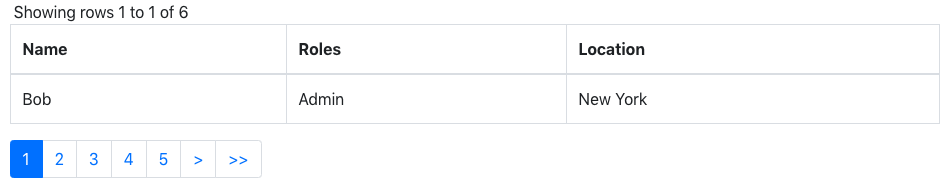
Thanks for your time!