For me, usage of tools like react-native-git-upgrade made upgrade process more complicated rather than easy i.e. bunch of issues and unexpected inconsistencies. I found manual upgrades much easier. There is this repo https://github.com/ncuillery/rn-diff that shows diff between react-native versions, its easy to follow and outlines changes very clearly (Besides when XCode files change, these can be hard to figure out).

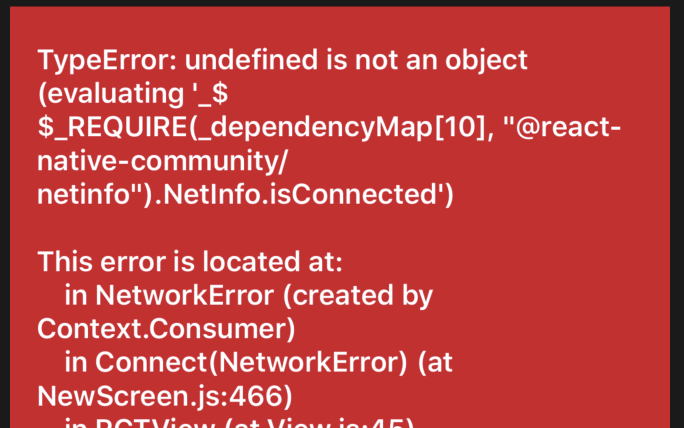




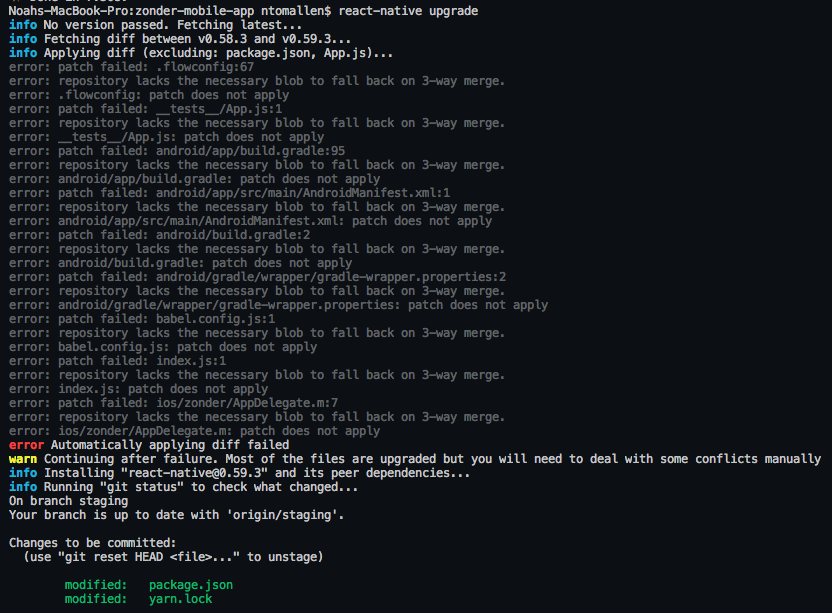

This issue is part of What do you dislike about React Native?.
The top voted answer was that upgrading React Native is painful, see https://github.com/react-native-community/discussions-and-proposals/issues/64#issuecomment-444775432.
The problem statement is very broad ("Upgrading is hard") and we would like to gather more context about the actual issues that people are experiencing. Please use this issue to list every piece of content you can related to upgrading React Native: your own stories, links to issues, blog posts, complaints or any other rants you can find. Thank you!