I encoutered the same issue, my solution was to use the old iOS spinner display mode rather than the compact display mode which is the default display mode for recent version of iOS. I then displayed the spinner in an overlay too match the Android look
{Platform.OS === 'ios' ?
<Overlay isVisible={show} onBackdropPress={toggleOverlay}>
<RNDateTimePicker
mode="date"
value={item.answer ? new Date(formattedDate) : new Date()}
onChange={(e, date) => {
setShow(false);
setFormattedDate(date);
handleAnswer(
subjectIndex,
questionIndex,
date.toLocaleDateString('nl-NL')
);
}}
onTouchCancel={() => setShow(false)}
locale="nl-NL"
display='spinner'
/>
</Overlay>
: show &&
<RNDateTimePicker
mode="date"
value={item.answer ? new Date(formattedDate) : new Date()}
onChange={(e, date) => {
setShow(false);
setFormattedDate(date);
handleAnswer(
subjectIndex,
questionIndex,
date.toLocaleDateString('nl-NL')
);
}}
onTouchCancel={() => setShow(false)}
locale="nl-NL"
/>
}Overlay is part of the react-native-elements package
Question
I'm working on migrating an outdated react native into an up-to-date expo version. Using this package, i seem to run into some unexpected behaviour inside the iOS simulator (android emulator works fine).
The problem is that, once the input field is clicked, the date appears underneath it. I then have to click on that element, in order to get the date-picker to appear.
Attempting to fix this, i tried multiple versions of the package, currently i'm on version 7.6.1
Any help/ suggestions would be much appreciated.
Initial view upon loading the form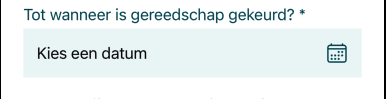
What happens once i click inside the input field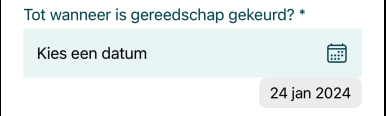
What happens when i click in the newly appeared date element, note: clicking inside the input field again does nothing
After selecting a date from the picker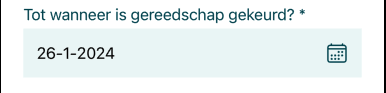
Code element for this input