@q-amir Thank you for reporting.
It is possible for you to test using node.js on Windows using a simple script:
const key = new Int8Array([ /* your key */ ] );
let realm = new Realm({ path: "name-of-your-realm-file", encryptionKey: key });
console.log(`Schema: ${realm.schema.length}`);
realm.close();
Describe the bug Unable to open encrypted realm on Windows
To Reproduce Steps to reproduce the behavior:
Expected behavior I should be able to see all my data in the realm db. It's work well on my macbook but not on my windows pc
Screenshots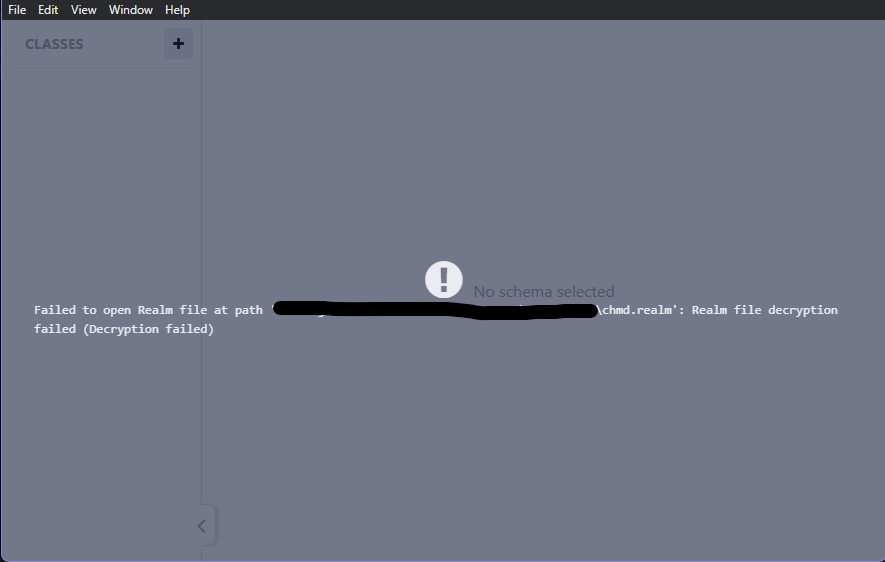
Versions: