@duncte123 If I understand correctly there are two issues here.
About the time element, with this library you can simply do this (since the time will be formatted as a string):
<span [params]="{ startTime: today | l10nDate:locale.language:{ timeStyle: 'short' }}" l10nTranslate>startsIn</span>
where today is a date, and json is: { "startsIn": "Begins {{startTime}}" }
About the routerLink, as part of a translated text, it's an old problem in Angular, because it's not simply a string. You can find other issues in this repository where the problem is addressed, such as these: https://github.com/robisim74/angular-l10n/issues/128, https://github.com/robisim74/angular-l10n/issues/206
This scenario is not supported by this library, and I don't think it will be: hydration enabled during SSR does not support DOM manipulation.
Personally, I remain of this opinion: https://github.com/robisim74/angular-l10n/issues/206#issuecomment-424981972
Greetings
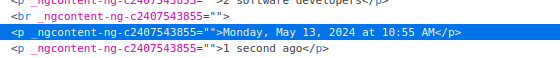
Is your feature request related to a problem? Please describe. Inside of my app I have components that deal with the localisation of time, for these components I want to use the time element. But that is not all. Some if my strings need links in them and some of these links are required to be routerLinks.
I am currently migrating away from
ngx-translateas it is in maintenance mode and does not support this feature.A great example of what I would like already exists in the real world as vue-i18n has this feature. (see additional context)
Describe the solution you'd like An awesome way to go about this is to just allow a template to be inserted as a parameter like this:
Outputting:
Describe alternatives you've considered I have tried to use arrays for specific keys, but that solution does not work as some languages may have a different sentence structure source.
Comming form ngx-translate I have looked at this proposal, it works, but isn't perfect and has a lot of issues when switching languages causing duplicated elements.
I have looked for a lot of libs but none seem to offer this feature.
Additional context With the following translation keys
Vue allows us to do the following (
$formatTimeis a custom function defined by me)This will render as the following
With the HTML rendering as
Another example of this would be
With the HTML rendering as: