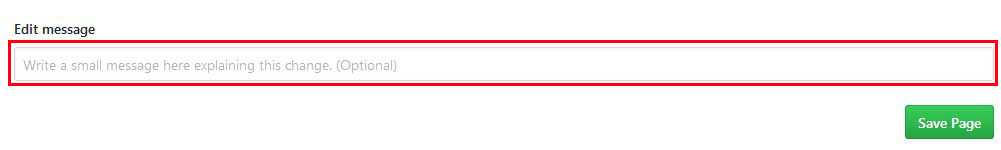@All : Changed all ":" characters in the Wiki Pagenames to "~" because the colon prevented the Wiki from being cloned locally via GitHub Desktop (":" ain't a allowed character on windows file systems). Also changed every link througout the Wiki
Closed careyer closed 5 years ago
@All : Changed all ":" characters in the Wiki Pagenames to "~" because the colon prevented the Wiki from being cloned locally via GitHub Desktop (":" ain't a allowed character on windows file systems). Also changed every link througout the Wiki
Hey,
I'm really sorry I haven't contributed a thing to the wiki but I've been compiling notes photos and info.
////////////////////////////
Honestly, there are a few details that arent very clear such as the mission planner side but Careyer, great job sorting through that part! Overall I have been Gathering little pieces of valuable information so that it can all be integrated with the wiki and, this has been our busiest time of year right now so work has also been kind of hectic.
////////////////////////////
Also, some of my testing with the RPI 3b+ seem have instability with the power for some reason and the fix is to direct solder the 5V regulator to the USB pins as well as the main power pins even on the ground...
////////////////////////////
**@yes21 as for the rt8812/14AU chipsets I myself have been a little unclear on this, I've been reading back through the posts from Rodizio more than a year ago trying to find some relevant info as to why the RC is limited to atheros chipsets.
When I tested the Russian image with 8812 I had trouble pulling video but I had Telemetry and RC control. I think it may have something to do with multicasting but I haven't found any solid information....
On Mon, Oct 22, 2018, 3:26 PM careyer notifications@github.com wrote:
@Yes21 https://github.com/Yes21 : That might verry well be the case. I am not sure though. All I know is that the RaLink cards are not capable to be used for RC. Since RC is just part of the Uplink-telemetry stream.... yeah well possible.
@ALL https://github.com/ALL : Here you go with the new Mission Planner and HD-Video directly to the HUD display page: https://github.com/bortek/EZ-WifiBroadcast/wiki/GCS-:-Mission-Planner
It was a pain in the ass figuring this HUD part out. Please proofread and tell me your thouhgs...
Please let me emphasize again that anybody is welcome to overhaul and contribute to the Wiki. This is so much work we can only write this together. @htcohio https://github.com/htcohio : Maybe you can make a go for the QGroundControl section... for all plattforms (PC / MAC / Adroid / iOS)?
— You are receiving this because you were mentioned. Reply to this email directly, view it on GitHub https://github.com/bortek/EZ-WifiBroadcast/issues/165#issuecomment-431948148, or mute the thread https://github.com/notifications/unsubscribe-auth/AcSp0gsaamh1H4W8G-uJgbK7D6lLctIxks5unhv0gaJpZM4Xs6eY .
@pilotnbr1 Thanks, that's great.
Perhaps could you also add a column to inform users if the board is always manufactured or not ... ? This is a very useful information for new users.
I agree. The only thing is that the WiFi adapter table is growing so wide that it will soon not correctly fit 😆 at least on an iPad display. Curious with other browsers/resolutions/devices if we can add another column. Perhaps delete the 2.4ghz column since all adapters support it.
One thing with adapter availability I have never seen any go away completely with eBay...
@htcohio : have you proofread the new wikipage? https://github.com/bortek/EZ-WifiBroadcast/wiki/GCS-:-Mission-Planner or somebody else? Running the videofeed through the HUD is really fun and awesome for FPV. You should give it a try.
Hello, yes I have.
I haven't tested mission planner yet but for QGC i am not sure we need port 14550 setup. As a matter of fact, when connected over 5g hotspot I do not need any port except for the port 5000 or 5600 under general config tab.
Setting 14550 under com ports seems to create instability for me but, I might be missing something here so I should have an update tonight.
On Tue, Oct 23, 2018, 5:38 AM careyer notifications@github.com wrote:
@htcohio https://github.com/htcohio : have you proofread the new wikipage? https://github.com/bortek/EZ-WifiBroadcast/wiki/GCS-:-Mission-Planner or somebody else?
— You are receiving this because you were mentioned. Reply to this email directly, view it on GitHub https://github.com/bortek/EZ-WifiBroadcast/issues/165#issuecomment-432174371, or mute the thread https://github.com/notifications/unsubscribe-auth/AcSp0vbljQ9BPOOrMZMLCKI03MsC62JDks5unuODgaJpZM4Xs6eY .
Updated the Home page and Release Page.
All old links to images are now with the details about each release on the Release page.
Added the Logo to the home page.
TODO in my opinion
Home page needs some sort of HIGH quality short advertising video Home page needs more explanation of each feature with graphics or images of EZ features- How easy it is to setup HD video and OSD Telemetry RC 3rd party compatibility
Tweaked the instructions on the home page. Not sure if those instructions on the home page should go to the quick start page or just eliminate the quick start page. Thoughts?
@pilotnbr1 : Neat! That looks nice! Good job! Agree with your propositions for the Home-page However 1.6rc6 is not the latest stable version... it is a release candidate. We should also maybe keep the link to the last final version which is 1.5
@htcohio : Thanks you! Yes QGroundControl is a whole different story. It is rather easy to get this one going.
Yeah, you able to confirm that you can get qgroundcontrol to work without port 14550 used?
For me it works with hotspot and usb.
It also works on 5600.
On Tue, Oct 23, 2018, 9:19 AM careyer notifications@github.com wrote:
@pilotnbr1 https://github.com/pilotnbr1 : Neat! That looks nice! Good job! Agree with your propositions for the Home-page @htcohio https://github.com/htcohio : Thanks you! Yes QGroundControl is a whole different story. It is rather easy to get this one going.
— You are receiving this because you were mentioned. Reply to this email directly, view it on GitHub https://github.com/bortek/EZ-WifiBroadcast/issues/165#issuecomment-432242116, or mute the thread https://github.com/notifications/unsubscribe-auth/AcSp0pL-QjrEjZ9YDnai8MGU4a6rStFdks5unxdegaJpZM4Xs6eY .
True regarding release candidate vs stable. Is anyone actually running 1.5? In my testing 1.6rc6 seems very stable. To me this seems to open some questions regarding when how a release goes from a candidate to a stable release- I don’t really know! I am usually an end user on this kind of stuff and hack it for my own use... I need to get smart on this Putting 1.5 back in place now
Thanks @pilotnbr1. I have asked khomyakk if we can use some spinets of his 31km record flight for the intro video. Hope he is okay with that. I have the whole raw material and the flight is awesome... very clear image, no wiggles and shakes... just beautiful. We could create a nice trailer out of it if somebody is skilled at Finalcut or Adobe Premiere.
@htcohio - I have not used QgroundControl much other than noticing telemetry works right out of the box at startup and video needs to be changed to port 5600. (it needs rtp configured in wifibroadcast_1.txt though I believe). It would be great if you could do a writeup on this section since you have more experience using it. Thanks!
@careyer,,
Yes I am definitely posting a write-up about that.
I have also perfected the FRsky taranis all-in-one wfb controller power directly from the Jr Main V+ pins.
A 3s lipo mod is needed since the stock taranis NiMh battery voltage sags too much for the regulator to put out a stable 5 volts. I also found a nice 3D stl file to expand the battery Bay so that everything stays nice and tidy.
That combined with a good 5v voltage regulator allows everything to be turned on and off through the main power taranis switch :)



Feel free to start drafting Quick Start Guide if you feel for it. I think we will then feel which parts from the existing pages can me merged into it like pilotnbr1 suggested. I will now try to focus on continuing the landing page.
I have PowerDirector Pro and I've been familiarizing myself with it again. Please share the link to the video.
I would also like to Begin work on the instructional videos with the quick start guide.
I'll basically document the initial setup and soldering, software for writing the image and tips. Once I have it professionally put together you guys can take a look at it and make sure it looks good
I would actually like to get started on that part of it right away once I finish the write-up for Q Ground Control, wifi card tests and the antenna tests....
On Tue, Oct 23, 2018, 9:44 AM careyer notifications@github.com wrote:
Thanks @pilotnbr1 https://github.com/pilotnbr1. I have asked khomyakk if we can use some spinets of his 31km record flight for the intro video. Hope he is okay with that. I have the whole raw material and the flight is awesome... very clear image, no wiggles and shakes... just beautiful. We could create a nice trailer out of it if somebody is skilled at Finalcut or Adobe Premiere. I am not.... editing video footage is definitely not my core competence. The is the only thing i can come up with and it takes days and days because I am not used to do it: These are 2 years old from a trip to Florida.... I pretty much forgot how to use finalcut alltogether. https://www.youtube.com/watch?v=f1IDD3gvkOQ https://www.youtube.com/watch?v=yDRxNdAHEJ8
@htcohio https://github.com/htcohio - I have not used QgroundControl much other than noticing telemetry works right out of the box at startup and video needs to be changed to port 5600. (it needs rtp configured in wifibroadcast_1.txt though I believe). It would be great if you could do a writeup on this section since you have more experience using it. Thanks!
— You are receiving this because you were mentioned. Reply to this email directly, view it on GitHub https://github.com/bortek/EZ-WifiBroadcast/issues/165#issuecomment-432251933, or mute the thread https://github.com/notifications/unsubscribe-auth/AcSp0mxR3UckwffIdPJd1yEAwOEuT78hks5unx1SgaJpZM4Xs6eY .
@all : khomyakk answered and gave permission to use footage from his 31km record flight for the "Introduction video". :+1: That's very generous. I am just wondering who can make this happen and is skilled at video editing and where I could upload the raw footage (6GB). We should also brainstorm what the content of the video should be. Maybe open another issue on that?
Uploading is not an issue, I can provide space for hosting it. But editing a video is like a separate task taking many hours. Of course it depends on the content and if it's plain editing from this timestamps to this and then fitting with music or more in depth stuff. I have done editing in the past but think someone else can do it better. 😁. Perhaps @richardbmx knows someone who can help?
@bortek I want to ad a "EZ-WBC Logo" folder in "wiki-content", but don't know how to do it ! It will be for storing all logo sources from @richardbmx.
Thanks for your help.
@Yes21 : for this reason I also uploaded all my pictures from the wiki to the develop branch. There you can easily upload files.... for creating a new folder you just have to type in the full path and create a dummy file in it ..... e.g. /wifibroadcast/Logos/dummy.txt
Lemme just do it for you =)
@careyer : Thanks I could do it.
Once the logo is uploaded I think we can close the Logo issue
Close the Logo issue... not this one ;-)
Sorry ...
Not a problem! ;-)
@ALL I've finished to update the "Advanced/Telemetry & OSD" wiki page. Please, have a look at it, and don't hesitate to make corrections. Thanks.
@Yes21 I saw you managed with the dir creating! I checked the wiki, it looks really good, could not find any spelling errors. Well done!
@Yes21 : Nice work! Looks perfect... You should however consider to use this graphics since the 5V line isn't needed and also it does not fit to the 2nd picture you show (only 3 lines connected). ;-)
The other picture also fits nicely the Pi Zero used in yout second picture. You might want to consider adding yourself to the google spreadsheet in the 1st post? It is nice to have some help! =D
@Yes21 very nice work!
@careyer : Thanks ! Done.
@ALL Please could you also help me with these 4 items I don't know ?
7 | ? 8 | ? 19 | don't understand difference with 16 ... 20 | don't understand difference with 17 ...
Thanks.
I am sure 19,20 is Airspeed and Barometric Altitude but you must have pressure sensor for baroalt and for airspeed there is a different sensor. I don't think anyone actually uses it I listed it out from here which I think is used in 1.6. Look https://github.com/wowi69/EZ-WifiBroadcast/blob/develop/wifibroadcast_osd/render.c
6,7,8 must be different bitrates, like measured and received . You can see there are 3 bitrate variables defined https://github.com/wowi69/EZ-WifiBroadcast/blob/develop/wifibroadcast_osd/render.c#L555
@bortek : Many thanks :smile: 7 & 8 are the 2 zeros (0/0) on the third line. I don't know what they are for ...
Added a neat way on how to shrink Pi-Images to the least possible size (with filesystem auto expand on 1st boot) to the Expert section: https://github.com/bortek/EZ-WifiBroadcast/wiki/Expert-%7E-Shrinking-Images
@careyer Many thanks for that !! It's very useful. I will ask @RespawnDespair to add it to his building script.
I think this shrinking thing should be removed from the wiki, all it does is adding confusion for the end-user.
ok... will remove it (at least from the menu...) ... should we remove the "Mounting Images" (@bortek ) or other content as well? It is in the "Experts" tab though: people should be aware that they are tinkering with the guts here ;-)
How about moving it to the developers corner?
I don't think we should remove it as this is the knowledge that at least we ourself are using. Some of the advanced users will likely also find it useful.
I think what rodizio implied was that we might get unneeded questions due to it.
Perhaps instead we should clearly write on the pages(s) that this is an expert or danger territory and they should know what they are doing and we will not be able to help if they break things.
I moved this content to the "Developers Corner" section. Now it should be pretty much clear not to mess with these things if you do not know what you are doing ;-) @bortek : But this is a good idea. Can you add a word of caution to those pages? Merci!
Actually I don't see any valid usecase for this, not even for ourselves.
What would be the usecase, with the current (i.e. too large root partition) image?
What would be the usecase with a later version (i.e. not too large partition) image?
Ok will remove it then. My heart's not on this. Sorry for the confusion.
I think it's not a good thing to loose these informations.
It was the only place where I could find a clear explanation on how to mount an img file, and where I could discover the pishrink script ...
And now, I can't remeber how to mount my images )-:
This thread is to collaborate and make decisions on parts of the wiki.
Please feel free to jump in for a topic here:
Topic Assignment:
Please track changes (and Quality Controls) in the EDIT field: