Release version 1.31
Visual Studio Code January 2019
No reload on extension install
New tree widget
Improved keyboard navigation
There are now three different types of keyboard navigation in trees: simple, highlight, and filter.
Hierarchical Select All
Pressing Ctrl+A (Cmd+A on macOS) in a tree will now expand the tree's selection in a hierarchical fashion.
Improved the Go menu
We added more navigation actions to the Go menu to make them easier to discover.
Multiline Problems output
See full multiline issue details in the Problems panel.
You can also toggle to show or hide the complete message using either the collapse/expand buttons or the Problems: Show message in single line and Problems: Show message in multiple lines commands.
Fast scrolling
Pressing the Alt key enables fast scrolling in the editor and Explorers. By default, fast scrolling uses a 5X speed multiplier but you can control the multiplier with the Editor: Fast Scroll Sensitivity (editor.fastScrollSensitivity) setting.
Screencast Mode
There is a new Screencast Mode in VS Code, which highlights the cursor position and keystrokes. Screencast Mode (Developer: Toggle Screencast Mode) can be useful for demonstration purposes.
References history
There is now a References: Show History command for the References view. It brings up Quick Pick with previous searches allowing speedy reruns of previous searches.
Semantic selection for HTML, CSS, and JSON
Expand/shrink selection based on language semantics.
Integrated Terminal reflow support
The terminal will now wrap and unwrap lines when it is resized horizontally.
Command-based user input variables
Custom user input for task and debug configuration.
Updated Extension API documentation
Completely rewritten with extension guides.



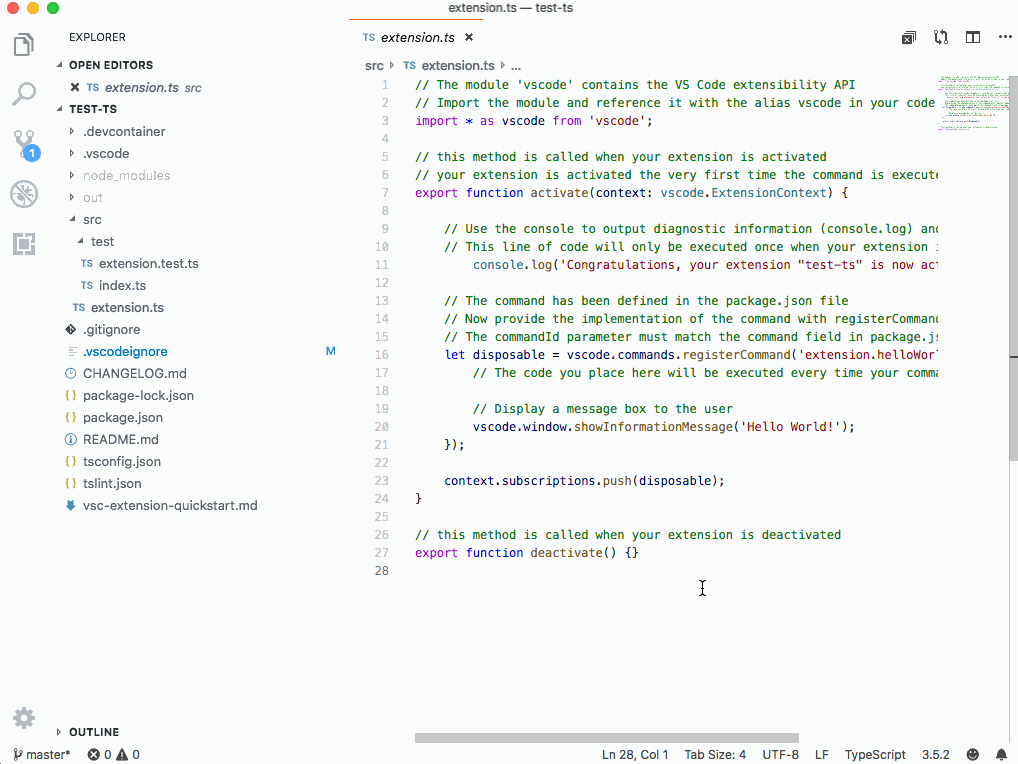










Release version 1.30
Visual Studio Code November 2018
Multiline search input
Type
Shift+Enterin the search box to insert a newline, and the search box will grow to show your full multiline query.Custom title and menu bar on Linux by default
Scrolling menus
Menu bar overflow menu
References view
Snippet comment variables
Declaration versus definition
Highlighting of Markdown elements in JSDoc comments
Debugging from the Process Explorer