Release version 1.41
Visual Studio Code November 2019
Compact folders in Explorer
Single child folders collapsed by default.
Setting explorer.compactFolders controls this behavior. By default, this setting is turned on.
Edit left side of diff views
You can now edit both files in a difference view.
Update search results while typing
Global search results update while you type.
Problems panel improvements
Filter by problem type and limit output to the active file.
Minimap highlights errors and content changes
Quickly locate problems and changes in your file.
Terminal minimum contrast ratio
Set preferred contrast ratio for increased visibility.
HTML mirror cursor in tags
Automatic multi-cursor in matching HTML tags. This behavior is controlled by the setting html.mirrorCursorOnMatchingTag, which is on by default.
You can now use F2 to rename the opening/closing tag pairs in HTML.
Optional chaining in JS/TS
Use the ?. operator to simplify working with nested structures.
Extract interface refactoring
Quickly extract an inline type to a TypeScript interface.
Semicolon formatter options for JavaScript and TypeScript
The new javascript.format.semicolons and typescript.format.semicolons formatting settings let you control how the formatter handles semicolons in JavaScript and TypeScript files.
Valid semicolon format settings values are:
ignore- Does not add or remove semicolons (default).insert- Inserts semicolons at statement ends.remove- Remove unnecessary semicolons.
Remote - Containers extension
Better support for opening repositories in Docker containers.















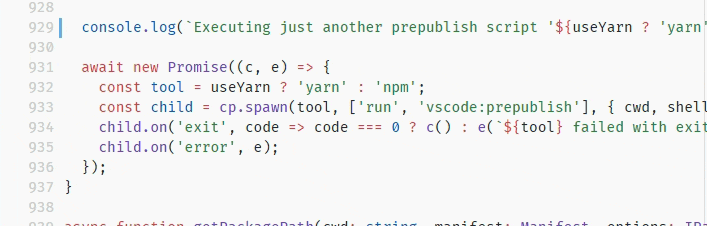


Release version 1.40
Visual Studio Code October 2019
Fast scroll support
The terminal now supports
Altwith mouse wheel to scroll faster based on the multiplier defined in theeditor.fastScrollSensitivitysetting.Git: Improved untracked files management
You can now manage untracked files separately by using the Git: Untracked Changes setting. Choose the separate option, if you'd like to see untracked files in a separate group in the Source Control view. Choose hidden if you'd like to never see them. The default commit action will adjust itself to this setting and will only include untracked changes in a commit when using the mixed setting value.