Release version 1.51
Visual Studio Code October 2020
More prominent pinned tabs
Pinned tabs will now always show their pin icon, even while inactive, to make them easier to identify. If an editor is both pinned and contains unsaved changes, the icon reflects both states.

Local Echo
Making modifications in the terminal traditionally requires information to be sent to the terminal process, processed, and returned to VS Code in order to be affected.
This release adds a "local echo" mode to the terminal, which attempts to predict modifications and cursor movements made locally and show them in the UI without requiring a round trip to the server. By default, predicted characters show as "dimmed".
Source Control input box saves commit message history
Press ↑ and ↓ to display the prior and next commits, respectively.










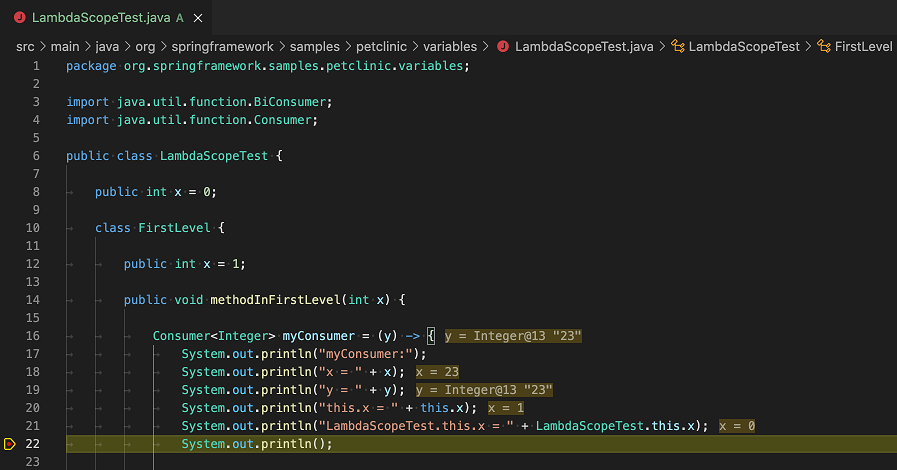


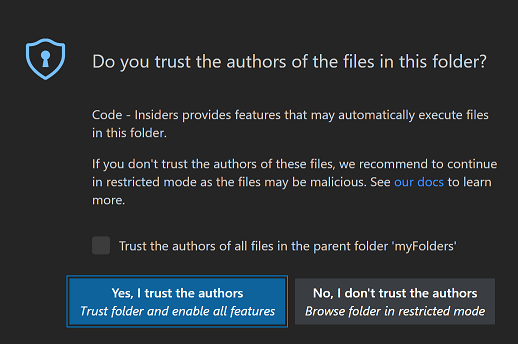
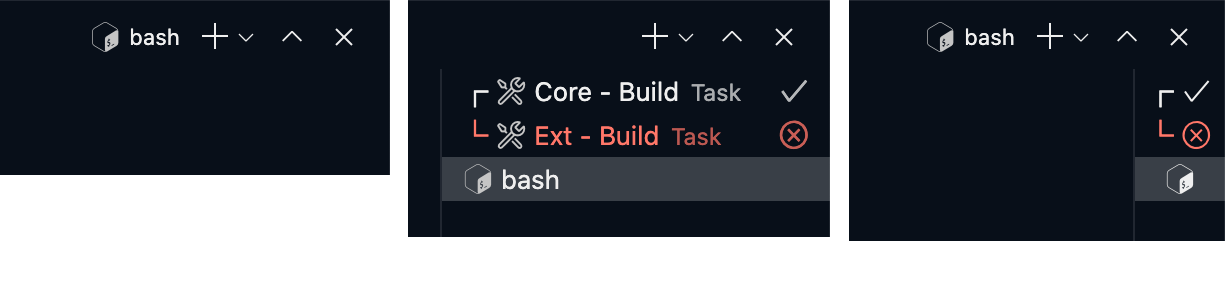
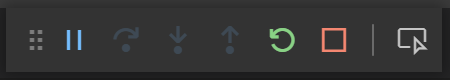










Release version 1.50
Visual Studio Code September 2020
Accessible settings editor
Interact with the settings list like any other list in VS Code.
Pinned tabs improvements
Resize pinned tabs, unpin with one click, and more.
A new setting
workbench.editor.pinnedTabSizingallows you to configure how large a pinned tab should appear:normal: a pinned tab inherits the look of other tabs (new default)shrink: a pinned tab shrinks to a fixed size showing parts of the editor labelcompact: a pinned tab will only show as icon or first letter of the editor labelLinux ARM builds
VS Code is now available for both Linux ARMv7 and ARM64.
Trigger IntelliSense
For years, Ctrl+Space has been the predominant keybinding to trigger IntelliSense. However, on macOS and Windows, the same keybinding is used to toggle between keyboard layouts. To minimize confusion, we added another keybinding to trigger IntelliSense: on Windows and Linux it's Ctrl+I, and on macOS it's Cmd+I.
Improved debugging experience
Language hover now available while debugging
Auto sizing debug hover
The Debug Console now supports filtering, making it easier for users to find the output they are looking for, or to hide irrelevant logging output. We've added a badge to make it clear how many items are filtered away.
New JS debugger features
Toggle auto attach flows and see performance in real-time.
Panel layout improvements
New panel maximization settings and bottom panel size.
Webview Views support
Build extensions with webview views in the sidebar and panel.
Updated "Create a Dev Container" tutorial
Get started with Development Containers.