Cool, you are the first I know to attempt this, so I'm not surprised at all there are problems. Thanks for giving it a shot!
I checked the code loading the settings, which is here.
I'm guessing the DataContractSerializer in Mono doesn't like it if the file does not exist, even though it is perfectly happy with that in Windows. You could try adding this line above the LoadFromXml call:
if( !System.IO.File.Exists( StandardPaths.SettingsFile ) )
return new Settings();I suspect this is the first of lots more problems though :/
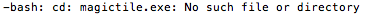 I have downloaded it and used all your instructions and typed the command..
Sorry for being such an idiot.
I have downloaded it and used all your instructions and typed the command..
Sorry for being such an idiot.
Hi, I saw Mathologgers video and wanted to give this program a shot under Linux/Mono. I first tried with the binary download from the website. I'm running on Debian testing with Mono 4.2 and OpenTK 1.1.4 installed. The program gives the following messages:
The window never appears. I tried compiling from source, which kind of worked (with many warnings), but the resulting binary gives the same error. I'm not a C#/.NET programmer so I'm not sure how to proceed. Cheers!