Totally, I want to do that. I don't like having just the two options when really any projection should be possible and Leaflet supports them all. I chose the current capabilities as the initial low-hanging fruit. I'm guessing it's (hopefully) as simple as telling gdal2tiles via command line argument inside tile what the output projection should be, but I haven't peered that closely or had time to really think about it yet. If you happen to already know this please let me know. I make a lot of maps of Alaska and really dislike the Web Mercator view even aside from the anti-meridian issue.
I remember playing with other projections in leaflet using tutorial examples I found online (this was before I made tiler) and they worked great, but for whatever reason my attempts to use maps in NAD83 Alaska Albers EAC projection always came out looking really awful and I couldn't figure out what I was doing wrong, if anything. So at the time I didn't feel very confident about it.
But yeah, ideally it will be as simple as not forcing a reprojection unless the desired output CRS is different from that of the input file. Also, I could be wrong on this, but I have a nagging feeling that gdal2tiles might just want EPSG codes, not proj4 strings like are attached to a raster object.
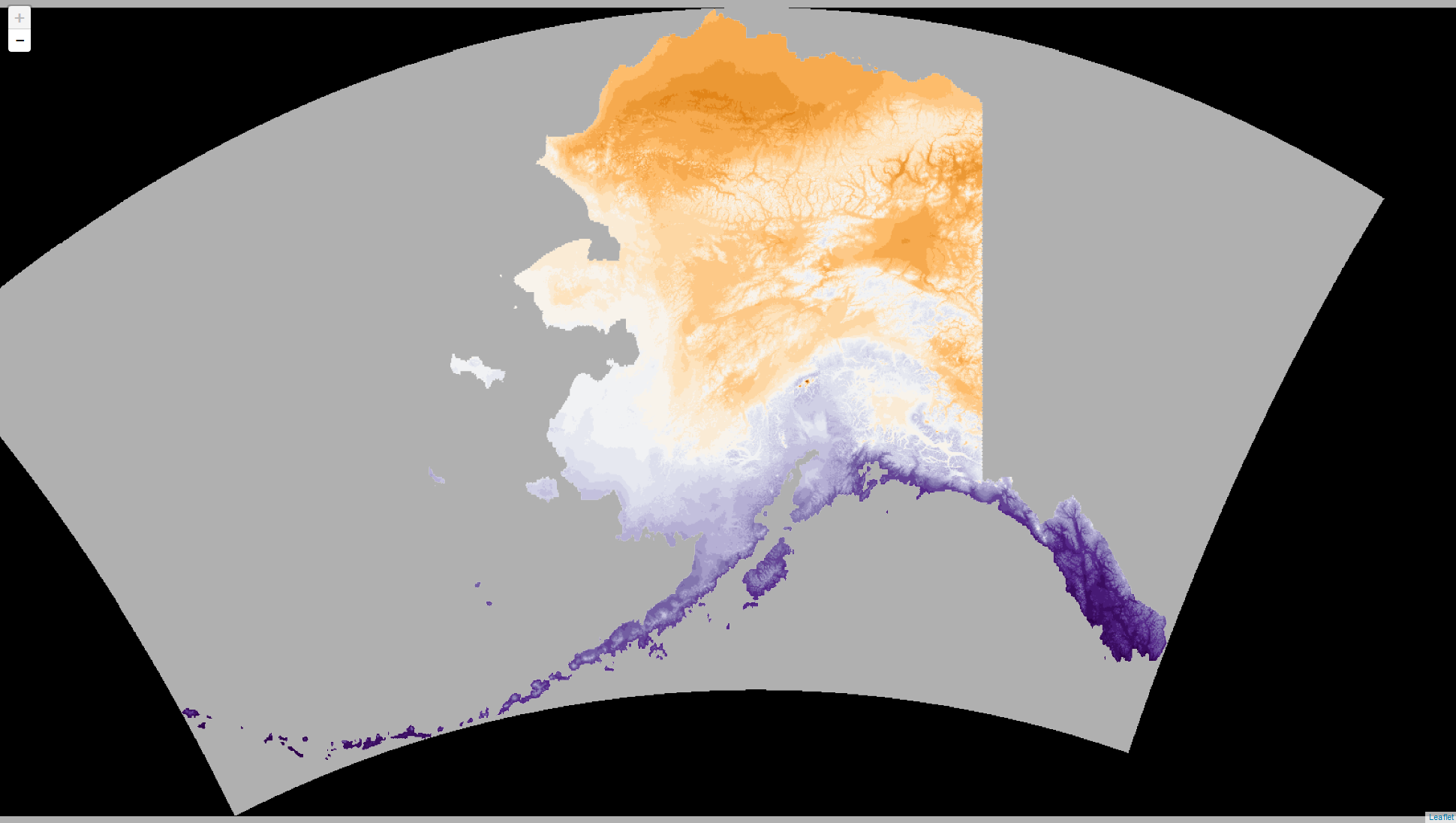

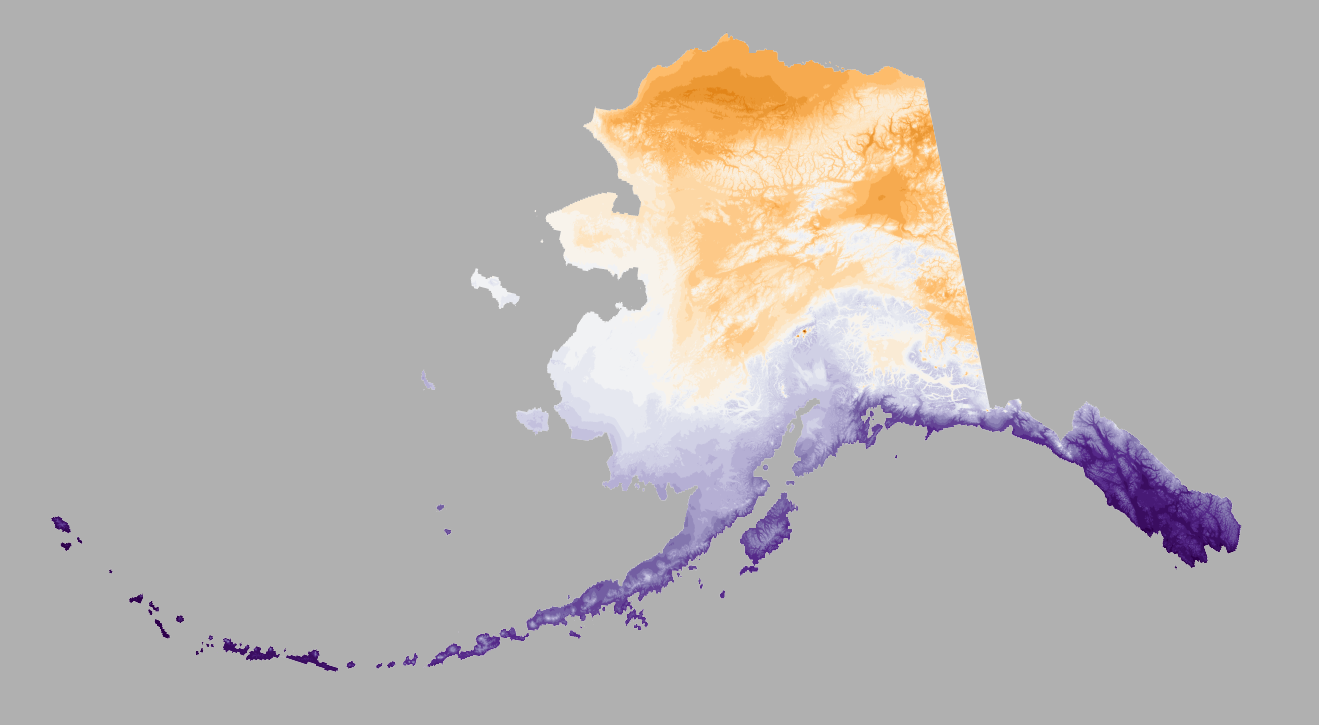
My reading of the documentation suggests that, while non-4326 rasters are supported, they are transformed to 4326 as part of the
tilefunction. So, there is not currently a way to generate tiles in other projections.Since the
leafletpackage now supports projections other than Web Mercator (via the Proj4Leaflet add-in), it would be beneficial iftilercould create tiles in other projections.This is of particular interest for maps with data that cross the anti-meridian (180 longitude) or in polar regions which leaftlet (Web Mercator) currently struggles with.