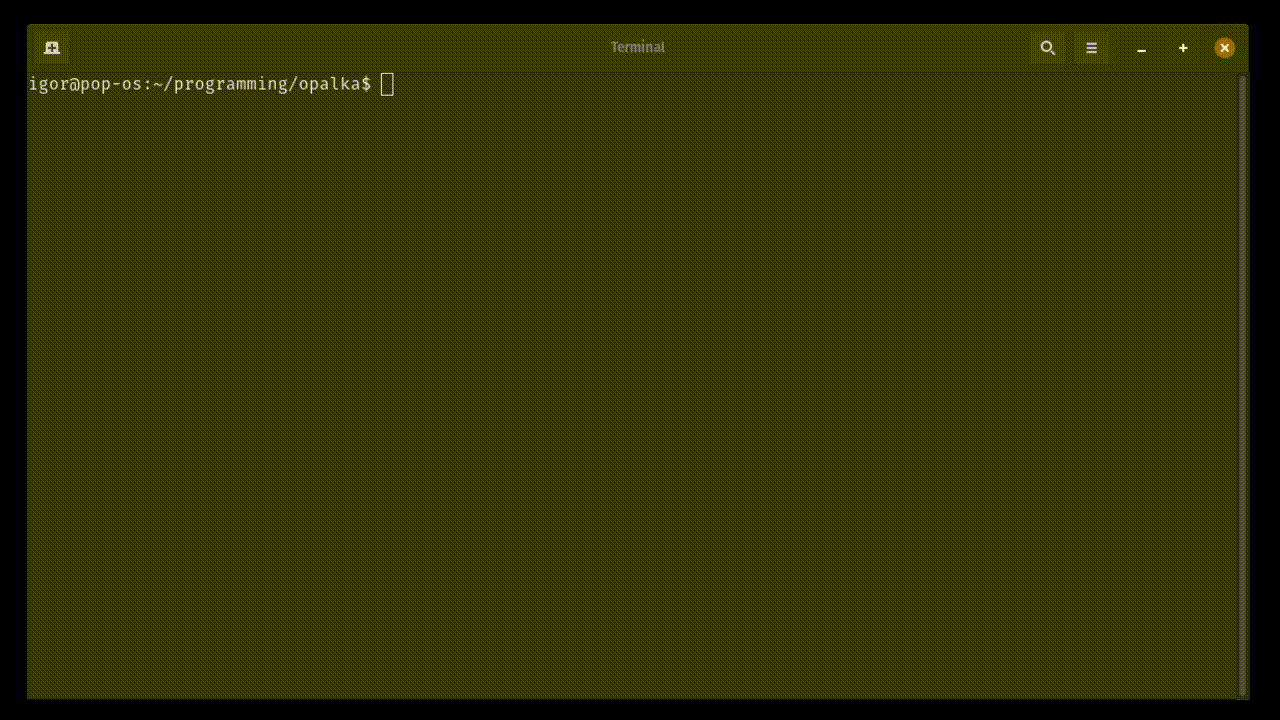Hey @igoro00, thank you.
Unfortunately it is well known, but I'm not sure how to fix that. I'm going to study how could I extract the current terminal width, and if the bar would use more than that, do one of two things:
- truncate the output
- shorten the bar length
But I can not guarantee it can be done, only that I'll try... 👍






















As in the title: when terminal window is too narrow progress bar stops animating and it prints itself line by line.
I'm using code from README:
Here's output: