Without more information what exactly goes wrong this is going to be really hard to diagnose. To my knowledge no currently active contributor has Autodesk Inventor 2020 available...
Your best bet to get this fixed is to download Visual Studio 2019 and run a debug yourself to find out more about the way startup failed. If you need any pointers towards setting up a debug build, this wiki page should be a good start.
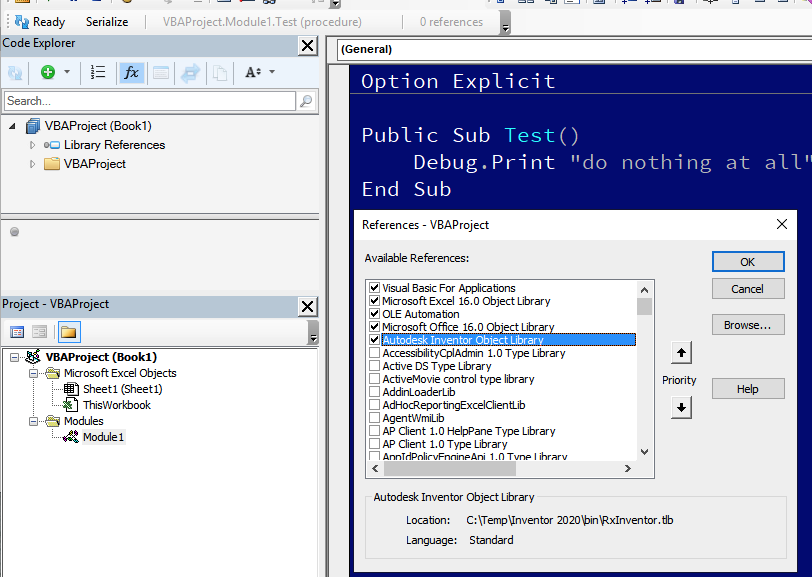
Rubberduck version information The info below can be copy-paste-completed from the first lines of Rubberduck's log or the About box:
Version 2.5.0.5244 OS: Microsoft Windows NT 6.1.7601 Service Pack 1, x64 Host Product: Microsoft Office x64 Host Version: 16.0.12325.20344 Host Executable: EXCEL.EXE (Does not open in Inventor.exe)
Description A clear and concise description of what the bug is. I get the following pop-up when opening VBA:
Title: Rubberduck Add-In could not be loaded Pop-Up Body: Rubberduck's startup sequence threw an unexpected exception. Please check the Rubberduck logs for more information and report an issue if necessary.
To Reproduce Steps to reproduce the behavior:
Expected behavior A clear and concise description of what you expected to happen.
Rubberduck to open as it does for all other applications including Autodesk AutoCAD 2020.
Screenshots If applicable, add screenshots to help explain your problem.
Logfile Rubberduck generates extensive logging in TRACE-Level. If no log was created at
%APPDATA%\Rubberduck\Logs, check your settings. Include this log for bug reports about the behavior of Rubberduck.Logfile did not generate but generates through other applications.
Additional context Add any other context about the problem here.