The test bg was successfully run in the game, and .BBS is the file that truly controls the background.
Such as light source, ground reflection, shadow settings.
And I also modified the .BBS of test bg so that it loaded incorrectly and got another image of rim light.
So the parameters of rim light may indeed be stored in .BBS (I'm not sure, just guessing)
There is also an interesting discovery here. When the character is in the snowy background, there will be a huffing animation.
The texture of the huffing animation actually comes from "Battle_Effect00", but all BBS does not specifically set up the MBS to use this texture. In other words, all BBS will use this MBS in some way.
But I think the BBS of snowy background seems to have a special setting, and can also set the huffing animation to the character's head.
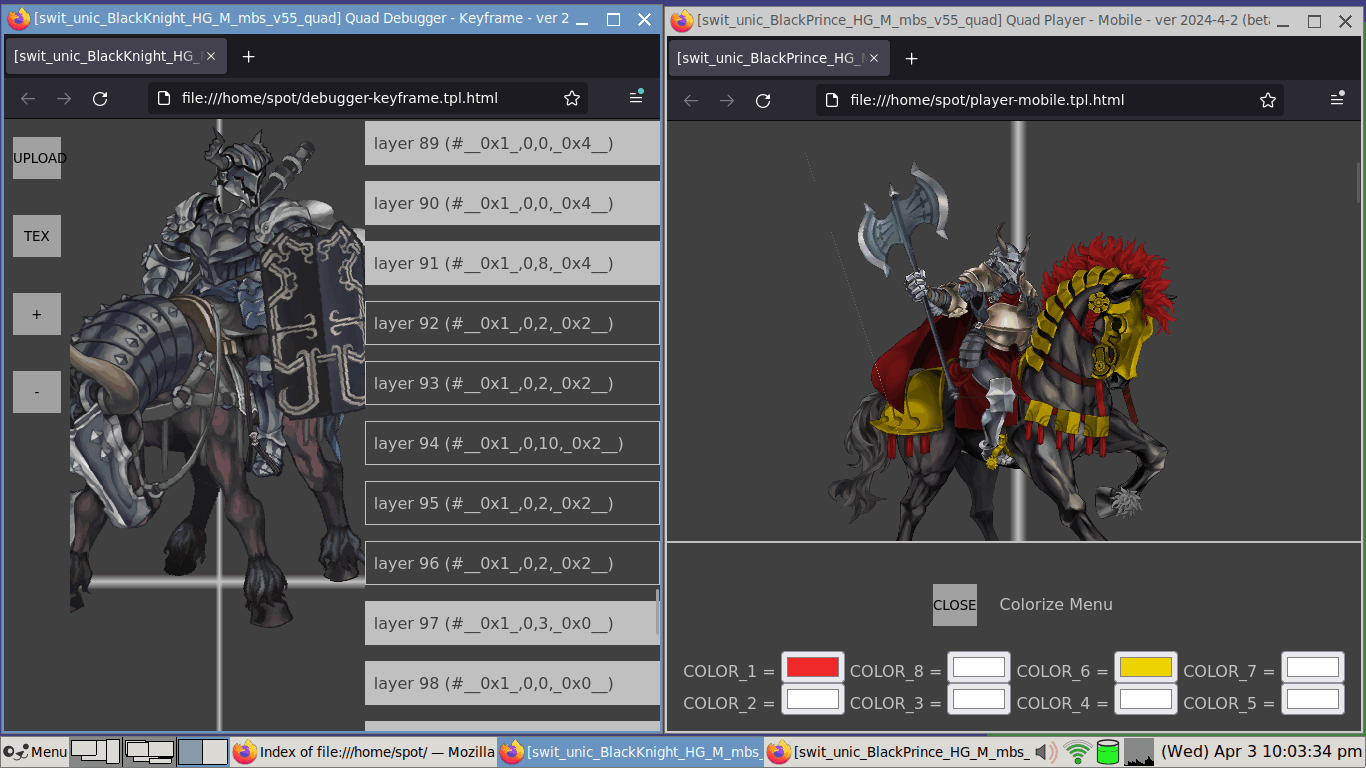
Hi, rufaswan! I'm sorry to bother you, I followed the tutorial to try to convert the file, but the .quad seems to have some problems and is a little different from the example you sent. The converted .quad file also won't play properly. I don't know which of my steps is wrong so I want to ask for help. Here is a screenshot of my steps.
Here is a screenshot of my steps.
 Here is the file I converted.
https://mega.nz/file/rBdx1YII#GAsi2bebJkjMXhMiwIi2KeLxMY3Tcn_FQOLmUACULLI
I'm not good at English, please forgive me.😵
Here is the file I converted.
https://mega.nz/file/rBdx1YII#GAsi2bebJkjMXhMiwIi2KeLxMY3Tcn_FQOLmUACULLI
I'm not good at English, please forgive me.😵