Team's Response
Multiple tutorial and lecture details can be added into the same field, e.g. l/Monday 1pm Friday 2pm
Items for the Tester to Verify
:question: Issue response
Team chose [response.Rejected]
- [x] I disagree
Reason for disagreement: I disagree with the team's response as the proposed solution does not really solve the issue as
- it is not possible to add multiple zoom links,
- even if its possible to add multiple zoom links the copy function would not work as it would have 2 links in one field
- it will not be possible to differentiate the zoom links easily
- proposed solution is not intuitive
for example:
I have a lecture on Monday and Friday and they have different zoom links
I input the following command:
addm m/CS2103T l/I3-AUDI Friday 16:00 - 18:00 COM1 Monday 14:00-16:00 lz/https://nus-sg.zoom.us/CS2103T_lecture https://nus-sg.zoom.us/CS2103T_lecture2 t/COM1 B1-103 Wednesday 12:00 - 13:00tz/https://nus-sg.zoom.us/CS2103T_tutorial a/Independent Project a/TeamProject
This is not possible as I would get a zoom link is not a valid url error (seen in first screenshot)
Another example: I only put the timings and location as proposed by the team I now obtain a module card seen in the second screenshot, This would not be useful as zoom links belonging to 2 different times lots would definitely have different zoom links As such I would only be able to save one zoom link and will still have to search for the other zoom link using other applications
As such I feel that this feature does not sufficiently target NUS SOC Students with my reasons why the feature of adding different lectures, tutorials and recitations and labs are important given in the original bug description (the feature does not include recitations and lab which are common in NUS SOC modules as well )
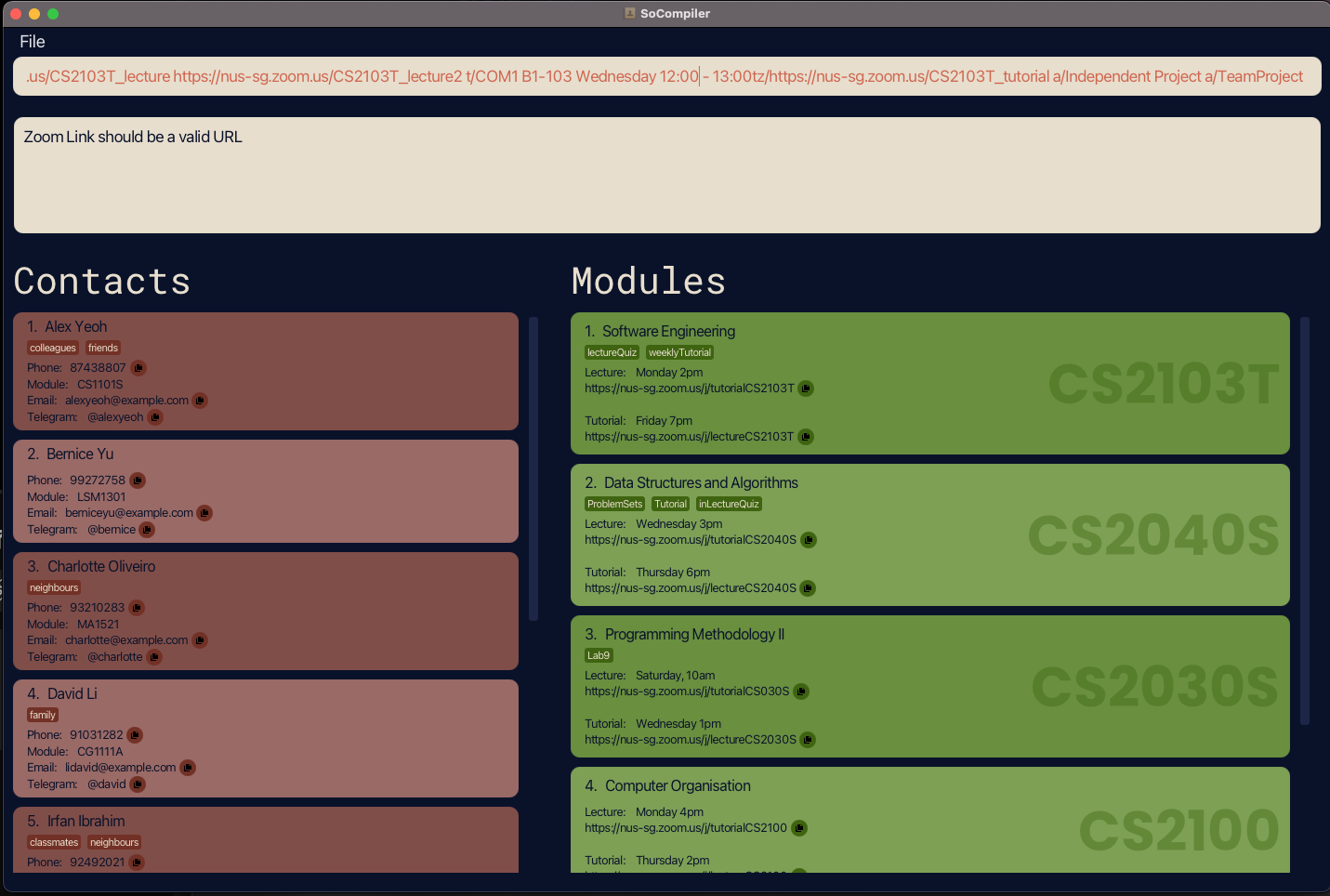
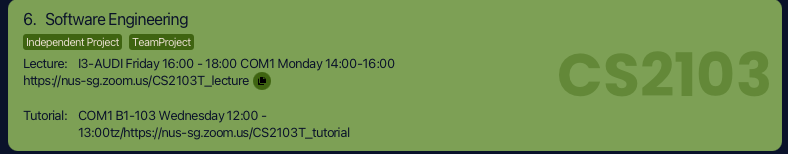
This is mentioned in the ug that if the parameter is only expected once but is specified multiple times only the last occurrence of the parameter will be taken
In this case I believe that when editing/adding modules
l/is only expected oncehowever as this is a application geared towards nus soc students. I believe that adding multiple lectures/tutorial should be a feature
For example :
With the limitation of the application of having 1 lecture/tutorial it might not be useful to NUS SoC students as only some of the lectures, tutorials recitation can be added
Steps to replicate