Might I ask you, please, to open VSCode > Help > Toggle Developer Tools, then open Console tab and send its contents here?
Also what is the contents of VSCode > Help > About window?
And what does your project structure look like (i.e. directories and files, Cargo.toml contents, etc.)
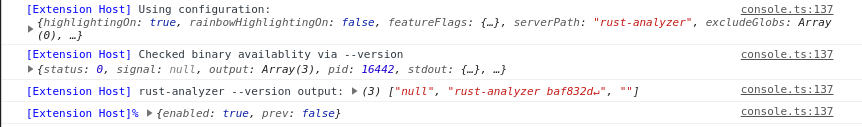

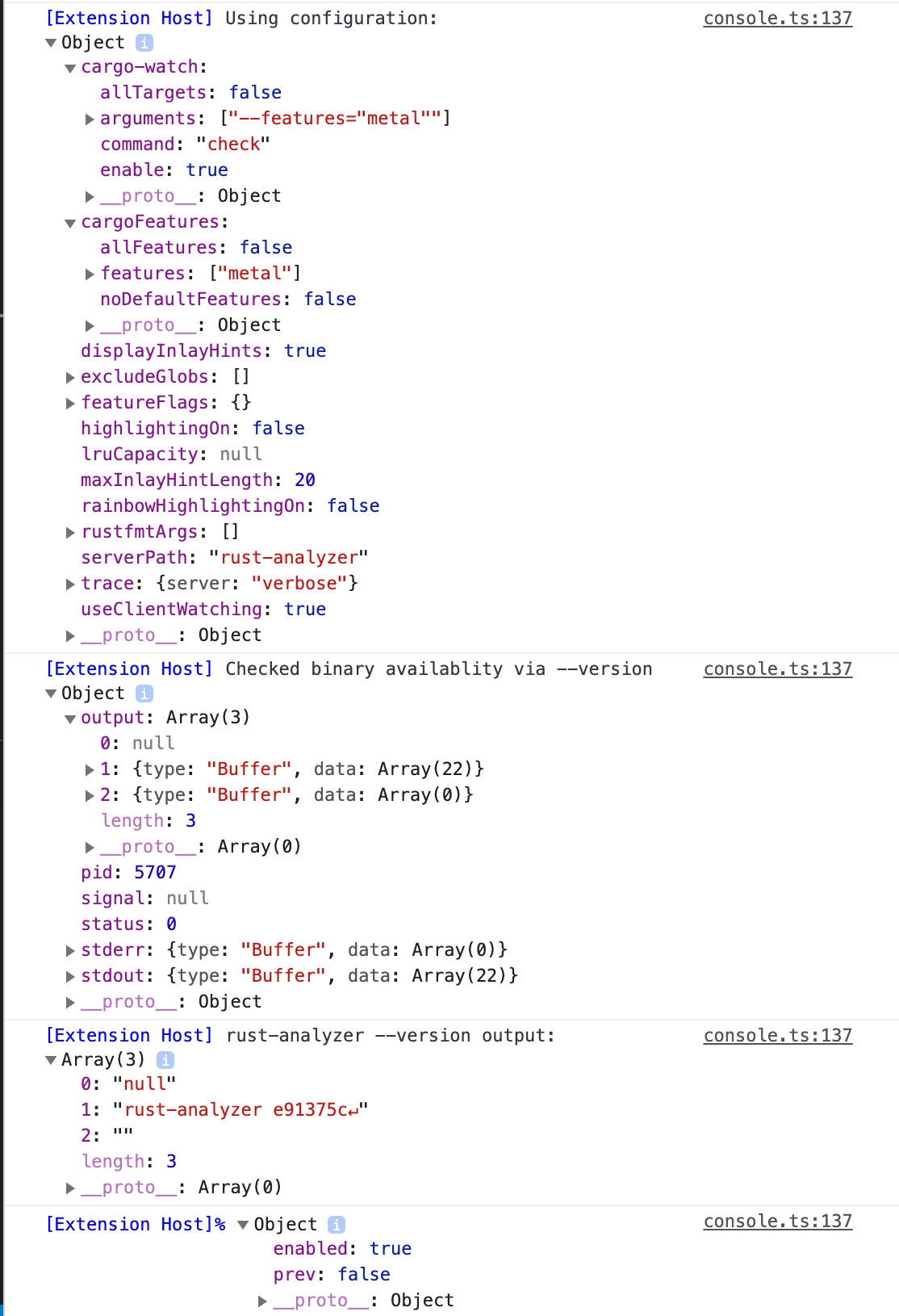


I have a very simple program as below in the VSCode:
Rust analyzer doesn't show any errors as expected. Nothing on problems tab.
Other features seems to work.