...but rustup update worked fine on a second computer of mine (again stable windows msvc). I wonder what's up with my first computer.
Closed jacobmorzinski closed 7 years ago
...but rustup update worked fine on a second computer of mine (again stable windows msvc). I wonder what's up with my first computer.
It also worked flawlessly on my own test system. On Thu, May 26, 2016 at 5:07 PM Jacob Morzinski notifications@github.com wrote:
...but rustup update worked fine on a second computer of mine (again stable windows msvc). I wonder what's up with my first computer.
— You are receiving this because you are subscribed to this thread.
Reply to this email directly, view it on GitHub https://github.com/rust-lang-nursery/rustup.rs/issues/501#issuecomment-222028510, or mute the thread https://github.com/notifications/unsubscribe/AAEXkouw_yXSJtVSLZpJMUDmrtKBL2yAks5qFjW5gaJpZM4In7hQ .
Jeremiah Peschka
Trying it a few more times (and with RUST_BACKTRACE=1) gave a more clear indication that there is an OS access error:
error: could not rename component file from 'C:\Users\Jacob\.multirust\toolchains\stable-i686-pc-windows-msvc\bin/rustc_borrowck-4fda350b.dll.lib' to 'C:\Users\Jacob\.multirust\tmp\lffl4knje_vwe2m5_file'
info: caused by: Access is denied. (os error 5)
info: backtrace:I didn't care enough to debug it, so I worked around the issue with rustup toolchain remove stable followed by rustup toolchain install stable.
All set here.
Thanks for the report. I'm afraid I don't know what the issue is offhand.
Just ran into this issue upgrading x86_64 msvc rust 1.14 to 1.15 but after 3 fails next try succeed.
My original report is solved: it turns out that my anti-virus (Sophos) was blocking one of the file replacement actions that rustup was trying to perform. Sorry for not catching this earlier.
I am also seeing this issue trying to upgrade from 1.16 to 1.17 (the first time I've attempted and update).
I'm on a company-provided Windows 7 laptop running McAfee antivirus (which AFAIK I can't disable, even temporarily), so I wouldn't be at all surprised if McAfee is somehow preventing file-access.
I tried eight times, and each time the file that could not be renamed was different. (The failure always came when attempting to install the rust-src component.)
I'm having the same issue with McAfee, specifically Endpoint Security as well. I too cannot whitelist rustup or remove the program as I don't have admin rights entirely on my VM at work. They may not have updated some of the virus definitions or maybe their fuzzer is over-eager but some of the files are being blocked. This only seems to be affecting the stable channel but not the nightly one. I've deleted everything and reinstalled rust via rustup at least 2 times and this still seems to be happening. Here's a snippet from powershell in my VM:
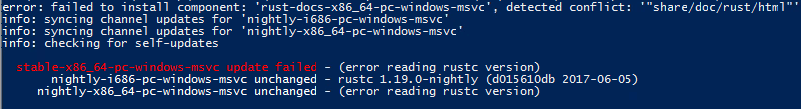
The stable channel hasn't been able to update for at least since I installed it February. Let me know what I else I can do to help out!
McAfee explicitly reports rustup and/or rustc and/or cargo and deletes them every now and then. Reinstall is possible, but mcafee kicks in about every second day! This should be fixed in McAfee generally! Are there any negotiations already?
The best thing you can do is contacting your AV producent, even if they know about it already more reports can increase priority of this bug.
23.12.2017 00:16 "emabee" notifications@github.com napisał(a):
McAfee explicitly reports rustup and/or rustc and/or cargo and deletes them every now and then. Reinstall is possible, but mcafee kicks in about every second day! This should be fixed in McAfee generally! Are there any negotiations already?
— You are receiving this because you commented. Reply to this email directly, view it on GitHub https://github.com/rust-lang-nursery/rustup.rs/issues/501#issuecomment-353689054, or mute the thread https://github.com/notifications/unsubscribe-auth/ABHsdhrebiSADZrpFrlVZB696ohU00Iuks5tDDg9gaJpZM4In7hQ .
I'm not sure if this is related to #426 or different... but the error message is different, so I'll open a new issue ticket and you can close if desired.
I can't update from 1.8 to 1.9, using the MSVC stable branch:
I do have a
.multirust\tmpfolder. I don't see anything in it that would block the creation of files in it. If I try to movetest-4fda350b.dll.libby hand, I can move it by hand.