@mlommers I can confirm that the original ESPEasy https://github.com/letscontrolit/ESPEasy does support OneWire sensors. This is my current setup, I even have a pulse counter in my setup (which only works until version August 2019 due to bug in ESPEasy after that. See :

In order to make it work, I have hardwired the connections to the ESP board.
However, I do support the new development of Robert as this gives us much more flexibility in the monitoring as we directly can feed MQTT with his solution.
It is a good suggested enhancement to add OneWire to the new OTGW-firmware, but I do have concerns on memory and processing power of the ESP8266 in this case.
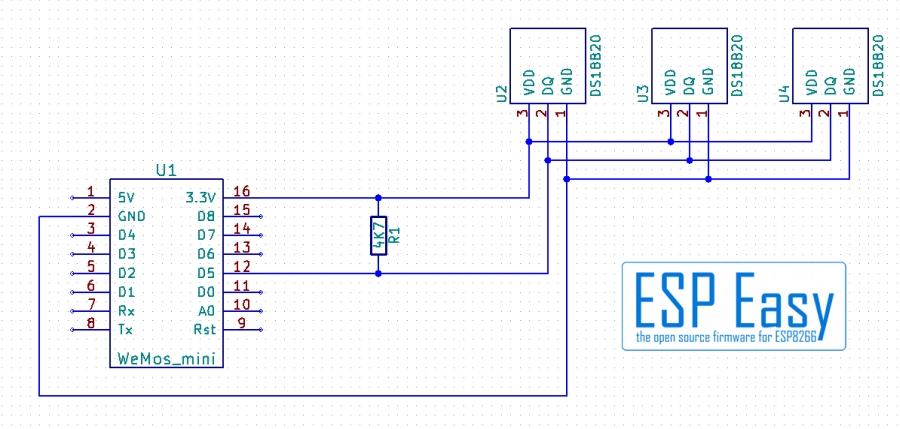
It would be great to also support DS18B20 sensoren directly connected to the nodeMCU
-configure GPIO pin with connected OneWire sensors -read out temp value (per connected sensor) -sent (each) temp value over mqtt
With the default configuration of the nodo shop configuration, ESPEasy is supported. However ESPEasy doesn't allow other devices connected to the nodeMCU when it is configured to readout the OTGW connected PIC via serial interface. As next to the readings of the boiler via OTGW I also want to readout the temperatures of each underfloor heating group I currently need to place an extra ESP device only for this purpose. When possible I would like to combine both ESP purposes to one ESP configuration