All pin interaction must happen after the ready event has been emitted. This won't work reliably and should be completely avoided:
board.analogRead('A0', function(data) {
console.log(data);
});
board.on('ready', function(){
...I'm also confused about the additional need for the gpios library—how is that aware of what Galileo-io is doing? How are you triggering SIGINT? Galileo-io's sysfs reading mechanism is bound to process ticks which abide the event loop and cease on exit.
Here is the program I wrote last week when I was trying to repro your issue:
var Galileo = require("galileo-io");
var board = new Galileo();
board.on("ready", function() {
this.analogRead("A0", function(data) {
console.log( "A0", data );
});
process.on("exit", function() {
console.log( "process exiting..." );
});
setTimeout(function() {
process.exit(0);
}, 2000);
});Here is your example, reduced to eliminate aspects that Galileo-io has no control over, and corrected to read A0 only after ready is emitted:
var Galileo = require("galileo-io");
var board = new Galileo();
board.on("ready", function() {
console.log("Ready...");
board.analogRead("A0", function(data) {
console.log(data);
});
});
process.on("SIGINT", function() {
console.log("Shutting leds down..");
process.exit(0);
});Typing Control-C prints "Shutting leds down..." and the program terminates immediately after
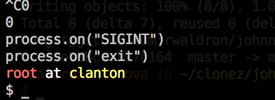
I would like to trigger the "exit" process to run a custom function, however the "exit" never seems to be triggered properly. I used the "SIGINT" event to trigger an "exit" state, however it requires the use of a GPIO library to stop reading GPIO's. This approach seems to work best, however the analogRead function still runs for a few seconds after this is triggered.