@craigbrett17 thanks for the feature suggestion! Just so I understand completely, you are saying that the extension should automatically "try" to start watching when a workspace is opened. Where "try" would mean looking for coverage files and if none are found it would not activate coverage watch, while if some coverage is found it would start watching?
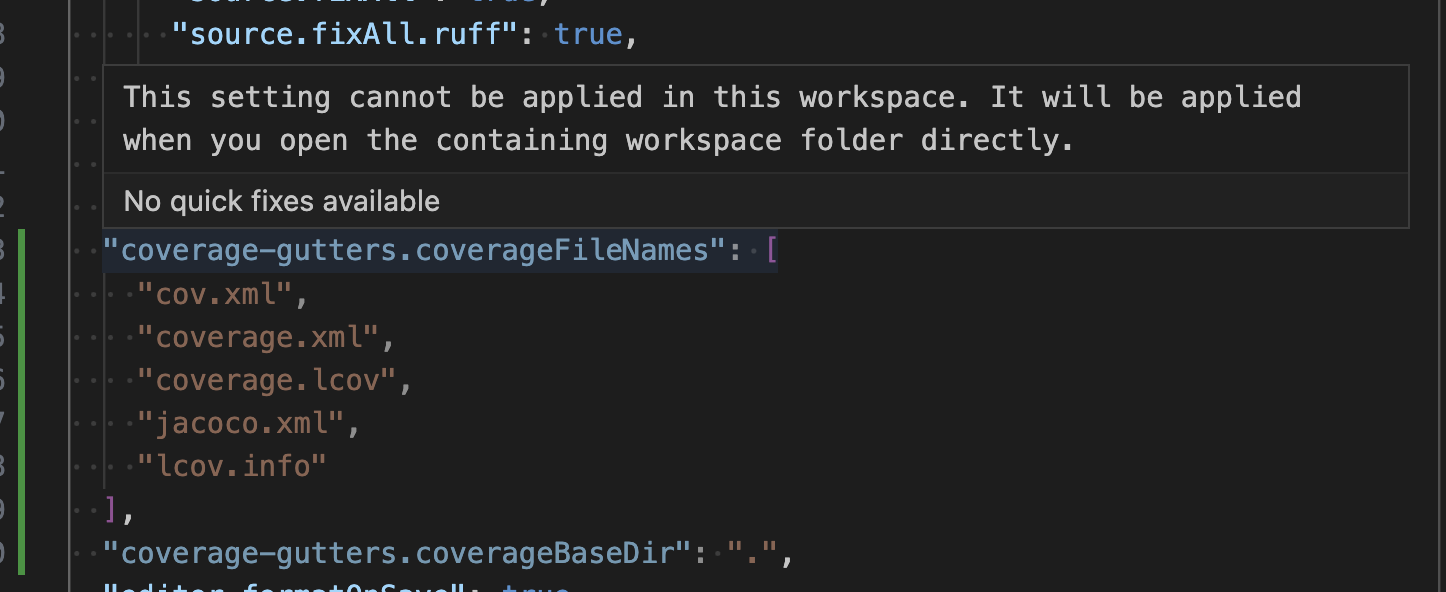
I have a setup for a Python project where I'm using coverage gutters + save and run to get a fairly automated unit test coverage experience for Python. It's helping a lot. One of the last bits i need to automate though is watching the cov.xml file when I open my folder.
I'd like a settings.json setting to have coverage gutters start watching on workspace start up, please.
This is a quality of life thing more than anything. I'm loving the tool and loving the setup I seem to have going here, this would round it off nicely.