Hi @bksubhuti, thanks for your suggestion and questions.
Yes I agree the documentation is a bit involved and long, I plan to add simpler quick start, something like this example here: https://github.com/rydmike/fcs_simple_demo close to the top.
When it comes to StatelessWidget and StatefulWidget for the main MaterialApp or later widgets in its sub-three, it does not matter what you use from FlexColorScheme's point of view. It just produces normal ThemeData objects that you need to pass into the MaterialApp:s theme and darkTheme properties.
Of course, how you setup your application to define the ThemeData object with FlexColorScheme, either fixed in code or dynamically like shown in example 5), and get this object into your MaterialApp is another is another matter. It is not different from how you would otherwise also define/build a dynamic theme with just ThemeData. FlexColorScheme just makes most options much less tedious to setup.
The tutorial examples on purpose avoid using any state management and just use callback's from the sub widget to pass back what the user selected to dynamically change the demonstrated configuration and settings. With a lot of parameters this get tedious quickly, as seen in example 5, so I would recommend using Provider or Riverpod to do that more elegantly.
I plan to later add a more advanced example where I will show one way of doing it with Riverpod.
Still it is all basically the same as https://github.com/rydmike/fcs_simple_demo where the config is defined in fixed code, the only difference is in how the input to FlexColorSceheme is changed via UI, so it produces a new theme dynamically for the app when users change it.
About your current theming challenge. Are you looking for just a fixed defined theme configuration that is used in the app? Or something that users can change in many different ways in the app?
If you just want a fixed theme for the app, that should not be too hard, I can certainly try to assist. If you show me what you are trying to do, with an example pic, it does not have to be with the exact colors, but something in the desired direction, so I can see what you are looking for, than I can hopefully show an example of how to do it. 🙏🏻 😃



















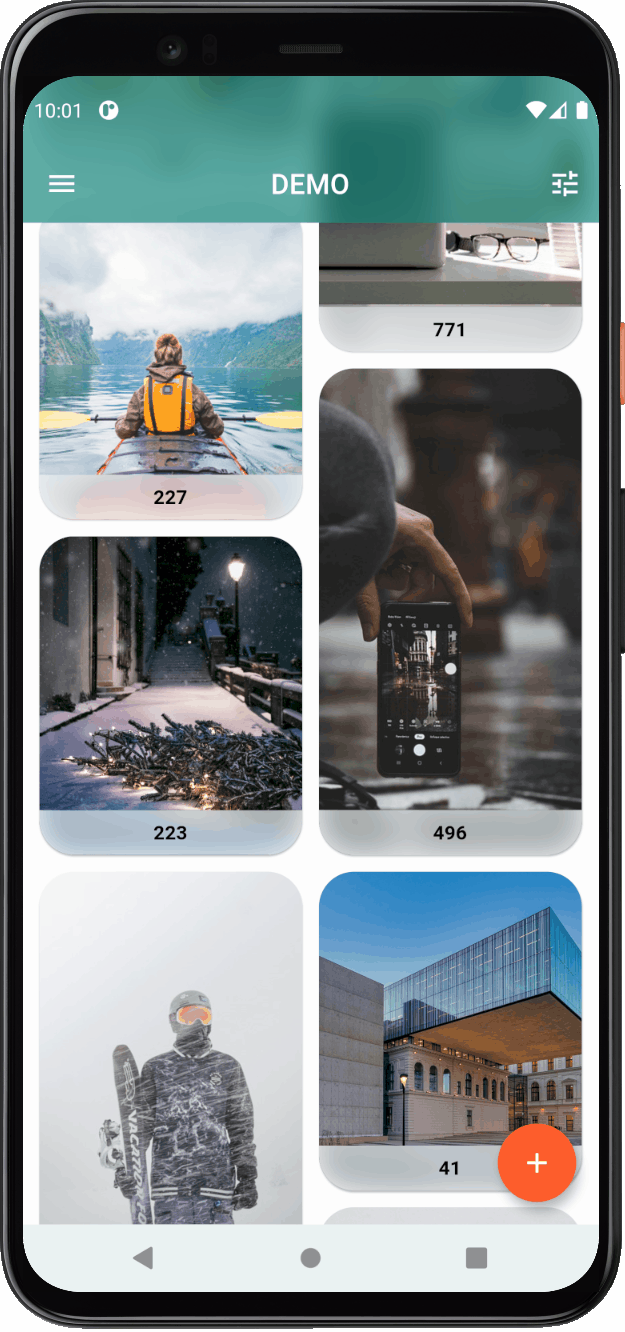
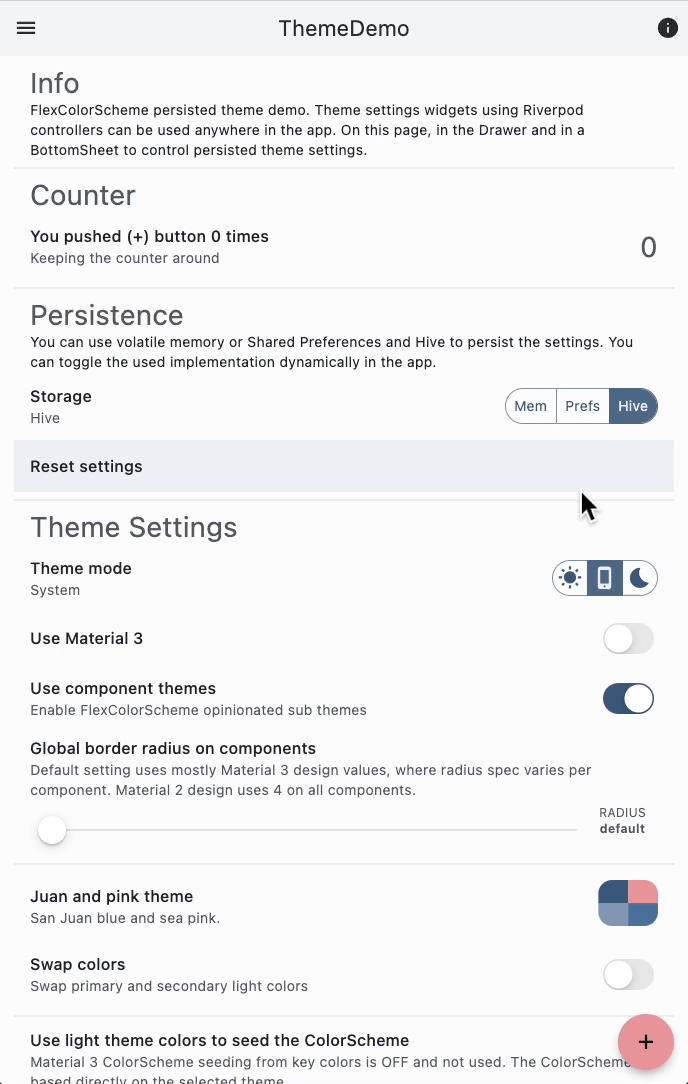


At the beginning of your doc. Have a nice easy quick start to add 36 standard themes and switch between them by user selection. For Stateful widgets.. it is difficult to see how to do this, examples are based on stateless widgets. Perhaps have a mixin to help integration. I do not see how to change the text color(I want to match appbar) and background color(I want grey).