Team's Response
No details provided by team.
The 'Original' Bug
[The team marked this bug as a duplicate of the following bug]
Invalid error message
Error message is contradictory. It says valid command but inputting the command format as such is wrong. As a first time user, I will be very confused over the error message.
[original: nus-cs2103-AY2425S1/pe-interim#3714] [original labels: type.FeatureFlaw severity.Low]
Their Response to the 'Original' Bug
[This is the team's response to the above 'original' bug]
Thank you for your bug report. However, our team feels that “Invalid command format” does not mean “Invalid listing command”. What we mean by “Invalid command format” is that the user is not using the “listing add” command correctly. It does not mean that “listing add” is an invalid command.
Additionally, the new user can refer to the easily accessible help guide to look at the proper format for
listing add.This issue does not significantly impact the user, and can definitely be improved in an upcoming version for better sub-command support. Thus, we will be taking this as not in scope.
Items for the Tester to Verify
:question: Issue duplicate status
Team chose to mark this issue as a duplicate of another issue (as explained in the Team's response above)
- [ ] I disagree
Reason for disagreement: [replace this with your explanation]
## :question: Issue response Team chose [`response.NotInScope`] - [x] I disagree **Reason for disagreement:** I feel that it is in scope, as "However, our team feels that “Invalid command format” does not mean “Invalid listing command”. What we mean by “Invalid command format” is that the user is not using the “listing add” command correctly. It does not mean that “listing add” is an invalid command." The user cannot infer what the team feels invalid command format entails, it will take the error message literally, and the user will think listing add is an invalid command, so to prevent confusion, the UI needs to be more specific and show that listing add IS a valid command just that it needs parameters.
## :question: Issue type Team chose [`type.FeatureFlaw`] Originally [`type.FunctionalityBug`] - [x] I disagree **Reason for disagreement:** As per the course website, Functionality bug: Behavior is not specified and differs from normal expectations e.g. error message does not match the error The error message is incorrect for the command, it should say that parameters are missing.
## :question: Issue severity Team chose [`severity.Low`] Originally [`severity.Medium`] - [x] I disagree **Reason for disagreement:** severity.Low : A flaw that is unlikely to affect normal operations of the product. Appears only in very rare situations and causes a minor inconvenience only. severity.Medium : A flaw that causes occasional inconvenience to some users, but they can continue to use the product. As per the course website, the listing add command is an important feature and will be used. With this bug in UI error message, it will cause occasional inconvenience to users as they do not know how to add a listing and can be confused. As they might read the UG and think listing add is a command but when they type listing add in and enter it, it says invalid command format.
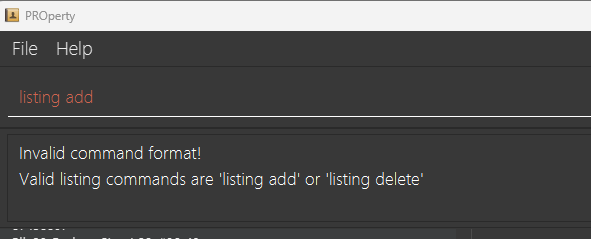
When i key in listing add with no parameters after it should give me the UI error that it is an invalid command format due to lack of parameters , but instead it gives me invalid command format as the only correct commands are listing add and listing delete which is misleading to users as they might be confused on why their command is not working.
Suggestion: Change UI error to be more specific