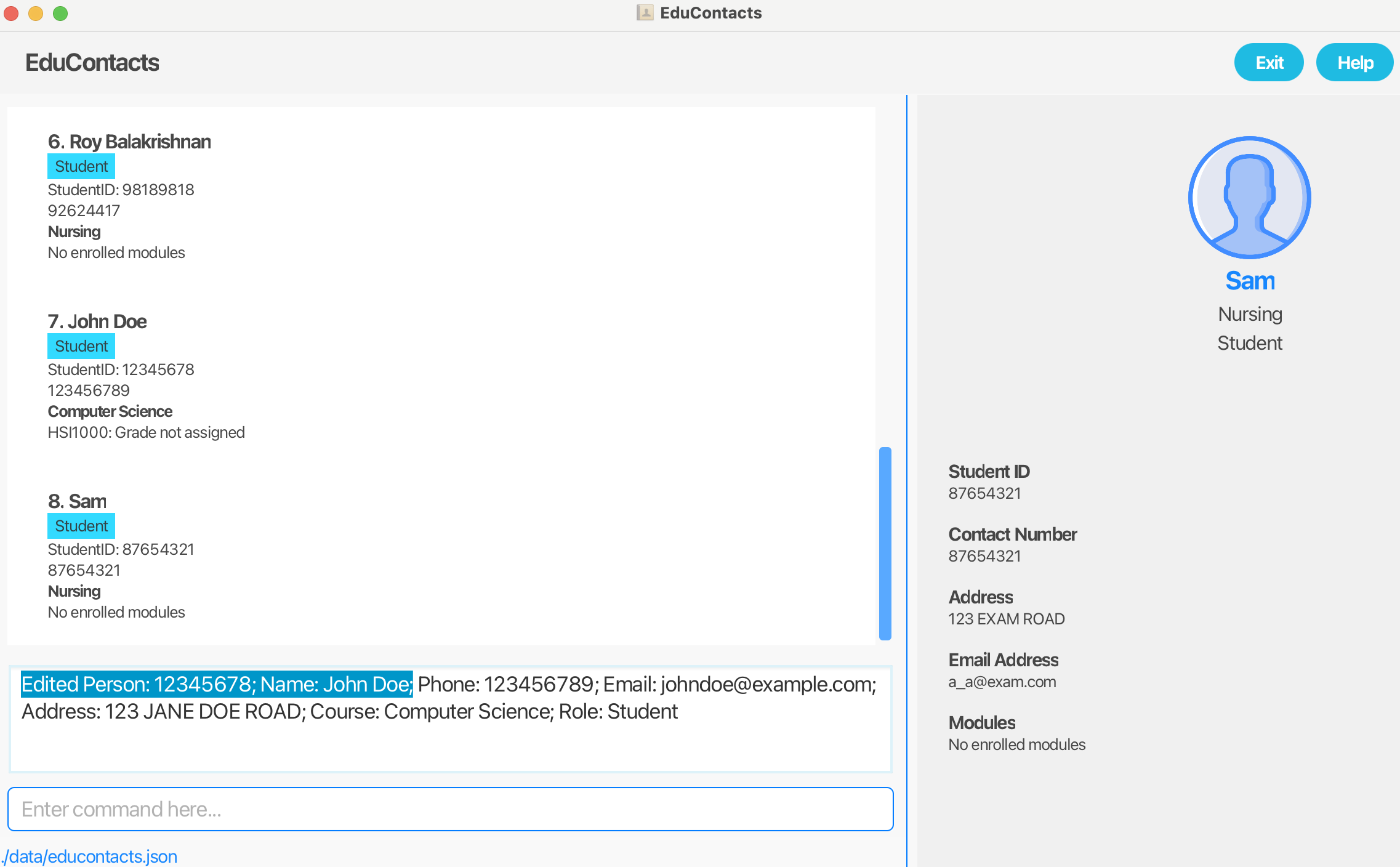Team's Response
This issue includes two bugs, not one. However, we will still respond to both.
For the first bug, "When a edit command is first run, the updated contact details gets displayed on the right. However, subsequent edit commands will not show the updated contact details on the right though the list is updated."
This is not in scope as it is not specified that the edit command will result in the edited person showing up in the right panel. The correct command to use is find.
For the second bug, "Similarly, when a find command is first run, the resulting contact details gets displayed on the right. However, subsequent find commands will not show the resulting contact details on the right though the result is different."
We are unable to reproduce this bug as per the screen recording below:
Even in the situation where both bugs are present, we deem the severity to be low as it does not inconvenience the user greatly.
Items for the Tester to Verify
:question: Issue response
Team chose [response.NotInScope]
- [ ] I disagree
Reason for disagreement: [replace this with your explanation]
## :question: Issue type Team chose [`type.FeatureFlaw`] Originally [`type.FunctionalityBug`] - [ ] I disagree **Reason for disagreement:** [replace this with your explanation]
## :question: Issue severity Team chose [`severity.Low`] Originally [`severity.Medium`] - [ ] I disagree **Reason for disagreement:** [replace this with your explanation]
The UI on the right side of the screen does not get updated and show the details of the correct contact after a
findoreditcommand.When a
editcommand is first run, the updated contact details gets displayed on the right. However, subsequenteditcommands will not show the updated contact details on the right though the list is updated.Similarly, when a
findcommand is first run, the resulting contact details gets displayed on the right. However, subsequentfindcommands will not show the resulting contact details on the right though the result is different.But the right side of the UI will get updated when the other command is executed after the other one. E.g.
editthenfind, orfindtheneditScreenshot 1: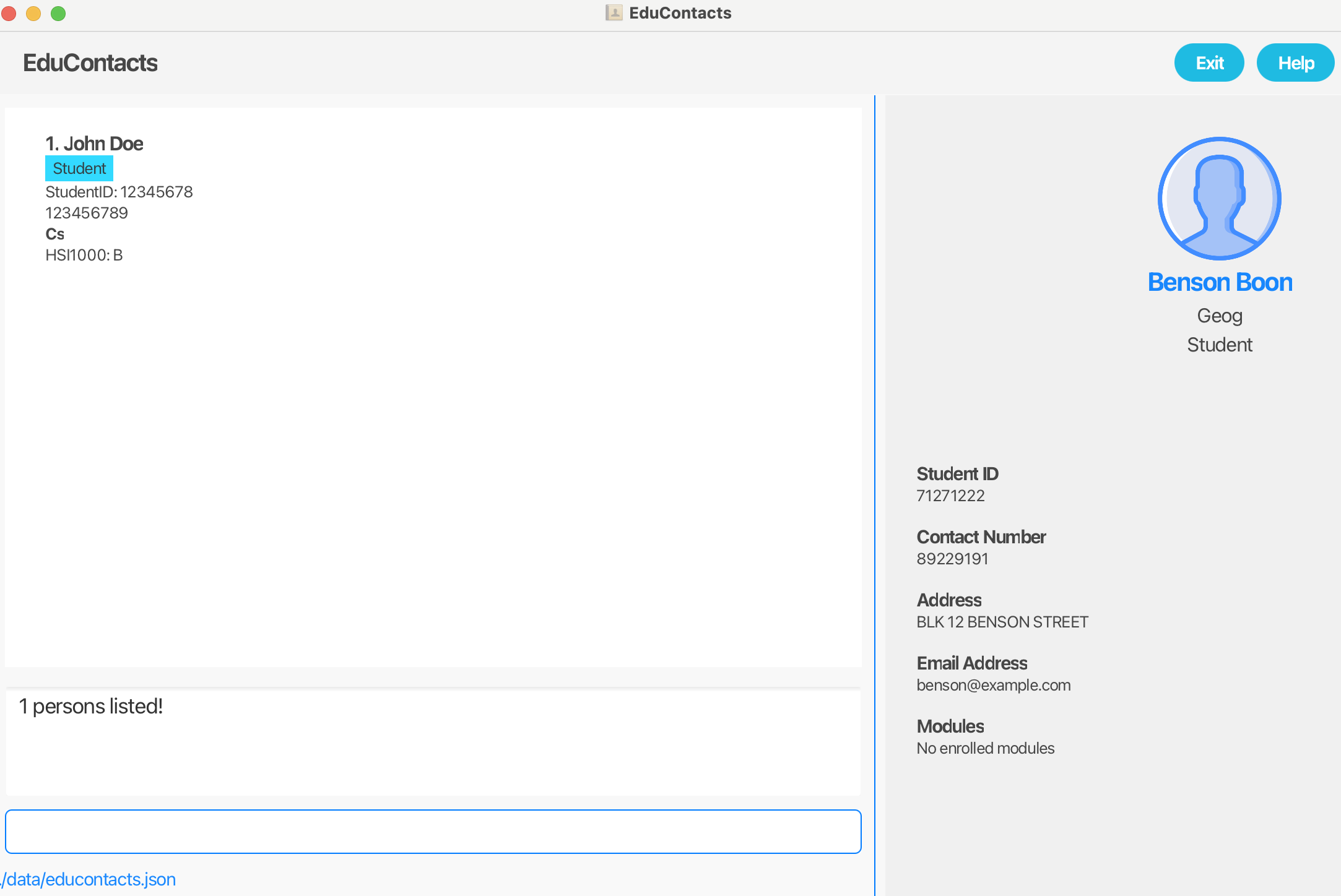
Screenshot 2: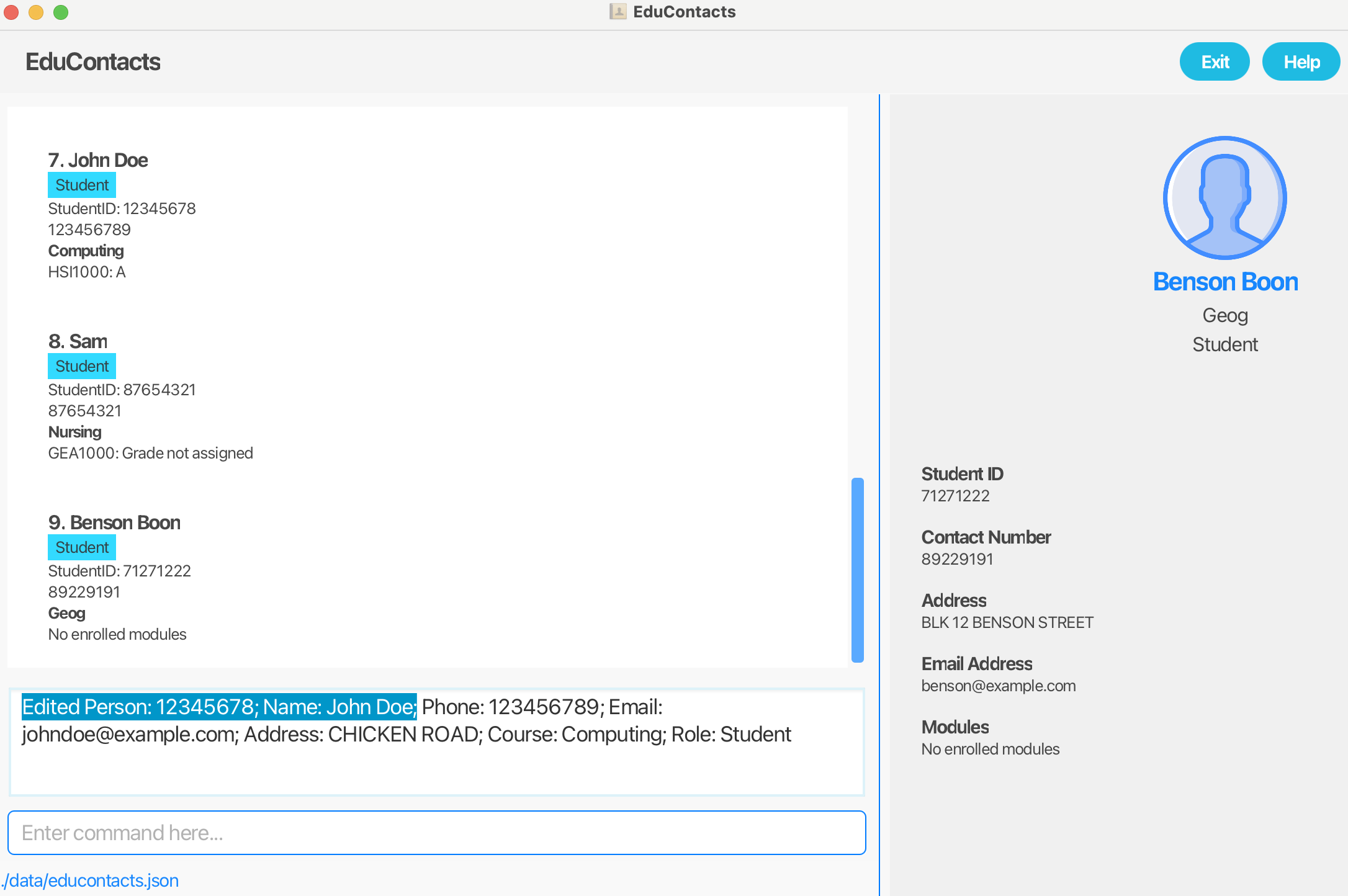
Screenshot 3: