Ugh, are Blender Add-Ons per project or something? I found that the add-on wasn't activated. I activated it, and lo, there it was. Even though I managed to find it, it was several minutes of futzing to do so. A screenshot would be really good, especially for this case. If I saw the screenshot and compared it to what I was seeing, I would have guessed that it wasn't installed/activated sooner. A blurb about the way addons work, if it really does do it per-project, would be super helpful too.

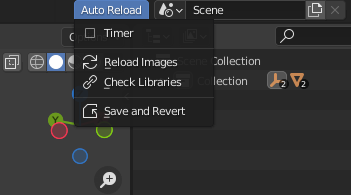
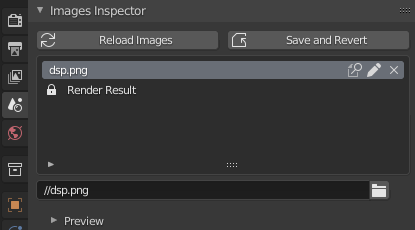
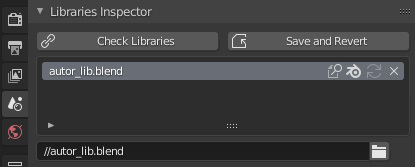
The settings for this thing are just as easy to find as any other setting in Blender... That is to say, it's nigh on impossible for newbs and just plain difficult for everybody else.
Could you post a screenshot or something? It'd also be nice if you could search for the command to reload, then you could just say "Run search, type 'auto reload'"
Thanks for the Add-on! It just boggles me that Blender doesn't support this natively.