Terminal should probably be replaced with Command Prompt.
Closed skycommand closed 3 years ago
Terminal should probably be replaced with Command Prompt.
I think this is a translation issue + a possible feature request for adding Powershell and the real Windows Terminal without discriminations.
i can replace the ui string terminal with "Command Prompt" which is the real windows terminal the new modern app windows terminal introduced recently is a UWP APP and not sbie compatible
i can replace the ui string terminal with "Command Prompt" which is the real windows terminal
The icon is also wrong. These are Windows Terminal's icons and should not be used for Command Prompt.
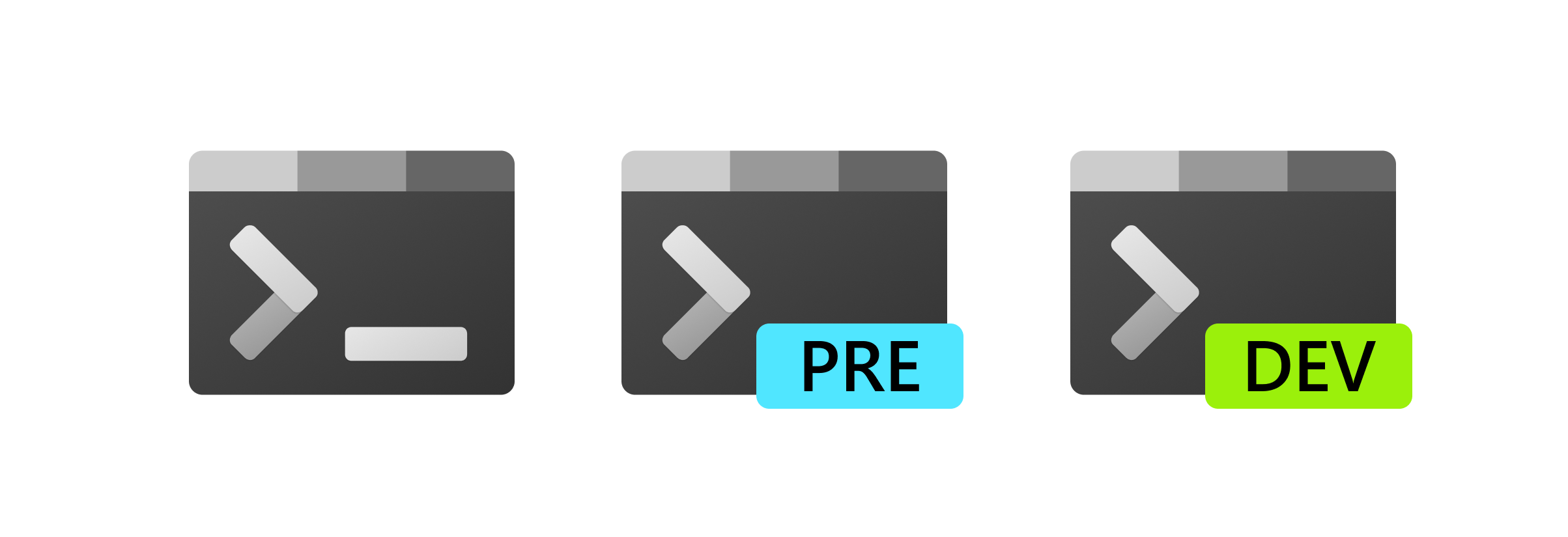
Thanks in advance.
LOL MSFT got their icon from Icons8: https://icons8.de/icon/WbRVMGxHh74X/konsole thats where myne is from and its just labeled console whoch is correct for the command prompt
if this disturbs you so much you can exchange the icon in your instalation you know....
Who knows? Maybe Microsoft contributed their icon to Icons8. Windows Terminal is free and open-source. Anyone can use their icons.
The icon doesn't disturb but it gives the wrong message. But if you like the icon, I won't press it.
i cont care that much, ich you pick for me a better icon from icons8 that matches the rest of the used icons in style than I can change it its next to no afford
May I suggest this one? I ripped it from Windows 10.

well the icon in the menu ist about 16x16 i dont think that one wil look good, + rimming form someware is not the technically legal approche. Icons8 allows free usage of their icons in opensource projects. anyhow how about this one: https://icons8.com/icon/9hLY0P1ixONa/command-line
Option 1: Yes, use that icon. It's great.
Option 2: You don't have to rip. You can ask Windows to display the icon of the local copy of cmd.exe. Windows API allows that. See:
As long as you are not storing any part of Microsoft's icon along with your code, you're not doing anything illegal.
If you want the legal terminology, according to the Title 17 of the United States Code, i.e. their copyright laws, "Copyright protection subsists, in accordance with this title, in original works of authorship fixed in any tangible medium of expression." As long as you don't fix Microsoft's icon a tangible medium of work, i.e., Sandboxie's app package, you're not committing a copyright violation.
Option 2: I know that and i use this mechanism to display the icons for the custom run menuentries, but i find it unelegant not to have all icons for all hardcoded entries deployed in the binary. hence option 1 it is
Describe the bug In Sandboxie Plus, the Run menu contains several items, the last three of which are the following: Terminal, Terminal (as Admin), and Terminal (32-bit). But clicking on these doesn't run Terminal.
To Reproduce Steps to reproduce the behavior:
Expected behavior I expect this command should run Windows Terminal.
Actual behavior It doesn't start Windows Terminal. Here is what I get instead.
System details and installed software:
Sandboxie configuration
My initial sandboxie.ini settings
```ini [GlobalSettings] FileRootPath=E:\VMs\Sandboxie\%SANDBOX% SeparateUserFolders=y KeyRootPath=\REGISTRY\USER\Sandbox_%USER%_%SANDBOX% IpcRootPath=\Sandbox\%USER%\%SANDBOX%\Session_%SESSION% EditAdminOnly=n ForceDisableAdminOnly=n ForgetPassword=n Template=AdobeDistiller Template=RpcPortBindings Template=WindowsRasMan Template=WindowsLive Template=OfficeLicensing Template=OfficeClickToRun Template=7zipShellEx [DefaultBox] Enabled=y ConfigLevel=9 AutoRecover=n Template=OpenBluetooth Template=FileCopy Template=SkipHook Template=qWave Template=BlockPorts Template=LingerPrograms Template=Chrome_Phishing_DirectAccess Template=Firefox_Phishing_DirectAccess Template=AutoRecoverIgnore RecoverFolder=%Personal% RecoverFolder=%Desktop% BorderColor=#00ffff,ttl,4 ForceProcess=flashplayer_31_sa.exe BoxNameTitle=n CopyLimitKb=81920 BlockPassword=n ClosedFilePath=