Team's Response
This is intended. If you are trying to import an unedited file that just got exported, then all the consultations present in the file would be duplicates. Hence all of the entries would cause an "error".
The follows is as mentioned in the DeveloperGuide:
4a. Invalid data in rows
4a1. TAHub logs invalid entries to error.csv. 4a2. TAHub continues processing remaining rows. 4a3. Error types include: Invalid date/time format. Student not found in TAHub. Duplicate consultation. 4a4. Success message includes count of errors.
Use case ends.
Items for the Tester to Verify
:question: Issue response
Team chose [response.Rejected]
- [ ] I disagree
Reason for disagreement: [replace this with your explanation]
When trying to import the same file which was exported from the app, error shown is that 4 entries had errors even though the file was not edited. This can be problematic as users are unable to use the
importconsultfunction, and may think there are errors in their entries when there are no errors.Exported file successfully: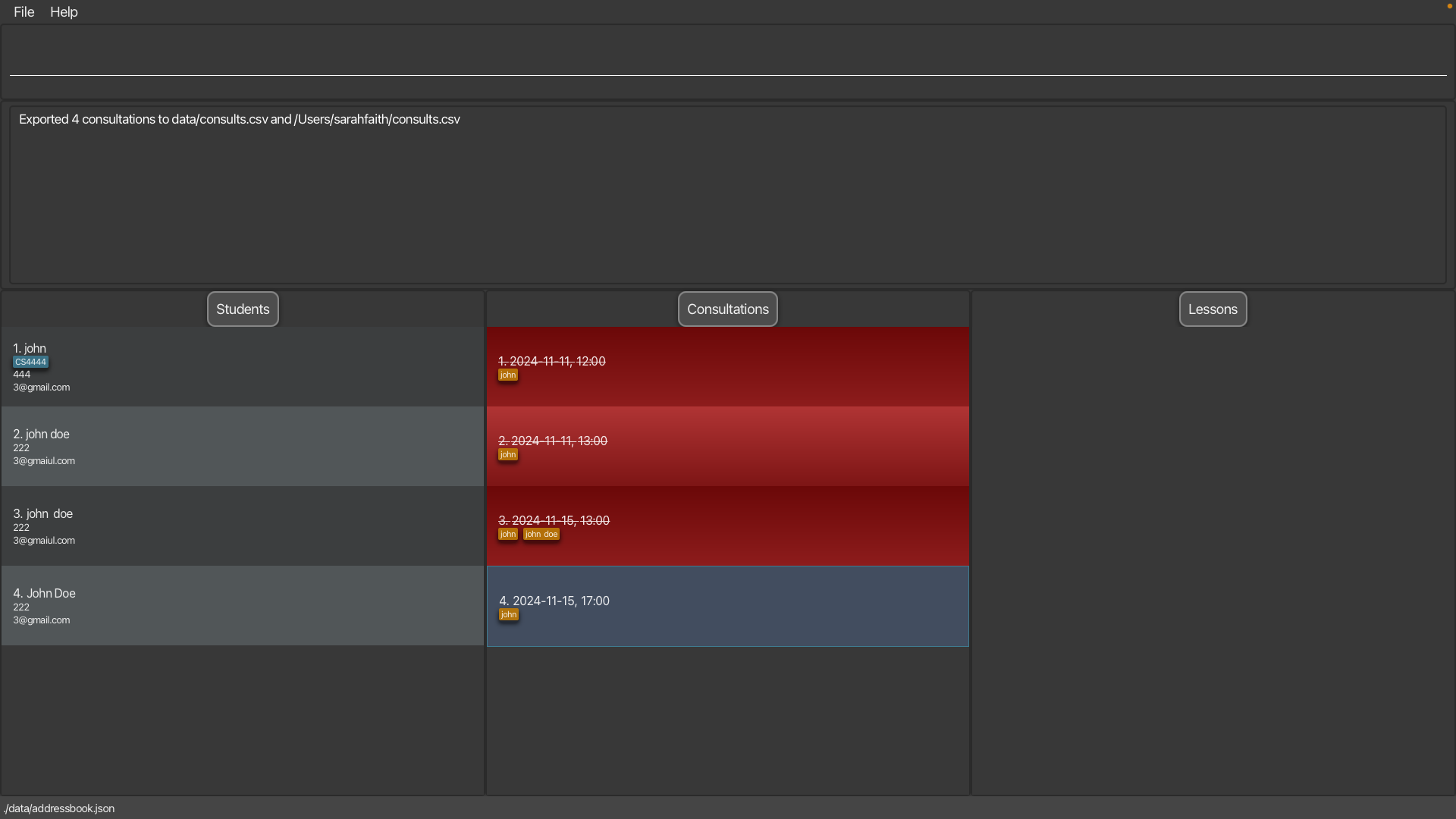
File which was exported and imported: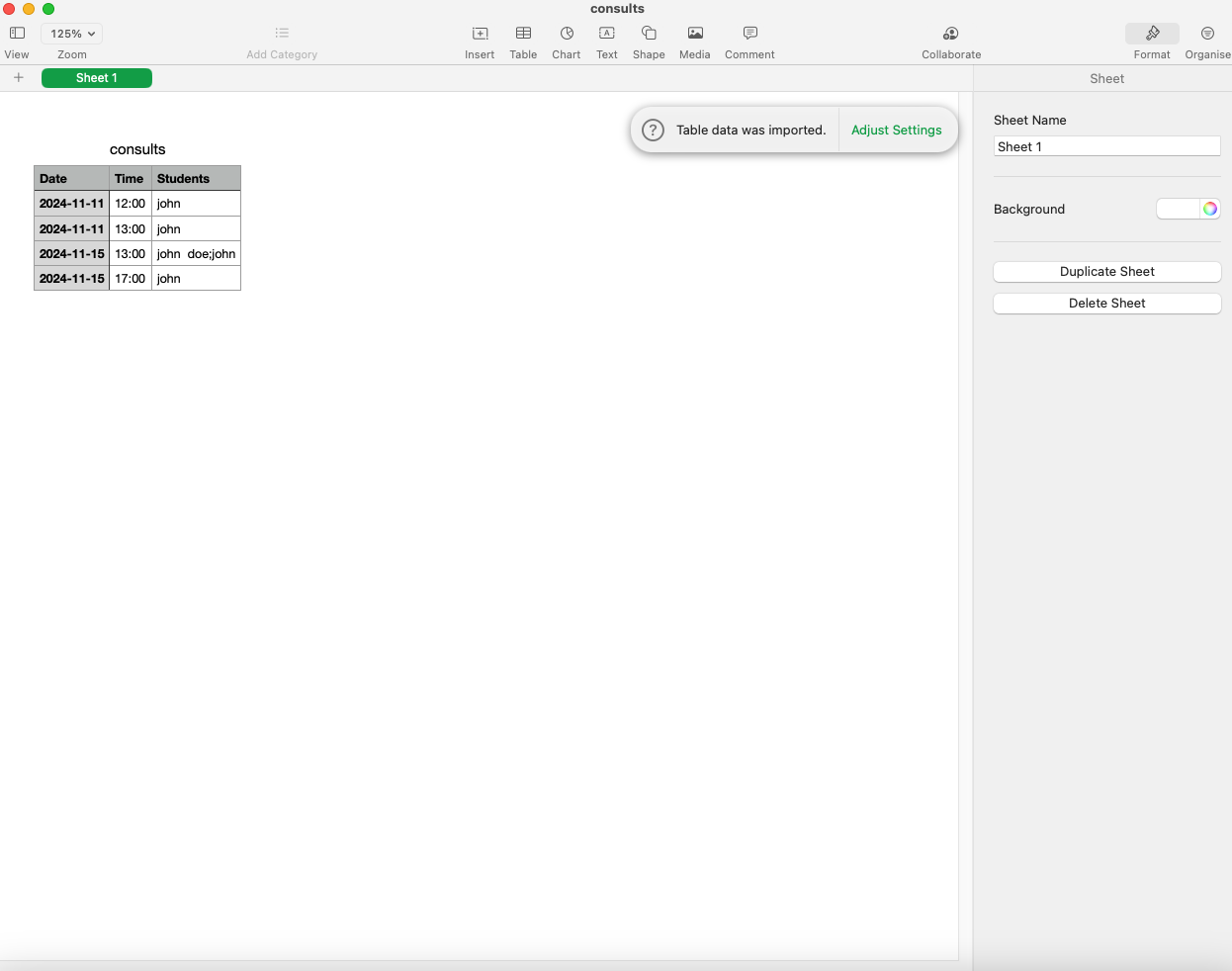
When trying to import same file: Error shown: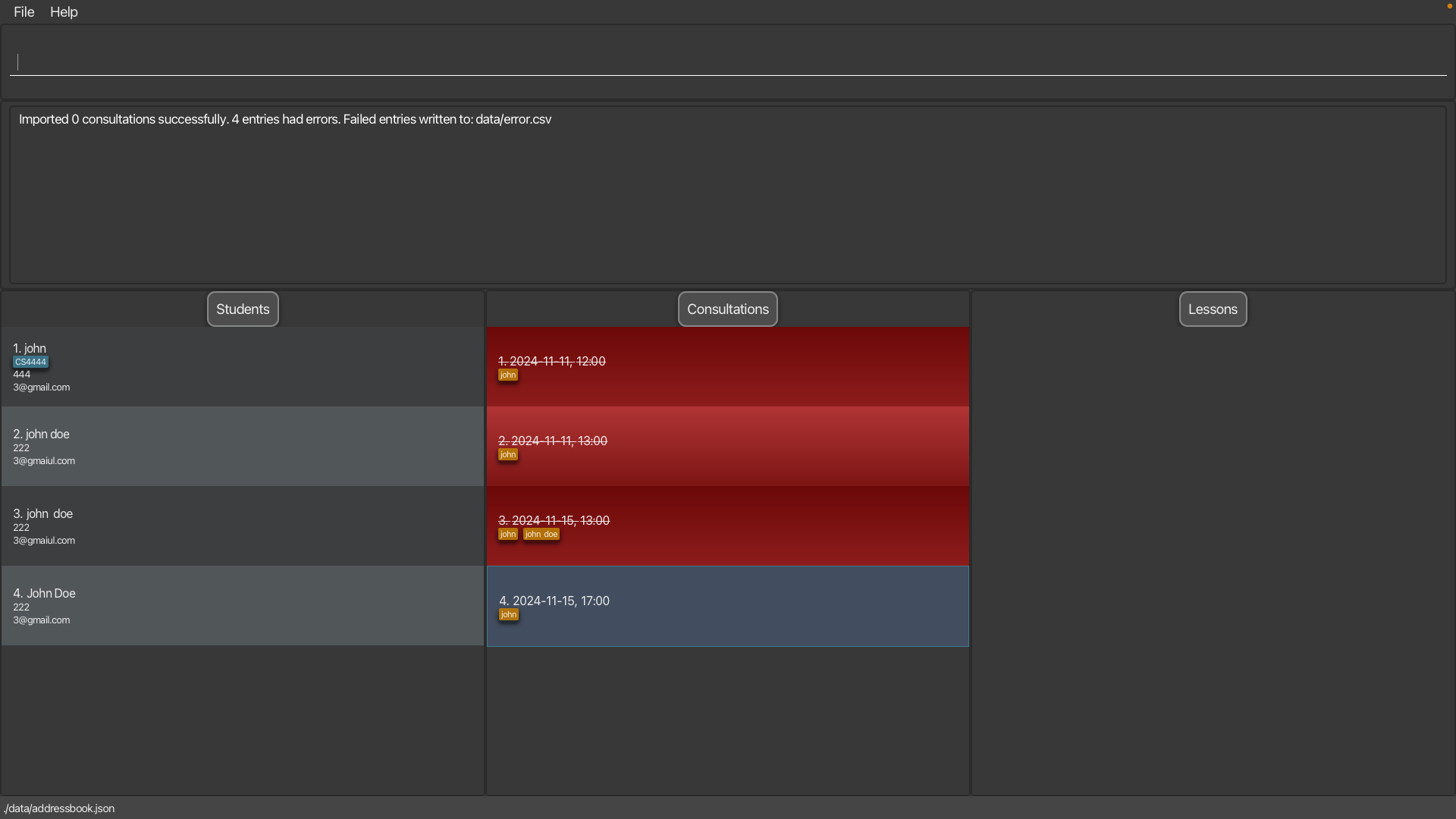
Imported 0 consultations successfully. 4 entries had errors. Failed entries written to: data/error.csv