this is amazing i cant wait to try it. However; i'm very new to ESP and have no idea where to start. i'm just wondering if you can help me get started on how to install these files on the chip. for example do i use platformIO to upload it all
and just wondering which version of ESP8266 you are using?
thanks and my apology for the stupid question
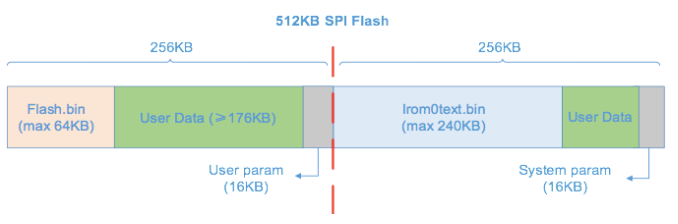 it attempts to put the data into the Flash.bin sector, which is too small. It would be great to insert it into the User Data block without the need for the SPIFFS since that's overkill for a single binary file.
it attempts to put the data into the Flash.bin sector, which is too small. It would be great to insert it into the User Data block without the need for the SPIFFS since that's overkill for a single binary file.
Hi, I've written an almost feature-complete program that you can upload to an ESP8266 to track it.
Just to take any doubts about the ESP actually being capable of tracking even though it has such a small antenna I can confirm that it works very well. I can track across the whole house in which room I'm currently in with almost no errors (might have to setup some more APs to get rid of the last bit of error) and around here are about 8-10 networks. Note that you'd have to re-learn every location for the ESP and cannot reuse the data from other devices like your phone (unfortunately) due to the difference in antenna size, geometry and gain.
You can configure every setting via a web UI from your smartphone or PC. It features tracking and learning as well as integration with my own smart-home project (basically it broadcasts it's position to a UDP multicast group). Have a look yourself:

 If anybody is interested in the tracking code that's available in the TrackingData.cpp file. It sends new tracking data at a frequency of about 0.5-0.25 Hz and enters a deep sleep mode for 60 seconds if the preconfigured WiFi network is not available and tracking is enabled.
If anybody is interested in the tracking code that's available in the TrackingData.cpp file. It sends new tracking data at a frequency of about 0.5-0.25 Hz and enters a deep sleep mode for 60 seconds if the preconfigured WiFi network is not available and tracking is enabled.
Instructions on how to install and use it are available over at the FINDTracker repository.
It might happen that I've missed something in the install procedure or just missed a nasty bug so please feel free to open issues or PRs.
@schollz maybe include it into the docs section for the ESP8266 if it meets your standards :smile: