Can you console.log your swaggerDocs and take the output and put it into the online editor and make sure it is valid:
https://editor.swagger.io/?_ga=2.266158735.1060447764.1666086131-1275609666.1666086130
I tested your code and works file for me however I don't have your full swagger file so it is possible there is an error in the full output




index.js :
swagger file :
others have same issue : https://github.com/scottie1984/swagger-ui-express/issues/312#issuecomment-1281607569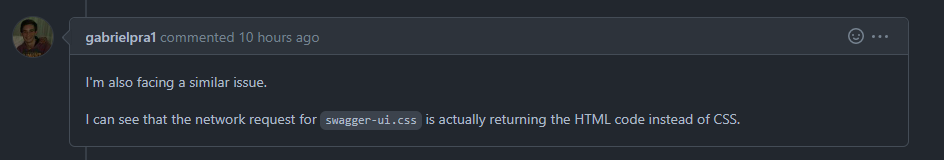
swagger-ui-express version :
4.5.0