Did you set doom-modeline-height?
Closed david-alvarez-rosa closed 1 year ago
Did you set doom-modeline-height?
Nope, @georgek, I did not set the variable. I'm not using it as I want the height of doom-modeline to adapt dynamically whenever I'm changing the font-size (using https://github.com/purcell/default-text-scale package).
@david-alvarez-rosa Try (setq doom-modeline-height 21).
Thank you @seagle0128 that works when I start my Emacs:
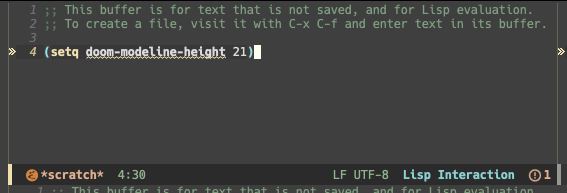
However, when I enlarge the text (using https://github.com/purcell/default-text-scale package), it still doesn't look:
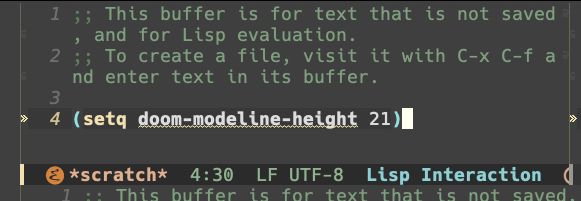
Perfect state for me would be to define the vertical padding / margin instead of the height, so it adapts dynamically. But it's a problem actually, so what you mentioned helps. Thanks!
The padding is implemented with bar image actually. The height was changed to (+ (frame-char-height) 4) recently. You can increase the height if you like paddings.
Thank you for the bug report
doom-modelinerelated packages.emacs -Q.Bug description
After update to Emacs 29, and update of
doom-modelinepackage, I see a null vertical padding in the mode line.See the screenshot for reference.
Steps to reproduce
Just open Emacs.
Expected behavior
Expected behavior is to have some kind of vertical padding, so the mode line looks nice.
Emacs Configurations
Vanilla.