Team's Response
Thank you for your report. However, this issue does not constitute a bug. Below are the reasons for rejecting this report:
Reasons for rejecting
-
Being prompted to select an application to open the .jar file is standard Windows behavior when the system does not have a default program associated with .jar files. This does not indicate a failure in the instructions provided or in the application itself.
-
Even if this was a error of windows, the User Guide explicitly addresses this scenario where the user has trouble opening from double clicking. Under Option 1, it is clearly stated that if the application does not open as expected, users can proceed with Option 2, which involves running the application via the terminal and there are clear steps to open the app from the terminal.
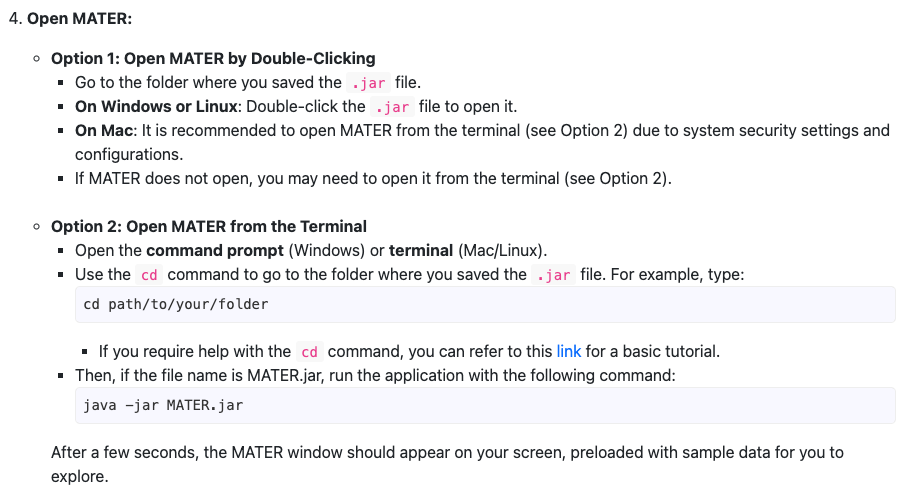
Items for the Tester to Verify
:question: Issue response
Team chose [response.Rejected]
- [x] I disagree
Reason for disagreement: If it is a known issue that Windows cannot reliably open .jar files by double-clicking, the instruction should not be included in the User Guide. Leaving such an unreliable method in the guide only misleads users, causing unnecessary confusion and wasting their time. While the UG does provide an alternative method via the terminal, it does not justify including a known ineffective solution as a primary option. If double-clicking is expected to fail under "standard Windows behaviour," it should be removed entirely to maintain clarity and usability.
This qualifies as a low-severity documentation flaw since it introduces a minor inconvenience to users by directing users to try an ineffective method before resorting to a working solution.
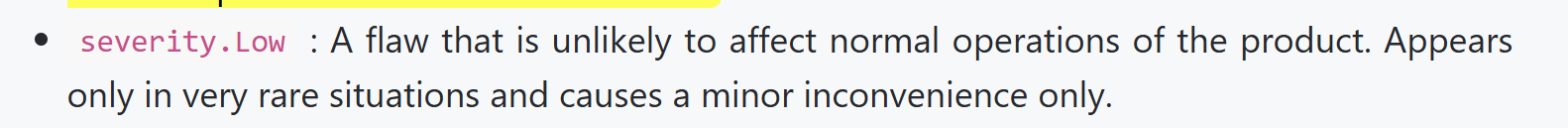
Description
Instructions in UG to open application not accurate
Steps to reproduce
Double click
.jarfile in windows.Expected
Double clicking
.jarfile worksActual
Window prompts me to ask which app I want to use
Screenshots