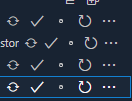I was unable to reproduce this issue.

Closed wyangx closed 3 years ago
I was unable to reproduce this issue.

I have the same problem. It seems that this problem occurs when there are multiple submodules in one project, where the icon will be appearing at the sub-panel, not the source control panel.

I suspect that this is not a problem with the extension, the icon here is written according to VSCode's guidance instructions (16px svg icon). I think it is necessary to retrieve the VSCode issues to see if there is a similar problem after the new version update
https://code.visualstudio.com/api/references/contribution-points#Command-icon-specifications
The icon only gets smaller when there are multiple items
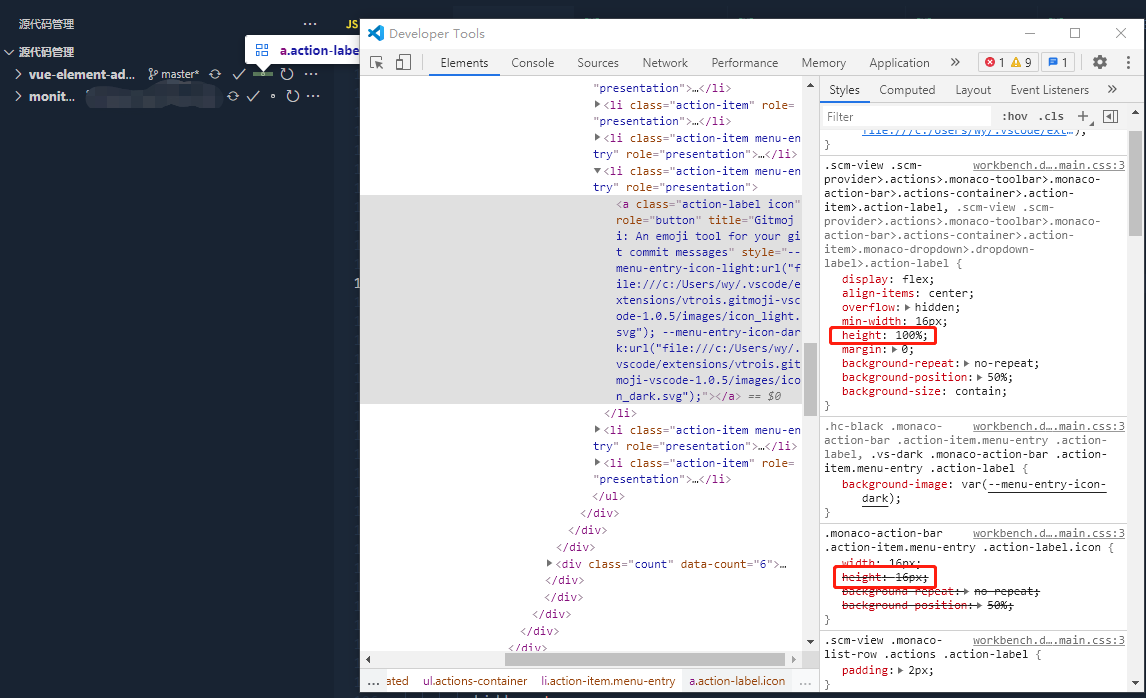 Then I found this css is overriding the height of the icon to make it smaller
Then I found this css is overriding the height of the icon to make it smaller
Thanks to @yi-Xu-0100 for introducing the issues, this is indeed a VSCode problem, just wait for the new VSCode version to be updated. @KaitoHH @wy916787036
FYI, the problem has been fixed in 1.56.2

vscode version: 1.56.0 os: windows10