Personally I think it makes sense to support different sizes but I'm against making the smallest size 44px but perhaps normal/default could be increased.
Currently in bootstrap we use the following:
small 31px normal (default) 40px large 48px
This applies to input fields, dropdowns, buttons and everything you can use in a form and all components that use these components internally like the datepicker which uses buttons internally, tables etc.
Why not use even numbers? Well when I and Panos fiddled around with it a bit we found that the most important thing was the padding in relation to font size and it's not always as easy as specifying a fixed height. Padding + font sizes gives a certain height and it ensures that buttons can wrap (i.e. be more than one row tall).
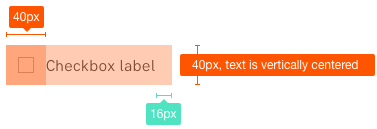


Q: Increase the height of input fields and medium buttons to 44 px. First, explore contexts. Are there any consequences?
A: Design change 2019-01-30
The reasoning for this is that when labels got bigger, the form components follow in size to harmonise and match. Also, the mobile click area needed to be bigger so we want them to be the same size, to simplify and have fewer options (=easier to do it right).
See: