BNET minimalistic artwork, mage example (mockup)
Arcane:
 Fire:
Fire:
 Frost:
Frost:

Closed seblindfors closed 2 years ago
Arcane:
 Fire:
Fire:
 Frost:
Frost:















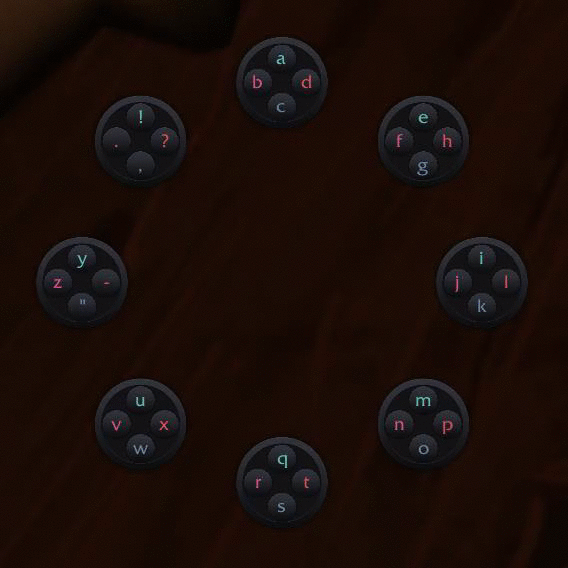


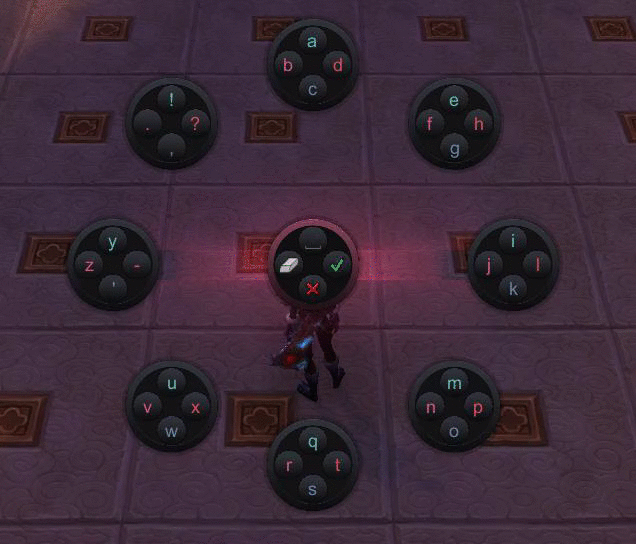

Animation updates:





















What's this? :wink:
Wow, that's really sleek. The bevel and highlight is just amazing. Thanks :smiley: I'd love to get those XYAB buttons in-game btw :+1:
It was part of the plan :)
Ill apply this style to the buttons if you like it







How much i love this. I would only suggest a less prominent magnifing effect when switching targets, like you did in the smart cursor.
Also im not good at healing mechanics, and id like to ask, is there a way you could set custom focus with the L1+arrows combo?
That way, before the encounter you could set a focus to the tank like l1+up and each time you need to instant target him you could do it. You could also add up to four custom focus, oreven more if you add more modiffiers.
When you set a custom focus you could make appear this same circledisplaying life, color class avatar and the actual binding.
How does it sound?
Yes, the animations will be toned down a lot. I made them big to make sure everything was scaling correctly. Going to keep iterating on their behavior before releasing.
It does sound good to offer more bindings related to the cursor, but I'm thinking I could probably use the sticks and stick buttons to do this. Considering L1+up is probably a used binding by default, it would be unwise to remove even more bindings from the D-pad while the cursor is active.
something like: While in raidcursor mode, l1+stick selects through targets, l2+stick: select through focused targets, and some other feature? Regular stick, still movement
I have to say that i love the feeling of targeting with the d-pad. Gives a haptic feedback very clear.
Right now, I've changed it to be spell sensitive. If you watch that gif, you'll notice that I'm never actually changing target, but I'm casting heals on my party members. This is because I changed it to make your healing spells target the raid cursor target if the raid cursor target is friendly.
This change means it won't switch targets, which disables the haptic feedback, but I could always make that into a choice, whether you want to auto-target the raid cursor target, or maintain your current target but redirect appropriate spells to the raid cursor.
So if i for example spam renews, the raid cursor jumps between targets? If so, how it chooses who needs the heal?
Or i am understanding all wrong¿
No, it doesn't jump around without consent. What it does is:
New raid cursor focus? Okay, is this a friend or an enemy? a. It's a friend. Make ALL healing spells heal the raid cursor instead of my target. b. It's an enemy. Make ALL damage spells attack the raid cursor instead of my target.
If you were, for example, targeting the boss in a raid, you wouldn't need to change target to heal with the raid cursor. It just redirects all your healing spells to that unit instead.
Or let's say you have the boss focused, but your tank targeted. You can then go to the focus frame with your raid cursor and you will be able to heal your tank, but attack the boss with damaging spells.
You still have to keep moving the raid cursor around, since Blizzard doesn't allow you to auto-select target based on stuff like health, class, role, etc.

Sounds really interesting. Warn once it's up to test.
Btw, do you want to make a circular cast bar? Like a texture that rotates from 0% to 100%? I can rotate and color it myself. I had this idea to put a small circular castbar that rotates around the portrait when you're casting on the raid cursor target.
Sounds good, can you give me a hint on size, or if there is an specific style to achieve? Inner or outter circle? Wich limitations we have? Do i have to draw a graphic for "empty" cast bar, and another to "full" castbar?
Something like these: https://www.google.com/search?q=loading+icon&espv=2&biw=1745&bih=926&source=lnms&tbm=isch&sa=X&ved=0ahUKEwiYw7-695DKAhUGDSwKHQlSAxMQ_AUIBigB&gws_rd=cr&ei=xM2KVv3kBMSQsAGZ5oSAAQ
Should probably be 128x128. Only one texture is enough as I will be rotating, fading and coloring it in-game.
Ok, gonna try something.
First i will go for the basic model, and if you want then we can go for the fancy model. I wonder if there is a way to use animation, like a loop of an organic castbar. (and also if you would love to have it.
Would love to see a castbar with little bubbles inside, and a little explosion of green light on each succesful spell, but first we'll go for the basics.
Animations have to be done frame by frame and then placed in a grid side by side.
Here's an example of how that works. I think you'll recognize where it's from:
 Here's another example of the "spell proc" animation:
Flash:
Here's another example of the "spell proc" animation:
Flash:
Spinning border:
I leave this here so you tell me your first thoughts.
I know it's pretty drafty, that's because i would like to do a good approach on what you see.

Second run, Ten slices to represent the accurate percentage of the cast, colors based on energy source.




Edit: added a full circle version.
 CASTBAR SAMPLE OK 2.psd.zip
CASTBAR SAMPLE OK 2.psd.zip
I like the one that's chopped into 10 pieces. :+1:
Is that psd enough for you to use it?
Should be, yes :)

just a suggestion, how about adding a really fast fade-in. and a slow fade-out for each piece.
Slices will appear smoothly and once a cast is done, the 3 or four first slices wil be already faded, so you will clearly see the new cast.
wish it works. question, could you add some flare or small effect at the front of the cast so it has more swag? CASTBAR 3.psd.zip
Since we're doing rotations anyway I can add a spell effect and just send it spinning around the same axis :+1:
Posting random stuff in here that's related to the development process of ConsolePort or related modules. Pretty much a picture dump for new ideas and work in progress.