Beq Janus commented at 2018-07-26T08:28:52Z
Hi @Goldenson Can you give a step by step reproduction? I am not able to reproduce exactly what you describe here. As shown below a very simple animesh. the upper torso mesh with 3 textures applied, left arm, right arm and centre. I enable animesh and run a simple script "touch startobjectanimation" and the animation plays and the textures remain intact.
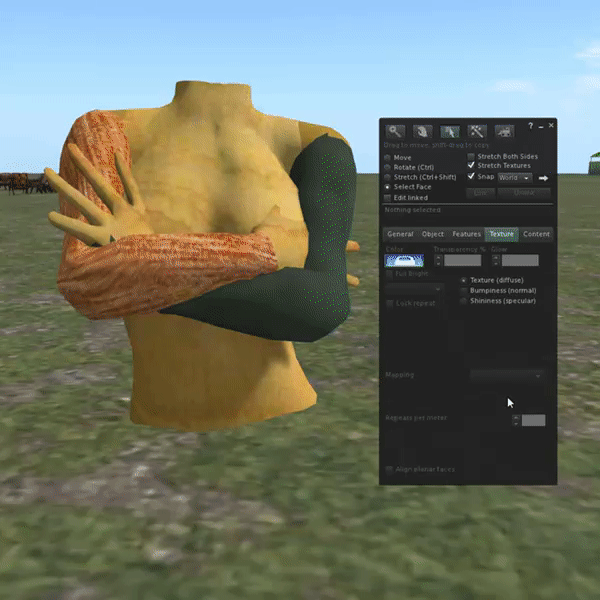
I confirm that you cannot edit textures on an animated Mesh, this is confusing and frustrating and I agree should be addressed. Unchecking the animated mesh box restores editability, but it is very confusing and bound to result in endless support questions.
Regards
Beq
What just happened?
Assigning textures to multiple faces and playing Animesh animation
What were you doing when it happened?
I am not sure if this is a general issue but when I assign textures to several faces (example head+hair), as soon as the animation starts it assigns the same body texture to all faces, can't assign multiple textures to different faces. While mentioning this, you can't also select faces while Animesh feature is selected. You need to deselect Animesh option to be able to select faces
What were you expecting to happen instead?
different textures to be assigned to different faces
Other information
No
Original Jira Fields
| Field | Value | | ------------- | ------------- | | Issue | BUG-225153 | | Summary | Animesh issue: Multiple faces don't work - Reverts back to one texture when animation played | | Type | Bug | | Priority | Unset | | Status | Accepted | | Resolution | Accepted | | Reporter | Goldenson (goldenson) | | Created at | 2018-07-25T11:24:04Z | | Updated at | 2018-07-26T21:02:33Z | ``` { 'Build Id': 'unset', 'Business Unit': ['Platform'], 'Date of First Response': '2018-07-26T03:28:52.238-0500', "Is there anything you'd like to add?": 'No', 'ReOpened Count': 0.0, 'Severity': 'Unset', 'System': 'SL Viewer', 'Target Viewer Version': 'viewer-development', 'What just happened?': "I am not sure if this is a general issue but when I assign textures to several faces (example head+hair), as soon as the animation starts it assigns the same body texture to all faces, can't assign multiple textures to different faces. While mentioning this, you can't also select faces while Animesh feature is selected. You need to deselect Animesh option to be able to select faces", 'What were you doing when it happened?': 'Assigning textures to multiple faces and playing Animesh animation', 'What were you expecting to happen instead?': 'different textures to be assigned to different faces', } ```